- Home
- :
- All Communities
- :
- Developers
- :
- ArcObjects SDK
- :
- ArcObjects SDK Questions
- :
- How to access DateModified for a raster dataset?
- Subscribe to RSS Feed
- Mark Topic as New
- Mark Topic as Read
- Float this Topic for Current User
- Bookmark
- Subscribe
- Mute
- Printer Friendly Page
How to access DateModified for a raster dataset?
- Mark as New
- Bookmark
- Subscribe
- Mute
- Subscribe to RSS Feed
- Permalink
I need to retrieve the date modified for each feature class and raster in a file geodatabase. I have been able to accomplish this using the IDatasetFileStat interface for the feature classes using the methodology described here. However, I've been unable to find a raster class that implements the IDatasetFileStat. The documentation indicates that the RasterDataset should implement this interface but when I try to cast it, I get an InvalidCastException.
pGDS = BA_OpenRasterFromGDB(gdbPath, layerRasterList(i)) 'My custom function that opens a raster and returns IGeodataset
If pGDS IsNot Nothing Then
pRasterBandCollection = CType(pGDS, IRasterBandCollection) 'Explicit cast
pRasterBand = pRasterBandCollection.Item(0)
Dim myTest As RasterDataset = pRasterBand.RasterDataset
pDFS = CType(myTest, IDatasetFileStat) 'Invalid cast exception occurs here
Dim intSeconds As Integer = pDFS.StatTime(esriDatasetFileStatTimeMode.esriDatasetFileStatTimeLastModification)
Any suggestions?
- Mark as New
- Bookmark
- Subscribe
- Mute
- Subscribe to RSS Feed
- Permalink
Hi Lesley,
For some reason, I do not believe that this attribute is possible. If you take a look at the following screenshot I recorded, I turned on the modified property in catalog and raster data sets do not show any information for modified.
I hope this helps!
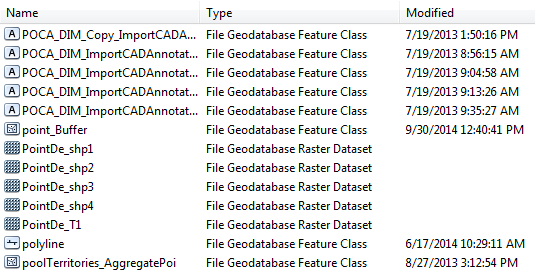
- Mark as New
- Bookmark
- Subscribe
- Mute
- Subscribe to RSS Feed
- Permalink
Hi Alexander ~
After further research, I believe you are correct. I'd like to add to this discussion that I found the IDatasetNameFileStat2 to be a more efficient interface to use for this purpose (for vector data) as you only have to get a handle to the IDatasetName rather than having to open the dataset.
It is unfortunate that ESRI does not manage this attribute for raster data sets in FGDB format. I found that it does work for rasters stored in a plain file system. Thanks -- Lesley