- Home
- :
- All Communities
- :
- Developers
- :
- ArcObjects SDK
- :
- ArcObjects SDK Questions
- :
- Re: can anyone check the error and tell me why I a...
- Subscribe to RSS Feed
- Mark Topic as New
- Mark Topic as Read
- Float this Topic for Current User
- Bookmark
- Subscribe
- Mute
- Printer Friendly Page
can anyone check the error and tell me why I am getting this error?
- Mark as New
- Bookmark
- Subscribe
- Mute
- Subscribe to RSS Feed
- Permalink
- Report Inappropriate Content
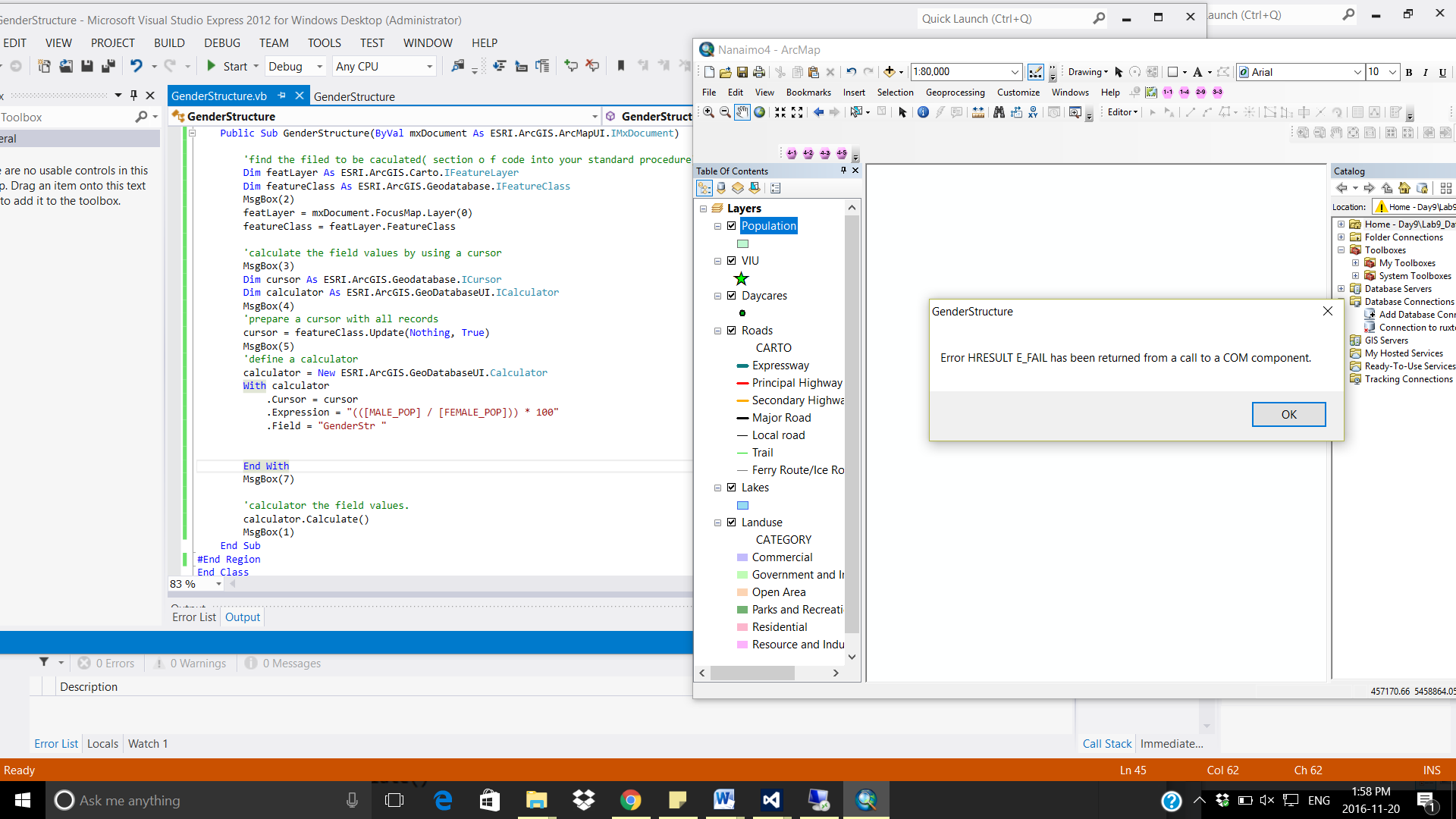
- Mark as New
- Bookmark
- Subscribe
- Mute
- Subscribe to RSS Feed
- Permalink
- Report Inappropriate Content
I want to create and program an arc map add in commend in vb.net. to calculates a measure of gender structure ((Male_pop/FEAMLE_POP)*100 in a GenderStr field. I am getting an error I have included both my code and error message I am getting. I am wondering if anyone can help me what is the problem to solve this error?
- Mark as New
- Bookmark
- Subscribe
- Mute
- Subscribe to RSS Feed
- Permalink
- Report Inappropriate Content
First of all a screen shot of your code will not get you much help.... it is hard to see for some of us older folks..... formatted code will allow us to cut paste and see if we get similiar errors as yours.... ![]()
In any event .... I put together some pseudo code taken from some of my applications that perform something like you want.... hopefully this will point you in the right path
Sub CalculateField()
'Set the pFeatureClass to be the feature class of the top layer in the active map -- if yours is different
'need to set the Layer index for your layer -- much help on finding the layer on the esri development site
Dim pMxDoc as IMxDocument
Dim pFeatLayer as IFeatureLayer
Dim pFeatureClass as IFeatureClass
Dim pFields as IFields
Set pMxDoc = My.ArcMap.Document
Set pFeatLayer = pMxDoc.FocusMap.Layer(0)
Set pFeatureClass = pFeatLayer.FeatureClass
'Calculate the field values
Dim pCursor As ICursor
Dim pCalculator as ICalculator
'Prepare a cursor with all records from your layer
Set pCursor = pFeatureClass.Update(Nothing, True)
'Define a calculator
Set pCalculator = New Calculator
'--------------
'NOTE: Male_Pop, Female_Pop, and GenderStr MUST Exist within the Cursor so you may want to test for 'existence prior to the calculation with FindFields!
Dim fields as IFields = pFeatureClass.Fields
Dim fieldIndex as Integer
if fields.FindField("Male_Pop") = -1 then
msgbox("Male_Pop not found in layer")
'do something to fix this ...
end if
'... do the same for Female_Pop and for GenderStr
'--------------
'Be sure Female_Pop is not Zero or null
With pCalculator
Set .Cursor = pCursor
Expression = "(([MALE_POP]/[FEMALE_POP]))*100"
.Field = "GenderStr"
End With
'Calculate the field values
pCalculator.Calculate
End sub- Mark as New
- Bookmark
- Subscribe
- Mute
- Subscribe to RSS Feed
- Permalink
- Report Inappropriate Content
Abdul,
I agree with tkowal, screen shots of code is not a good way of asking a question as the error may be occurring outside what you are displaying and sometimes people mess up with screen resolution so its impossible to read! That said you don't state WHEN the error occurs. You clearly have a bunch of messagebox lines for debugging. This is a significant omission and you need to clarify at which point the error is occurring. Also you give no information about the version of ArcMap or the dataset that you are attempting a calculation on: is it a shape file, personal geodatabase or even an XY event layer? You need to be much more descriptive if you want us to help you. Suggest you edit your question with this information and get in the habit of supplying that if you need to ask another question.
- Mark as New
- Bookmark
- Subscribe
- Mute
- Subscribe to RSS Feed
- Permalink
- Report Inappropriate Content
Below Is my code for buffering one layer in ArcGIS ToC. Now I want to bring some changes to perform batch processing. Assume, The clip feature classis the first layer in ToC and that each layer below is to be clipped .
you may add each output clipped feature class as a layer in the ToC after each clip operation.
'define the dataset for clip
Dim map As ESRI.ArcGIS.Carto.IMap
Dim inputLayer As ESRI.ArcGIS.Carto.IFeatureLayer
Dim overlayer As ESRI.ArcGIS.Carto.IFeatureLayer
Dim inputFC As ESRI.ArcGIS.Geodatabase.IFeatureClass
Dim overlayFC As ESRI.ArcGIS.Geodatabase.IFeatureClass
map = mxDocument.FocusMap
'define the input feature class
inputLayer = map.Layer(0)
inputFC = inputLayer.FeatureClass
'defien the ovelray feature class
overlayer = map.Layer(1)
overlayFC = overlayer.FeatureClass
'define the output
Dim newWSName As ESRI.ArcGIS.Geodatabase.IWorkspaceName
Dim FCname As ESRI.ArcGIS.Geodatabase.IFeatureClassName
Dim datasetName As ESRI.ArcGIS.Geodatabase.IDatasetName
FCname = New ESRI.ArcGIS.Geodatabase.FeatureClassName
datasetName = FCname
newWSName = New ESRI.ArcGIS.Geodatabase.WorkspaceName
newWSName.WorkspaceFactoryProgID = "esriCore.shapeFileWorkspaceFactory"
newWSName.PathName = "C:\GEO531\Day10\Lab10_Data"
datasetName.WorkspaceName = newWSName
datasetName.Name = "clip_result1"
'perform clip
Dim bGP As ESRI.ArcGIS.Carto.IBasicGeoprocessor
Dim tol As Double
Dim outputFC As ESRI.ArcGIS.Geodatabase.FeatureClass
'define a basic geoprocesssing object
bGP = New ESRI.ArcGIS.Carto.BasicGeoprocessor
'use the default tolerance
tol = 0.0#
'run clip
outputFC = bGP.Clip(inputFC, False, overlayFC, False, tol, FCname)
'create the output layer and add it the active map
Dim name As ESRI.ArcGIS.esriSystem.IName
Dim clipFC As ESRI.ArcGIS.Geodatabase.IFeatureClass
Dim clipFL As ESRI.ArcGIS.Carto.IFeatureLayer
name = FCname
clipFC = name.Open
clipFL = New ESRI.ArcGIS.Carto.FeatureLayer
clipFL.FeatureClass = outputFC
clipFL.Name = " clip_Result2"
map.AddLayer(clipFL)
- Mark as New
- Bookmark
- Subscribe
- Mute
- Subscribe to RSS Feed
- Permalink
- Report Inappropriate Content
At the risk of being anoying this is a completely different question and has nothing to do with your original question. New questions must be asked on new posts. Anyone researching a similar problem as to your first question will simply find this post useless and contributes nothing to the user community. Did you solve the original problem? If so post an answer!
Suggest you delete this question and repost in a new thread.