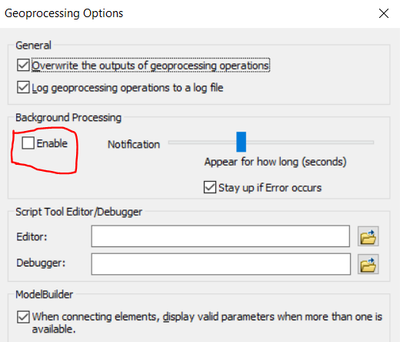- Home
- :
- All Communities
- :
- Products
- :
- ArcMap
- :
- ArcMap Questions
- :
- Spatial analysis tools not generating a report aft...
- Subscribe to RSS Feed
- Mark Topic as New
- Mark Topic as Read
- Float this Topic for Current User
- Bookmark
- Subscribe
- Mute
- Printer Friendly Page
Spatial analysis tools not generating a report after output and keeps stopping unless I press "esc"
- Mark as New
- Bookmark
- Subscribe
- Mute
- Subscribe to RSS Feed
- Permalink
Hi everyone. I have an issue regarding a Hotspot analysis I am doing. Every time I run the optimized hotspot analysis or any other tool I receive no report even though the output is successful. Additionally, any tool I run results in the ArcMap window freezing for a while. I have to press "esc" in order to return the window active. Honestly, I believe that these are two related challenges. I have already tried restarting my laptop. I am using ArcMap 10.6.
Any assistance or advice is appreciated.
- Mark as New
- Bookmark
- Subscribe
- Mute
- Subscribe to RSS Feed
- Permalink
Do you want to see the message dialog while running the tool?
Disable background Processing in order to run the tool on the foreground.
In ArcMap > Geoprocessing > Geoprocessing Options > Uncheck Enable checkbox.
Foreground and background processing—ArcMap | Documentation (arcgis.com)
Also you could view the tool execution history in the Results window.
Viewing tool execution history—ArcMap | Documentation (arcgis.com)
Think Location
- Mark as New
- Bookmark
- Subscribe
- Mute
- Subscribe to RSS Feed
- Permalink
Hi Jayanta,
Firstly, thank you for your advice on this situation. However, the first suggestion has been successful despite completing the steps as outlined. The second has been helpful to an extent but some output is not showing. All the same such assistance has been really appreciated.