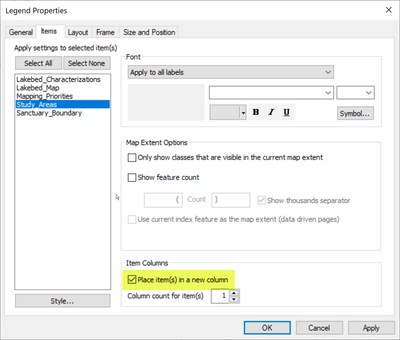Turn on suggestions
Auto-suggest helps you quickly narrow down your search results by suggesting possible matches as you type.
Cancel
- Home
- :
- All Communities
- :
- Products
- :
- ArcMap
- :
- ArcMap Questions
- :
- Moving items to different columns in the legend
Options
- Subscribe to RSS Feed
- Mark Topic as New
- Mark Topic as Read
- Float this Topic for Current User
- Bookmark
- Subscribe
- Mute
- Printer Friendly Page
Moving items to different columns in the legend
Subscribe
2204
2
12-16-2020 07:13 AM
12-16-2020
07:13 AM
- Mark as New
- Bookmark
- Subscribe
- Mute
- Subscribe to RSS Feed
- Permalink
Hi,
Sorry for the simple questions but for the life of me, I can't figure out how to move items within the legend. In the picture attached, I'm wanting to move the groups circled to the locations pointed out. Any help would be appreciated. I'm working in 10.7 if that makes a difference.
2 Replies
12-16-2020
07:33 AM
- Mark as New
- Bookmark
- Subscribe
- Mute
- Subscribe to RSS Feed
- Permalink
If memory serves it entailed a convert to graphics and ungroup, then the elements could be moved or altered
... sort of retired...
12-16-2020
09:00 AM
- Mark as New
- Bookmark
- Subscribe
- Mute
- Subscribe to RSS Feed
- Permalink
Open the Legend Properties dialog. In the Items tab, click on the item you want to be in the previous column and make sure the "Place item(s) in a new column" option is unchecked.