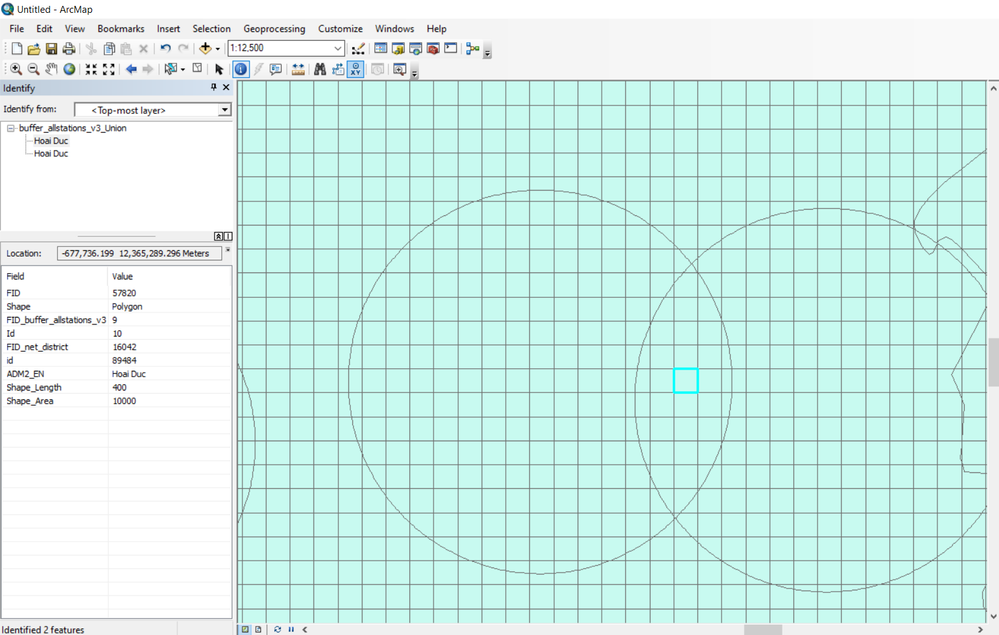- Home
- :
- All Communities
- :
- Products
- :
- ArcMap
- :
- ArcMap Questions
- :
- Merge Features into One
- Subscribe to RSS Feed
- Mark Topic as New
- Mark Topic as Read
- Float this Topic for Current User
- Bookmark
- Subscribe
- Mute
- Printer Friendly Page
Merge Features into One
- Mark as New
- Bookmark
- Subscribe
- Mute
- Subscribe to RSS Feed
- Permalink
Hi all, wondering if anyone knows how to merge these overlap features together.
Figure 1. Overlap section has two features as shown on the identify panel
What I want to do is make a kind of "catch-net" for points of interest in areas around transit stations. So I created a buffer around those stations and used union to join them with a fishnet shapefile of the region. But then I realized that I'm double counting some places and discovered that it's because of the overlap sections of these buffers.
Below was my process:
1. Fishnet of the region.
2. Buffer around station points.
3. Union to join 1 and 2
Does anyone have any idea of how to merge the unioned features? Or is there an alternative method to my three steps for creating these features?
Thank you in advance!
Solved! Go to Solution.
Accepted Solutions
- Mark as New
- Bookmark
- Subscribe
- Mute
- Subscribe to RSS Feed
- Permalink
Does it matter around which station is the buffer? If the sole purpose of these buffers is to create one type of "zone" of interest and it doesn't matter around which station it is, how about using union to join all the buffers into one before the union with the fishnet shapefile?
- Mark as New
- Bookmark
- Subscribe
- Mute
- Subscribe to RSS Feed
- Permalink
Does it matter around which station is the buffer? If the sole purpose of these buffers is to create one type of "zone" of interest and it doesn't matter around which station it is, how about using union to join all the buffers into one before the union with the fishnet shapefile?
- Mark as New
- Bookmark
- Subscribe
- Mute
- Subscribe to RSS Feed
- Permalink
Ah, yes. This works! I had to disaggregate the station buffers (they were one shapefile before) then use union on them like you suggested. Thank you for the help 🙂