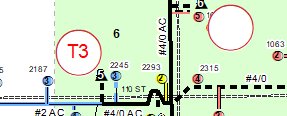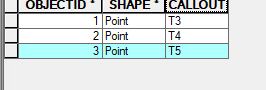- Home
- :
- All Communities
- :
- Products
- :
- ArcMap
- :
- ArcMap Questions
- :
- Label wont show up?
- Subscribe to RSS Feed
- Mark Topic as New
- Mark Topic as Read
- Float this Topic for Current User
- Bookmark
- Subscribe
- Mute
- Printer Friendly Page
Label wont show up?
- Mark as New
- Bookmark
- Subscribe
- Mute
- Subscribe to RSS Feed
- Permalink
- Report Inappropriate Content
Hey Guys,
I'm using ArcMap 10.7 for reference. I'm trying to label some points, and the first point showed up, but the rest wont, any idea why?
Solved! Go to Solution.
Accepted Solutions
- Mark as New
- Bookmark
- Subscribe
- Mute
- Subscribe to RSS Feed
- Permalink
- Report Inappropriate Content
What's the white circle with the red boundary? Is the point symbol (I ask because it looks like a graphical point placed on the map)? Do you have any other labels which it may be conflicting with? What label engine are you using and what settings are applied? Certainly looks like labels are conflicting and not being shown (though i'm unsure if the base layer has labels or it's a raster basemap or annotations etc.) Check the drawing priority on the label manager and try options such as 'never remove - place overlapping) and see what happens.
Without more information there are a whole load of possible reasons.
- Mark as New
- Bookmark
- Subscribe
- Mute
- Subscribe to RSS Feed
- Permalink
- Report Inappropriate Content
What's the white circle with the red boundary? Is the point symbol (I ask because it looks like a graphical point placed on the map)? Do you have any other labels which it may be conflicting with? What label engine are you using and what settings are applied? Certainly looks like labels are conflicting and not being shown (though i'm unsure if the base layer has labels or it's a raster basemap or annotations etc.) Check the drawing priority on the label manager and try options such as 'never remove - place overlapping) and see what happens.
Without more information there are a whole load of possible reasons.