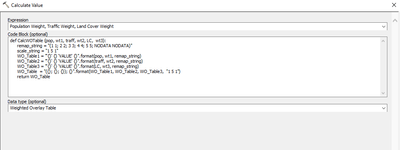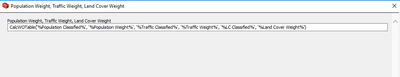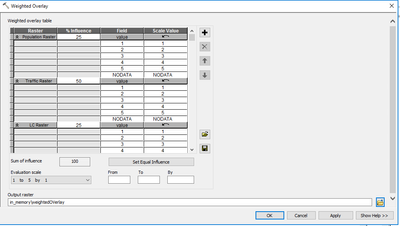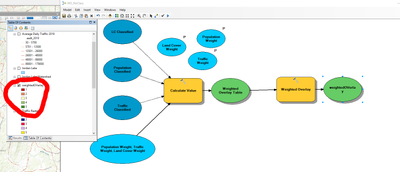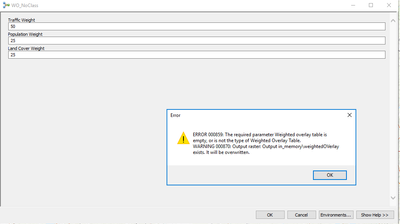- Home
- :
- All Communities
- :
- Products
- :
- ArcMap
- :
- ArcMap Questions
- :
- How to assign weights as user-defined variables in...
- Subscribe to RSS Feed
- Mark Topic as New
- Mark Topic as Read
- Float this Topic for Current User
- Bookmark
- Subscribe
- Mute
- Printer Friendly Page
How to assign weights as user-defined variables in model builder for the Weighted Overlay tool
- Mark as New
- Bookmark
- Subscribe
- Mute
- Subscribe to RSS Feed
- Permalink
I am trying to create a model in ArcMap 10.7.1 that will create a weighted overlay of a population density raster, a land cover raster, and a traffic volume raster. The goal is for the user to choose which weight to give each raster. I have been trying to use the Calculate Value (model builder only) tool to create a weighted overlay table that will allow the user to enter the weights. The model will be published as a geoprocessing service and used within a web mapping application.
This is my model, followed by a screenshot of the code used in the calculate value tool:
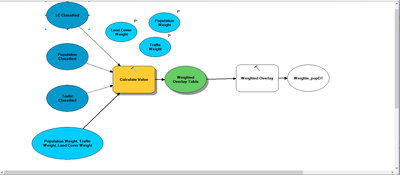
I created a variable for the expression for the calculate value tool, which uses inline variable substitution to allow the user to enter the weights as model parameters. Here is the expression:
This calculate value tool works for me, and if I run it, and then add the weighted overlay tool to the model, I can run the weighted overlay. However, when I try to run the model as whole, the weighted overlay tool becomes white, meaning that it is not ready to be run. When using the GUI for the model, I receive an error saying that the weighted overlay table does not exist.
Here is the table that appears to be used by the weighted overlay tool when I run each tool individually in model builder:
The weighted overlay runs successfully doing each tool individually, as shown in the screenshot below, but when run as a whole, the weighted overlay tool becomes white, like in my first image.
Finally, here is the GUI along with the error message that I receive:
If anyone has any ideas on why my weighted overlay table is not being read as the correct type, or notices any other issue that may be causing this result, I would greatly appreciate it!