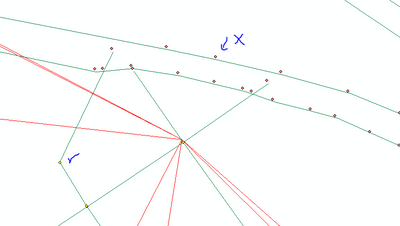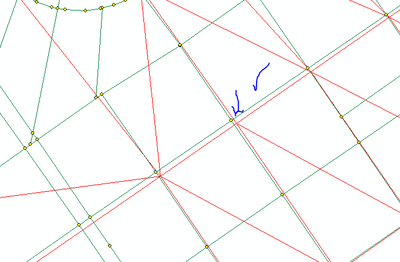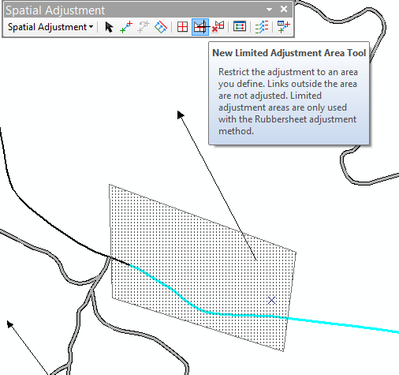- Home
- :
- All Communities
- :
- Products
- :
- ArcMap
- :
- ArcMap Questions
- :
- Help With Rubbersheeting Method!
- Subscribe to RSS Feed
- Mark Topic as New
- Mark Topic as Read
- Float this Topic for Current User
- Bookmark
- Subscribe
- Mute
- Printer Friendly Page
Help With Rubbersheeting Method!
- Mark as New
- Bookmark
- Subscribe
- Mute
- Subscribe to RSS Feed
- Permalink
Hi,
Im Joás from Argentina, Actually Im working with Spatial Adjustment in ArcGis and I'm trying to understand what happens with points outside of triangulate calculation (TIN) with rubber sheet method (Linear).
What I am trying to do is that I have a line of which I only want to adjust the beginning of the plot. When I apply manual calculation with the TINs (as the page says) I can correctly calculate the DX and DY differences of the points, but the vertices of the line that are outside the TIN also move in the adjustment when I use the Spatial Adjusment Toolbar (rubbersheet, linear method). How can I control which is that distance of movement of the vertices that are outside the TIN. I am very attentive to your response. Thank you very much for your help.
Do you have any idea how this tool works with these points. Now I controlled internal points in the TIN calculation, but External is a big problem to me.
Solved! Go to Solution.
Accepted Solutions
- Mark as New
- Bookmark
- Subscribe
- Mute
- Subscribe to RSS Feed
- Permalink
Hi,
Internally the tins are generated to encompass the data, so normally all vertices will move during a rubbersheet.
You can restrict the rubber sheet area with the 'limited adjustment area' tool. Only vertices within this area will be adjusted. This area must contain a link.
- Mark as New
- Bookmark
- Subscribe
- Mute
- Subscribe to RSS Feed
- Permalink
Hi,
Internally the tins are generated to encompass the data, so normally all vertices will move during a rubbersheet.
You can restrict the rubber sheet area with the 'limited adjustment area' tool. Only vertices within this area will be adjusted. This area must contain a link.
- Mark as New
- Bookmark
- Subscribe
- Mute
- Subscribe to RSS Feed
- Permalink
Thank you very much, but I would like to know wath happens to the points outsie the TIN. How does the tool create DX and DY difference TINs in areas where there in no change in coordinates. I have this doubt because I need to control the movement of that Data to use later in Model Builder.
If you have any infromation on how temporary TINs works internally and what surface area they use extent they use please let me kwon. Thanks. Im very attentive