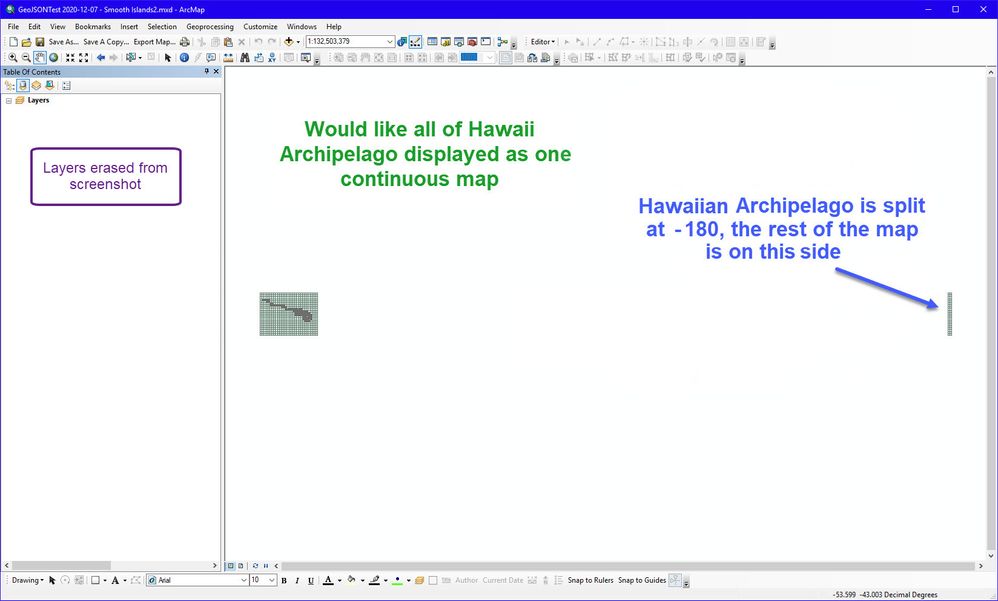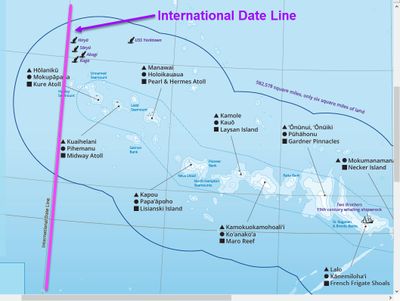- Home
- :
- All Communities
- :
- Products
- :
- ArcMap
- :
- ArcMap Questions
- :
- ArcMap splits map at 180 Date Line (antimeridian) ...
- Subscribe to RSS Feed
- Mark Topic as New
- Mark Topic as Read
- Float this Topic for Current User
- Bookmark
- Subscribe
- Mute
- Printer Friendly Page
ArcMap splits map at 180 Date Line (antimeridian) - how to fix?
- Mark as New
- Bookmark
- Subscribe
- Mute
- Subscribe to RSS Feed
- Permalink
Hi,
I'm using ArcMap 10.6 and a shapefile of the Hawaiian Archipelago, the archipelago being comprised of the main Hawaiian islands and Northwestern Hawaiian Islands (NWHI) including the expanded boundaries of the national monument.
The islands and atolls of the NWHI are on the same side of the International Date Line as Hawaii but the expanded boundary of the monument crosses the date line. ArcMap is splitting the map at -180, the Date Line, putting most of the archipelago on the left side of the Data View screen and the rest of the archipelago on the right side. It also prints and exports in GeoJSON like that.
I'd like to center the map on the archipelago and monument boundaries and make the map continuous even though the date line crosses through. How do I do this so that the Date Line doesn't split the map?
Attached are screenshots of the layer in Data View and a little reference map of that part of the world showing the Date Line crossing the expanded boundary of the monument.
Very open to any and all suggestions and many thanks for your assistance.
Solved! Go to Solution.
Accepted Solutions
- Mark as New
- Bookmark
- Subscribe
- Mute
- Subscribe to RSS Feed
- Permalink
Solution: Change the data frame projection to PDC Mercator, a Pacific-centered projection. PDC (Pacific Disaster Center) Mercator centers the view on the Pacific.
About PDC Mercator: http://epsg.io/3832.
I found the solution on GIS StackExchange: https://gis.stackexchange.com/questions/234857/un-splitting-data-that-crosses-antimeridian-in-arcmap. This is exactly the same as my issue and the solution worked.
In ArcMap 10.6, PDC Mercator projection is found here: Data Frame Properties > Coordinate System tab > Projected Coordinate Systems > World > WGS 1984 PDC Mercator.
- Mark as New
- Bookmark
- Subscribe
- Mute
- Subscribe to RSS Feed
- Permalink
Try switching to Web Mercator Aux Sphere
- Mark as New
- Bookmark
- Subscribe
- Mute
- Subscribe to RSS Feed
- Permalink
Hi, thanks for your answer and sorry for the delay, some things came up. I tried Layers > Properties > Coordinate System and selected "WGS 1984 Web Mercator (auxiliary sphere)" and ArcToolbox > Data Management Tools > Projections and Transformations > Project and neither worked. The layer I'm trying to change:
Geographic Coordinate System: GCS_North_American_1983
Datum: D_North_American_1983
Thanks for your suggestion.
- Mark as New
- Bookmark
- Subscribe
- Mute
- Subscribe to RSS Feed
- Permalink
Solution: Change the data frame projection to PDC Mercator, a Pacific-centered projection. PDC (Pacific Disaster Center) Mercator centers the view on the Pacific.
About PDC Mercator: http://epsg.io/3832.
I found the solution on GIS StackExchange: https://gis.stackexchange.com/questions/234857/un-splitting-data-that-crosses-antimeridian-in-arcmap. This is exactly the same as my issue and the solution worked.
In ArcMap 10.6, PDC Mercator projection is found here: Data Frame Properties > Coordinate System tab > Projected Coordinate Systems > World > WGS 1984 PDC Mercator.