- Home
- :
- All Communities
- :
- Products
- :
- ArcMap
- :
- ArcMap Questions
- :
- Arc Catalog does not show folders named "info"
- Subscribe to RSS Feed
- Mark Topic as New
- Mark Topic as Read
- Float this Topic for Current User
- Bookmark
- Subscribe
- Mute
- Printer Friendly Page
Arc Catalog does not show folders named "info"
- Mark as New
- Bookmark
- Subscribe
- Mute
- Subscribe to RSS Feed
- Permalink
Hi all,
I'm doing some data cleanup, including deleting some folders, and I noticed that Catalog does not show folders named "info".
Has anyone else had this happen?
How do I get it to stop?
Pro's Catalog can see them, but I'd rather work in ArcCatalog for this (And Pro still doesn't have a standalone catalog).
For reference:
| ArcCatalog | Pro |
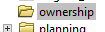 | 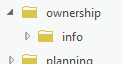 |
- Mark as New
- Bookmark
- Subscribe
- Mute
- Subscribe to RSS Feed
- Permalink
When ArcCatalog sees a folder called info, it assumes there is a Grid or Coverage-type dataset in that folder (Grid rasters and Coverages use an info folder alongside them to store internal information about the dataset), and since the "info" should not be manipulated, and all datasets within a folder use the same info folder, Arc hides that folder from the user. I am attaching a screen shot of a Grid raster in ArcCatalog versus in File Explorer. I know there is a way to make files with certain extensions display, but I can't find a way to make it so the info folder is not seen as a an ArcInfo folder.