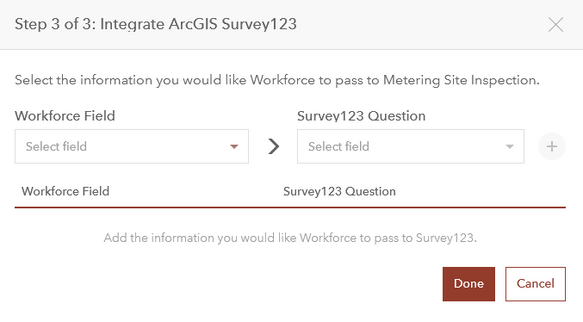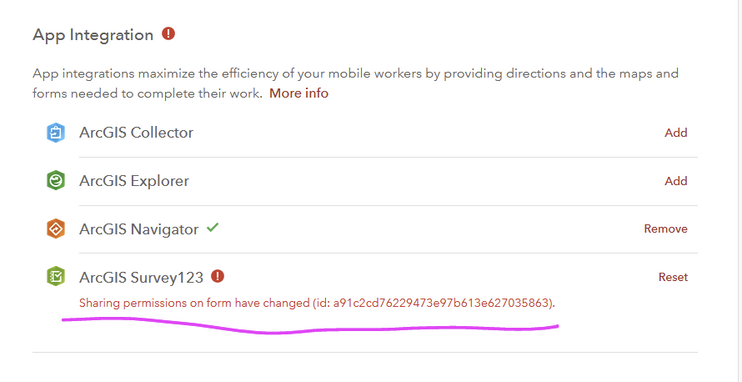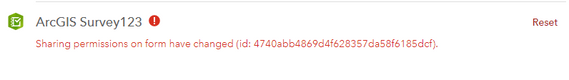- Home
- :
- All Communities
- :
- Products
- :
- ArcGIS Workforce
- :
- ArcGIS Workforce Questions
- :
- Workforce / Survey123 Integration: After Submiting...
- Subscribe to RSS Feed
- Mark Topic as New
- Mark Topic as Read
- Float this Topic for Current User
- Bookmark
- Subscribe
- Mute
- Printer Friendly Page
Workforce / Survey123 Integration: After Submiting Form Workforce Doesn't Become Active Automatically
- Mark as New
- Bookmark
- Subscribe
- Mute
- Subscribe to RSS Feed
- Permalink
Hi,
I'm using the latest version of Workforce for Android (App Version 20.1.1/Build 272) and version 3.11.164 of Survey123 for Android.
After connecting both app, but not passing any fields, I get an alert that for the Survey123 integration that says "Sharing permissions on form has changed" (see image below)
Then when I use the workforce mobile app to complete an assignment, I can open the linked survey but after submitting the form I have to manually open the workforce mobile app that stayed active in the background.
Why workforce doesn't open again automatically after submitting the form?
Solved! Go to Solution.
Accepted Solutions
- Mark as New
- Bookmark
- Subscribe
- Mute
- Subscribe to RSS Feed
- Permalink
Hi @Billy ,
The "Sharing permissions on form have changed" error message will appear if the sharing settings on our form item in our web portal have changed after the integration has already been set up in Workforce.
For example, if I set up a regular integration, then go back to ArcGIS Online and change sharing on my survey form from "Organization" to "Owner"
Then go back to my integration in Workforce web designer and refresh the tab, then the same error message appears.
This is a warning that some access permissions have changed to the integrated content. So if I had users within my organization other than myself that need to access this survey, it may no longer be possible because I've changed it back to "Owner" when the integration was made at a time when it was set to "Organization"...
As for the ability to automatically re-open Workforce after survey submission, this currently looks to be a limitation of the WorkForce app... The user is currently required to manually re-open Workforce after finishing work in Survey123.
- Mark as New
- Bookmark
- Subscribe
- Mute
- Subscribe to RSS Feed
- Permalink
Hi @Billy ,
The "Sharing permissions on form have changed" error message will appear if the sharing settings on our form item in our web portal have changed after the integration has already been set up in Workforce.
For example, if I set up a regular integration, then go back to ArcGIS Online and change sharing on my survey form from "Organization" to "Owner"
Then go back to my integration in Workforce web designer and refresh the tab, then the same error message appears.
This is a warning that some access permissions have changed to the integrated content. So if I had users within my organization other than myself that need to access this survey, it may no longer be possible because I've changed it back to "Owner" when the integration was made at a time when it was set to "Organization"...
As for the ability to automatically re-open Workforce after survey submission, this currently looks to be a limitation of the WorkForce app... The user is currently required to manually re-open Workforce after finishing work in Survey123.
- Mark as New
- Bookmark
- Subscribe
- Mute
- Subscribe to RSS Feed
- Permalink
Hi Glen,
Thanks for the reply.