- Home
- :
- All Communities
- :
- Products
- :
- ArcGIS Web AppBuilder
- :
- ArcGIS Web AppBuilder Questions
- :
- Re: What causes IE to choke on WAB sites?
- Subscribe to RSS Feed
- Mark Topic as New
- Mark Topic as Read
- Float this Topic for Current User
- Bookmark
- Subscribe
- Mute
- Printer Friendly Page
What causes IE to choke on WAB sites?
- Mark as New
- Bookmark
- Subscribe
- Mute
- Subscribe to RSS Feed
- Permalink
We have found that many sites built with the WAB do not work or us in Internet Explorer. The version doesn't matter, it can fail in IE 9, 10 and 11. In IE, we just get a white screen and the app doesn't load. Looking at the http traffic, there are no failed requests. But looking at the console we see the attached "Access denied" messages that refer to <name>.maps.arcgis.com. The sites always work for us in Chrome an FF.
When we were first developing and testing WAB applications on our intranet, we found that some of us had to add the intranet server to IE's "Trusted sites" list in order or it to work. When we published out first WAB app on the internet (http://gismaps.kingcounty.gov/iMap) we found we had to add that server to IE's trusted sites list in order for it to work for us, but only when using our work computers on our work network. We can connect to a public network using the same browser and computer and the site would work.
Now we get emails from some members of the public saying they are getting nothing but a white screen, while others seem to have no problem. It seems to me that there is some combination of IE security settings and perhaps our firewall that causes this. We've been telling people to try adding our site to their "trusted sites" list, but that is not only annoying but also not possible for many people who have an IT department that prevents them from changing their own settings. Plus that solution only works on a site by site basis, it doesn't solve the larger issue.
I'd like to know if other people have this problem and if anyone can help to figure out a solution. Here are some of the sites that do not work for us in IE on our network, but work fine in Chrome and FF (and in IE from home). In each case I can see that access denied error in the IE console. Please note we have *.ArcGIS.com in our trusted sites list.
http://www.tapasdas.com/Maps/Phones/app29/
https://gis.yakimawa.gov/measure/
http://gis.hamiltoncounty.in.gov/mapviewer/index.html
http://gis.calhouncounty.org/WAB/V1.1/widgets/ElevationProfile/index.html#
http://gis.calhouncounty.org/WAB/V1.1/widgets/eSearch/
- Mark as New
- Bookmark
- Subscribe
- Mute
- Subscribe to RSS Feed
- Permalink
Hey Michael,
We aren't using WAB up here but I did notice something while playing around. Your site works fine no matter what I attempt to tweak in IE-11 but- when I switched to another computer that still has IE-8, I noticed that compatibility view gives me that blank white screen.
Normal IE-8
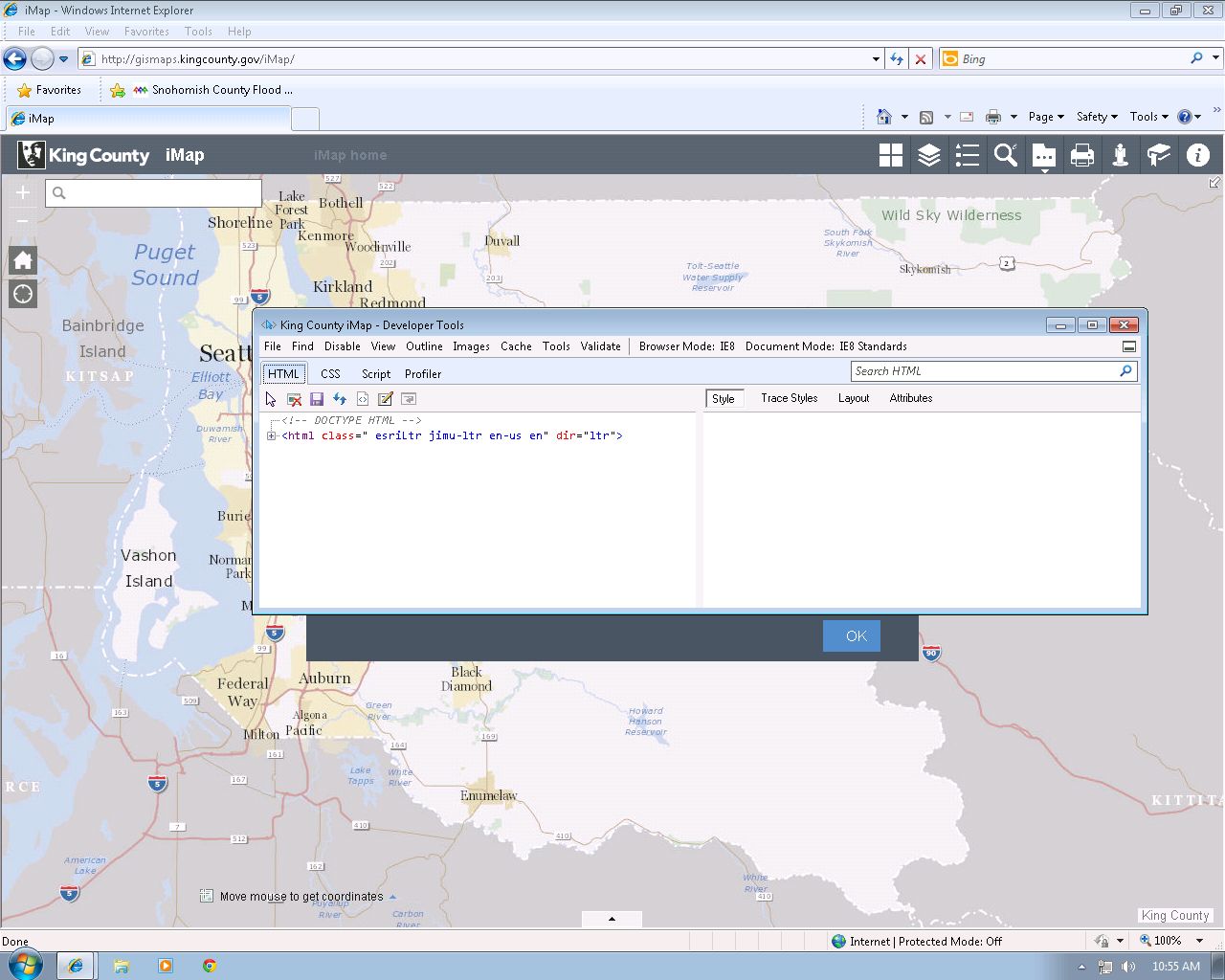
Compatibility View:
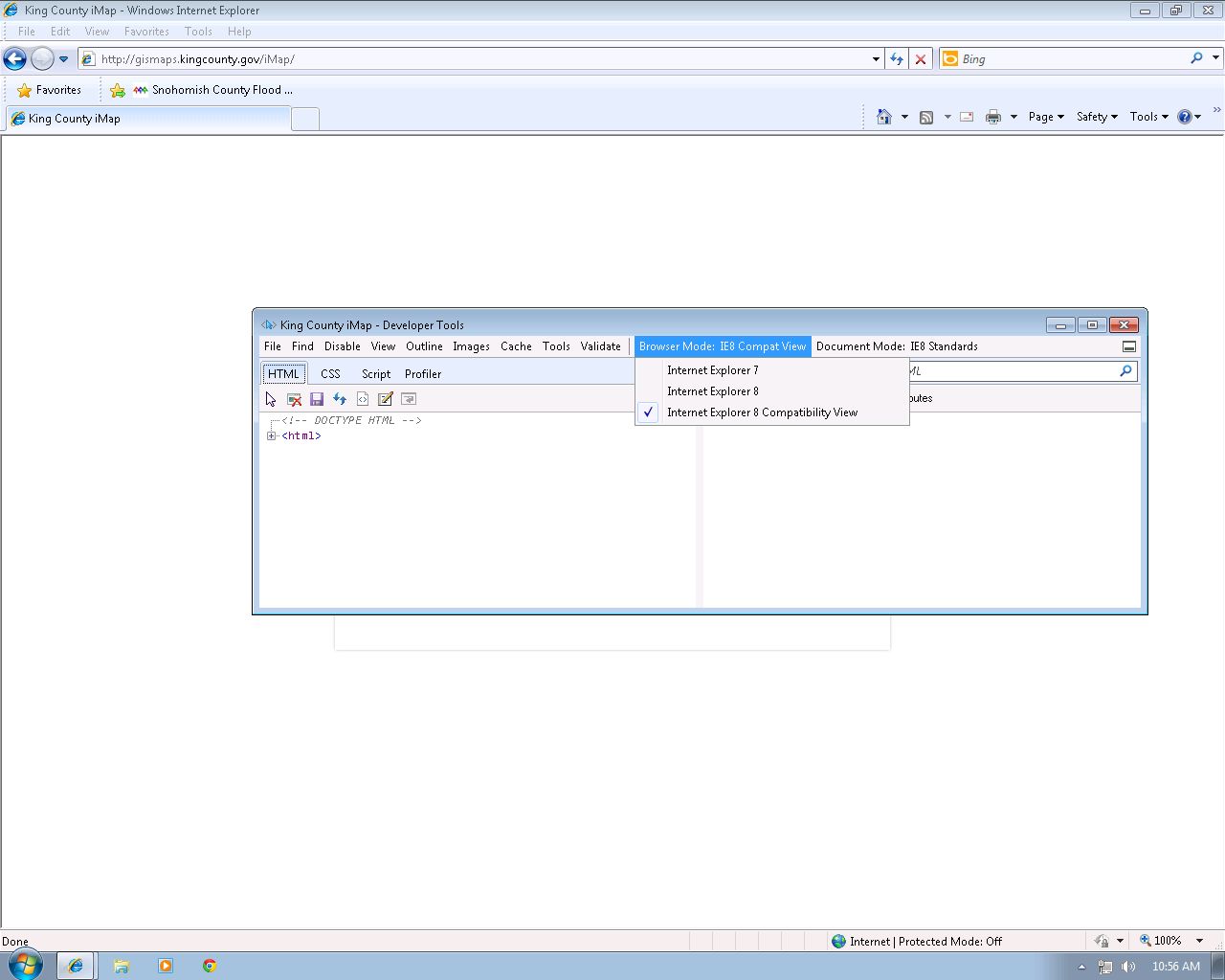
Just from my own work with the JS API, I seemed to notice that compatibility view in IE would always cause things to not work. Maybe you need to force non-compatibility using a user agent string?...
Steve
- Mark as New
- Bookmark
- Subscribe
- Mute
- Subscribe to RSS Feed
- Permalink
Doh. I just realized after posting that my Developer Tools window in my screen shot was covering up a "browser not supported" message so maybe the compatibility view setting is irrelevant in this situation.
- Mark as New
- Bookmark
- Subscribe
- Mute
- Subscribe to RSS Feed
- Permalink
That is a good observation though ![]() I think the main thing I need to understand is what causes that "access denied" error when making the call to the sites ArcGIS Online for Organizations site.
I think the main thing I need to understand is what causes that "access denied" error when making the call to the sites ArcGIS Online for Organizations site.
- Mark as New
- Bookmark
- Subscribe
- Mute
- Subscribe to RSS Feed
- Permalink
Michael,
I have seen Intranet sites choke like that due to the IE setting that runs all intranet site in compatibility mode. But you should not be having an issue with my sites and those others you listed if you are using IE 8 or above and do not have your IE set for compatibility mode. There is actually a meta tag in the index.html that forces IE to use the latest document mode.
<meta http-equiv="X-UA-Compatible" content="IE=EDGE" />
- Mark as New
- Bookmark
- Subscribe
- Mute
- Subscribe to RSS Feed
- Permalink
Michael,
Interesting problem. For my measure widget demo site, the only resource that is used from our organization was the basemap. I switched it from using our organization topo base map to just using the ArcGIS Online topo basemap. I would be curious to see if you are still seeing that problem on your older IE browser. I am not able to duplicate your problem here.
Regards,
Tom
- Mark as New
- Bookmark
- Subscribe
- Mute
- Subscribe to RSS Feed
- Permalink
Michael,
I would also add that the basemap on our organizational account is accessible to everyone.
Regards,
Tom
- Mark as New
- Bookmark
- Subscribe
- Mute
- Subscribe to RSS Feed
- Permalink
I know it is a really strange problem, but I am surprised that so few other people have it. I assume it is something related to CORS restrictions. When I try to access your site, for example, the console says "Access Denied" to https://yakima.maps.arcgis.com/sharing/portals/self?f=json&dojo.preventCache=1429730627189
But when I put that URL directly into IE URL bar, it accesses that URL no problem and shows the JSON response. So it isn't that the URL is blocked or I don't have the right permissions, it is IE saying it won't access the URL within the application.
BTW I'm using IE11, no compatibility mode
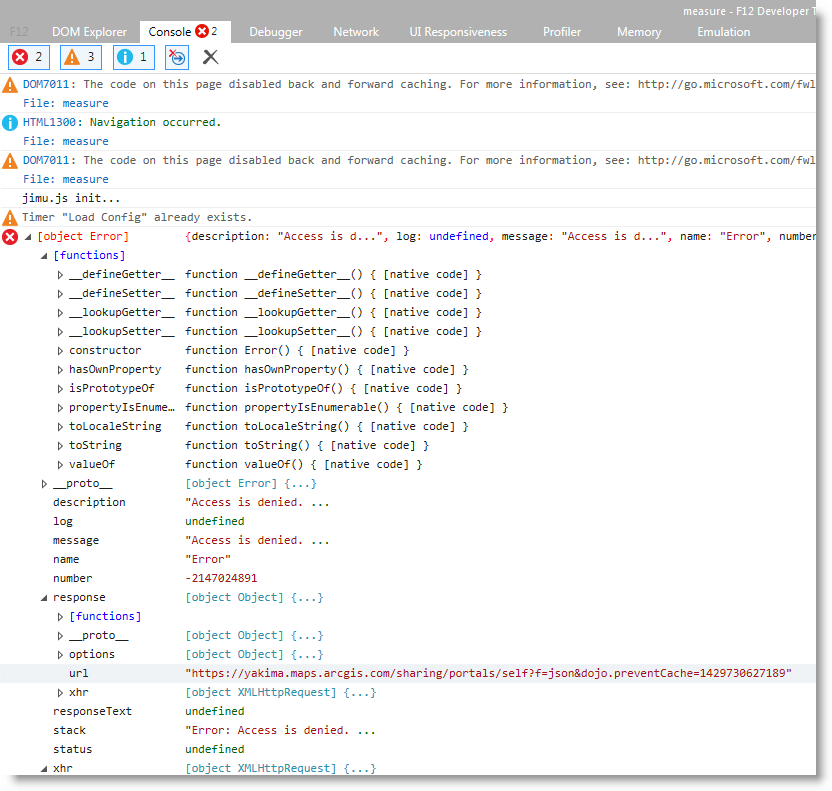
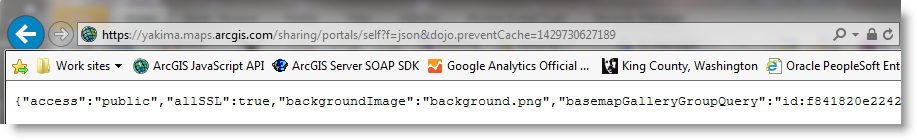
- Mark as New
- Bookmark
- Subscribe
- Mute
- Subscribe to RSS Feed
- Permalink
I have just made an interesting discovery that just makes me more confused. Using my same IE11 and the same Yakmia measure tool demo site we've been discussing I just found out that if I change my "document mode" to either IE8 or IE9, then the site will load without giving me that access denied error, but when it is in IE10 or the default EDGE mode, then I get that error.
huh? I assume this is the result of some group policy our IT group has pushed, but I still don't understand this at all.
- Mark as New
- Bookmark
- Subscribe
- Mute
- Subscribe to RSS Feed
- Permalink
Interesting, we generally have to work in compatibility mode...
And also often in Enterprise mode....
I was able to see all the sites you listed with IE 11 without a problem.
I don't think it's a Firewall issue but more likely some security setting.
This kind of thing can be so incredibly frustrating both for you and for the users screaming at you....
Oh they joy of browser wars.