- Home
- :
- All Communities
- :
- Products
- :
- ArcGIS Web AppBuilder
- :
- ArcGIS Web AppBuilder Questions
- :
- Webappbuilder mobile popup issue with clustering e...
- Subscribe to RSS Feed
- Mark Topic as New
- Mark Topic as Read
- Float this Topic for Current User
- Bookmark
- Subscribe
- Mute
- Printer Friendly Page
Webappbuilder mobile popup issue with clustering enabled.
- Mark as New
- Bookmark
- Subscribe
- Mute
- Subscribe to RSS Feed
- Permalink
I have clustering enabled for ArcGIS online web map for food establishments which I converted into a web application using online version of Webappbuilder. When multiple establishments are located in a single address point, clicking on symbology will give you this popup.
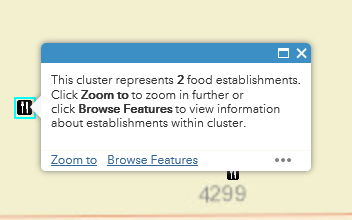
When you click browse features It will show a popup with the ability to click left and right arrows to see popup info about next establishment in the cluster.
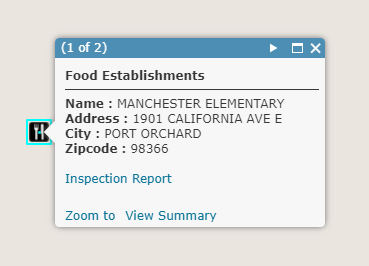
This is the way it should work.
When I view the app from a mobile device, If I click on the same cluster, I get this popup
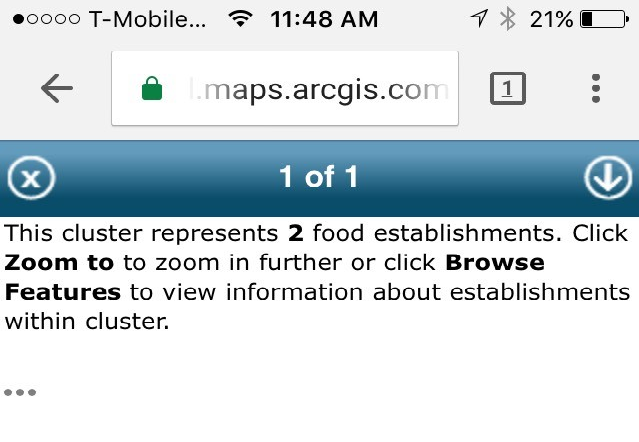
This does not give me ability to view information about the facility. There is no browse features option. So essentially I cannot view information on a facility that is part of a cluster from a mobile device. Has anyone else encountered this issue?
Thank You
Solved! Go to Solution.
Accepted Solutions
- Mark as New
- Bookmark
- Subscribe
- Mute
- Subscribe to RSS Feed
- Permalink
This has been now logged as a bug according to ESRI.
BUG-000111301: Viewing the clustering enabled Web Application on the mobile device doesn’t allows browsing or zooming to individual features clustered together.
- Mark as New
- Bookmark
- Subscribe
- Mute
- Subscribe to RSS Feed
- Permalink
Anish,
Have you tried to click on the mobile popups action menu button in the lower left hand corner?
- Mark as New
- Bookmark
- Subscribe
- Mute
- Subscribe to RSS Feed
- Permalink
Robert,
Yes, I clicked on the action menu button. The only options I get are pan to and add a marker. I am using iphone 6. This seems like a bug to me.It works normally on ipad.
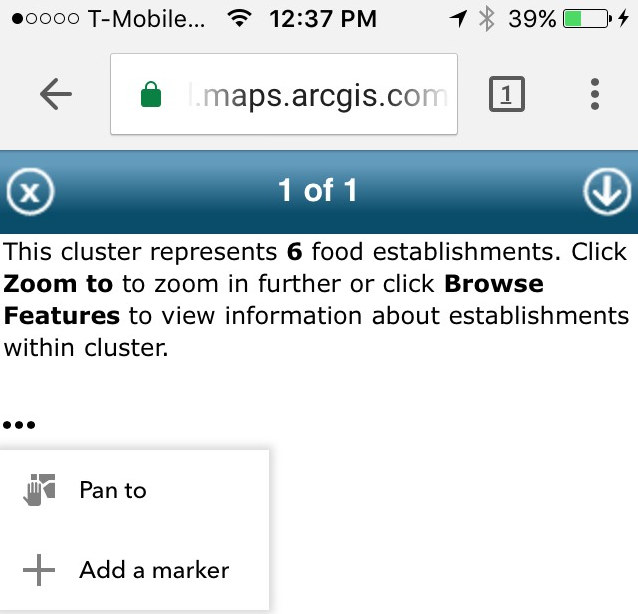
- Mark as New
- Bookmark
- Subscribe
- Mute
- Subscribe to RSS Feed
- Permalink
Anish,
OK this looks like a bug that needs to be reported to esri tech support then.
- Mark as New
- Bookmark
- Subscribe
- Mute
- Subscribe to RSS Feed
- Permalink
Robert,
Thank You. I will do that. I appreciate your help.
- Mark as New
- Bookmark
- Subscribe
- Mute
- Subscribe to RSS Feed
- Permalink
This has been now logged as a bug according to ESRI.
BUG-000111301: Viewing the clustering enabled Web Application on the mobile device doesn’t allows browsing or zooming to individual features clustered together.