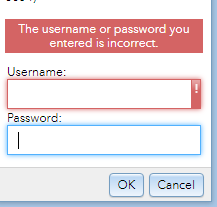- Home
- :
- All Communities
- :
- Products
- :
- ArcGIS Web AppBuilder
- :
- ArcGIS Web AppBuilder Questions
- :
- WebApp Builder on IIS - Login only works with Buil...
- Subscribe to RSS Feed
- Mark Topic as New
- Mark Topic as Read
- Float this Topic for Current User
- Bookmark
- Subscribe
- Mute
- Printer Friendly Page
WebApp Builder on IIS - Login only works with Built In accounts, not IDP accounts
- Mark as New
- Bookmark
- Subscribe
- Mute
- Subscribe to RSS Feed
- Permalink
We are running Enterprise 1081 and using Azure Active Directory as our IDP. I have published a few services to 1081 and created a Web AppBuilder app in Portal. Everything (services, maps, app) are shared to a group.
I downloaded the app and hosted it on our IIS. When I go to the site, I get prompted for credentials (which is expected). But if I enter my username/password I get an error message. We have confirmed the username and password with our IT folks but it isn't working.
Now it works correctly if I use a Portal built-in account, so my guess is there is some disconnect between our Azure AD and Portal. Any ideas?
- Mark as New
- Bookmark
- Subscribe
- Mute
- Subscribe to RSS Feed
- Permalink
Hello @tigerwoulds ,
Greetings!
I hope you are doing well. I am having the same exact issue and I was wondering if you got any lead on this.
Thank you!
Best regards,
Harsh
- Mark as New
- Bookmark
- Subscribe
- Mute
- Subscribe to RSS Feed
- Permalink
Harsh,
Yes - I was able to resolve this by using the Oauth2 sign in window rather than the default login popup.
Steps I followed are listed here by @SethLewis1 . Big thanks for Seth for his answer.
- Mark as New
- Bookmark
- Subscribe
- Mute
- Subscribe to RSS Feed
- Permalink
Hey @tigerwoulds ,
Greetings!
Thank you for your help. With your information I am able to get to the "Sign into ArcGIS Online", which is pretty good. However, I am trying to implement a single sign on experience with my webappbuilder application and the "Sign into ArcGIS Online" prompt and the "Request Permission" prompt, kinda getting in my way. Do you happen to know how to get rid of them?
Best regards,
Harsh