- Home
- :
- All Communities
- :
- Products
- :
- ArcGIS Web AppBuilder
- :
- ArcGIS Web AppBuilder Questions
- :
- Web AppBuilder
- Subscribe to RSS Feed
- Mark Topic as New
- Mark Topic as Read
- Float this Topic for Current User
- Bookmark
- Subscribe
- Mute
- Printer Friendly Page
Web AppBuilder
- Mark as New
- Bookmark
- Subscribe
- Mute
- Subscribe to RSS Feed
- Permalink
Hello,
What is required to install and run Web AppBuilder Online? Do I need 10.3? Do I need a subscription other then a ArcGIS account/Profile?
All and any information is greatly appreciated!
Joe C.
- Mark as New
- Bookmark
- Subscribe
- Mute
- Subscribe to RSS Feed
- Permalink
That's strange unless you do not have the right type of ArcGIS Online account.
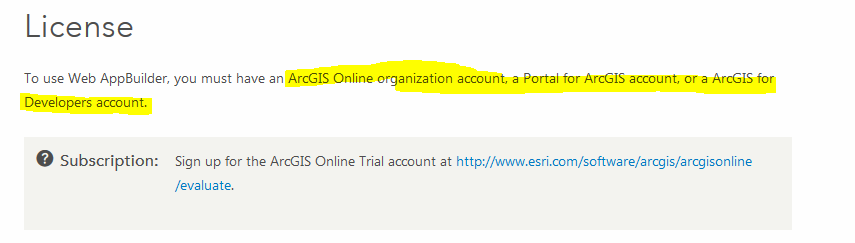
Check out Welcome—Web AppBuilder for ArcGIS (Developer Edition) | ArcGIS for Developers for more info. I'm not sure if there is a difference is between a Developers account and just a free account (if something like that exists). An ArcGIS Online organization (or "enterprise account") basically comes "free" if your organization/agency/employer is on annual maintenance ("named users" restrictions may apply). If you have that type of an account, and you don't see those options, my guess is you don't have permissions with you account. If you are the only administrator/user on the account, and don't see it, I would call tech support. If someone else manages your user account for your agency/company, I would talk to them about getting the privileges you need to register with WAB (maybe you are assigned "user" with limited priviledges).
Portal is also a product that requires maintenance or other licensing. If you have particular questions about the licensing, you should talk to you company's primary maintenance person (if on exists) or to a local esri rep/distributor.
Hope this helps.
- Mark as New
- Bookmark
- Subscribe
- Mute
- Subscribe to RSS Feed
- Permalink
Thanks Stan.
I am logging on with my ArcGis Online account and not a developers account. I will try that to see if that makes a difference. My supervisor is the admin but his dialogue box appeared the same as mine....
Cheers,
Joe Cartier
GIS CAD Technician
Engineering - Infrastructure & Geomatics
Telephone: 519-255-6257 EXT. 6322
E-mail: jocartier@city.windsor.on.ca<mailto:jocartier@city.windsor.on.ca>
- Mark as New
- Bookmark
- Subscribe
- Mute
- Subscribe to RSS Feed
- Permalink
Hi Rebecca,
Thanks so much for linking my User Guide to your Web
AppBuilder Customization Resource List.
Your suggestion of creating my own blog is an excellent
idea.
However, I think your Resource List is the central clearing
house for all topics related to the Web AppBuilder.
Everyone will be able to find my User Guide now that you
have linked it in two places in your Master Doc.
Best regards,
Tapas
- Mark as New
- Bookmark
- Subscribe
- Mute
- Subscribe to RSS Feed
- Permalink
I just registered WAB by following these steps.
Summit County, Utah
- Mark as New
- Bookmark
- Subscribe
- Mute
- Subscribe to RSS Feed
- Permalink
After running the batch file the Web AppBuilder gets opened in a browser window, if you look at the address bar your machine name is in it. I just used that first bit of the address to fill out the registration info on ArcGIS Online.
Summit County, Utah
- « Previous
-
- 1
- 2
- Next »
- « Previous
-
- 1
- 2
- Next »