- Home
- :
- All Communities
- :
- Products
- :
- ArcGIS Web AppBuilder
- :
- ArcGIS Web AppBuilder Questions
- :
- Web AppBuilder (for Developer) failure
- Subscribe to RSS Feed
- Mark Topic as New
- Mark Topic as Read
- Float this Topic for Current User
- Bookmark
- Subscribe
- Mute
- Printer Friendly Page
Web AppBuilder (for Developer) failure
- Mark as New
- Bookmark
- Subscribe
- Mute
- Subscribe to RSS Feed
- Permalink
I am using Web AppBuilder for Developer 2.7 and just set it up on my local machine. I am not able to click on the "OK" button for any of the widgets.
Steps to reproduce:
- Create new web app
- Click on Widget tab
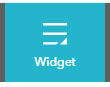
- Add Widget
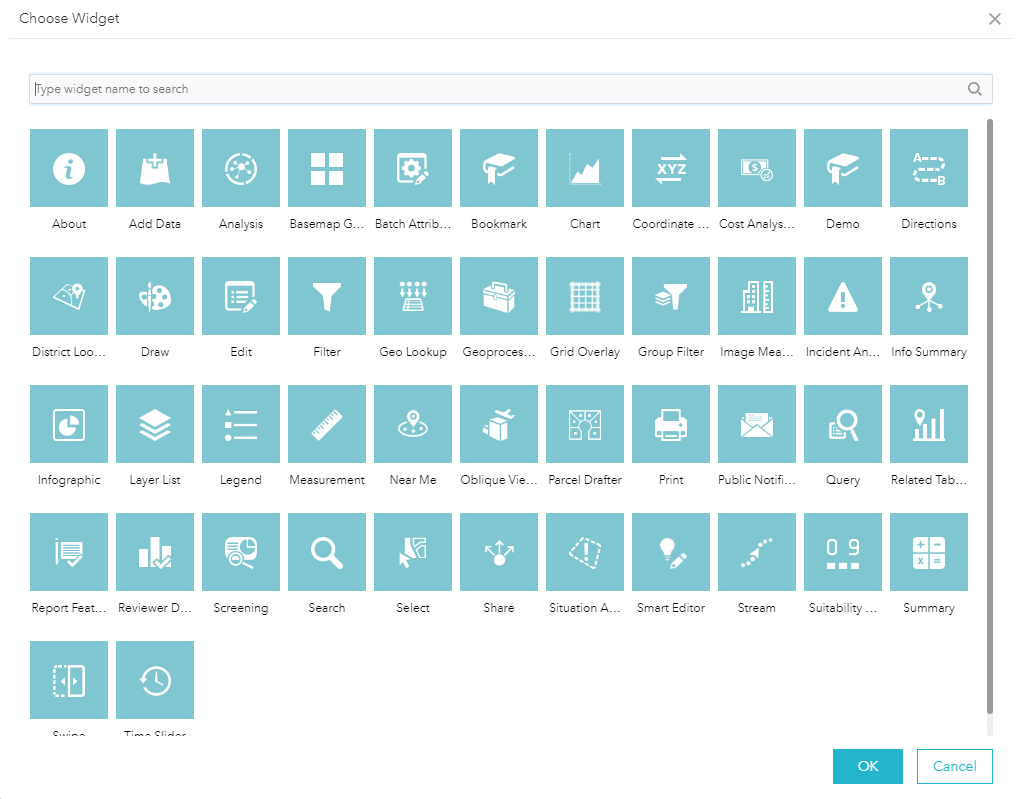
- Select Widget
- Click OK - Error
Below is chrome console output.
FeatureActionManager.js?wab_dv=2.7:174 Uncaught TypeError: Cannot read property 'en-us' of undefined
at Object.<anonymous> (FeatureActionManager.js?wab_dv=2.7:174)
at Object.forEach (init.js:70)
at Object.registerWidgetFeatureActions (FeatureActionManager.js?wab_dv=2.7:162)
at Object.<anonymous> (FeatureActionManager.js?wab_dv=2.7:207)
at init.js:63
at visitBigSection (utils.js?wab_dv=2.7:120)
at Object.visitElement (utils.js?wab_dv=2.7:84)
at Object.c.visitElement (ConfigManager.js?wab_dv=2.7:188)
at Object._reRegisterWidgetActions (FeatureActionManager.js?wab_dv=2.7:204)
at Object._onAppConfigChanged (FeatureActionManager.js?wab_dv=2.7:252)
Seems to be something to do with this line:
label: widgetJson.manifest['i18nLabels_featureAction_' + action.name][window.dojoConfig.locale] ||
widgetJson.manifest['i18nLabels_featureAction_' + action.name].defaultLabel
Have I forgotten to configure something? This is my first time testing this app locally? I need to develop custom widgets..
- Mark as New
- Bookmark
- Subscribe
- Mute
- Subscribe to RSS Feed
- Permalink
Here is how I fixed this problem with the Demo widget. From the Demo widget manifest.json, remove the following lines.
This feature action is broken or incomplete, but in any event notice that the error starts in FeatureActionManager and this ShowVertex thing is the culprit.
- Mark as New
- Bookmark
- Subscribe
- Mute
- Subscribe to RSS Feed
- Permalink
Hi,
I came across this myself and what I found is that it seems the problem occurs when two different widgets use the same path to a feature action.
So if I have two widgets and both have a feature action name located in a folder with the same name.
So we have:
widget1/featureActions/myAction
widget2/featureActions/myAction
The failure occurs with the second widget.
If I do a rename so have..
widget1/featureActions/myAction
widget2/actions/myAction
everything works fine.
-Joe
- « Previous
-
- 1
- 2
- Next »
- « Previous
-
- 1
- 2
- Next »