- Home
- :
- All Communities
- :
- Products
- :
- ArcGIS Web AppBuilder
- :
- ArcGIS Web AppBuilder Questions
- :
- Re: Web AppBuilder does not honor relationship tab...
- Subscribe to RSS Feed
- Mark Topic as New
- Mark Topic as Read
- Float this Topic for Current User
- Bookmark
- Subscribe
- Mute
- Printer Friendly Page
Web AppBuilder does not honor relationship table?
- Mark as New
- Bookmark
- Subscribe
- Mute
- Subscribe to RSS Feed
- Permalink
I'm serving (locally not hosted) a parcel feature class along with it's associated data via relationship table as a feature service. When I create my web map using this feature service, I configure my pop-up it seems to honor the one to many relationship i.e. one parcel with multiple addresses. When I create a map application using the Web AppBuilder, I can no longer see the one to many relationships in the pop-up. Does anyone know if this is a bug or possibly I have this configured incorrectly. I am unable to provide a link to the map application as we currently do not have a public facing server, and you will not be able to see the parcel feature service.
Thanks for the help.
Steve
Solved! Go to Solution.
Accepted Solutions
- Mark as New
- Bookmark
- Subscribe
- Mute
- Subscribe to RSS Feed
- Permalink
From what I have read and looks like you have confirmed is that related tables are not part of WAB yet. Related tables work on ArcGIS Online and now collector but not WAB. I am sure that will be coming soon.
- Mark as New
- Bookmark
- Subscribe
- Mute
- Subscribe to RSS Feed
- Permalink
Steven,
Sounds like a bug that needs to be reported to tech support.
- Mark as New
- Bookmark
- Subscribe
- Mute
- Subscribe to RSS Feed
- Permalink
Try making sure the relationship class is created in the mxd and the table resides inside the mxd before publishing the service. Kind of a long shot, but I have had issues in the past with using gdb based relationships in services and having connections issues that showup in the web apps.
- Mark as New
- Bookmark
- Subscribe
- Mute
- Subscribe to RSS Feed
- Permalink
Matt & Robert,
Thank you for the advice. The feature class and the relationship table are both stored in SDE, but when I went to create my service, I included the relationship table in the mxd. My rest end point does show me that I have a related table. It's just funny how the pop-up was working perfectly in the web map and not in the application which is using the web map. Which makes me think it's a bug?
Top image is the Web Map, bottom is the application
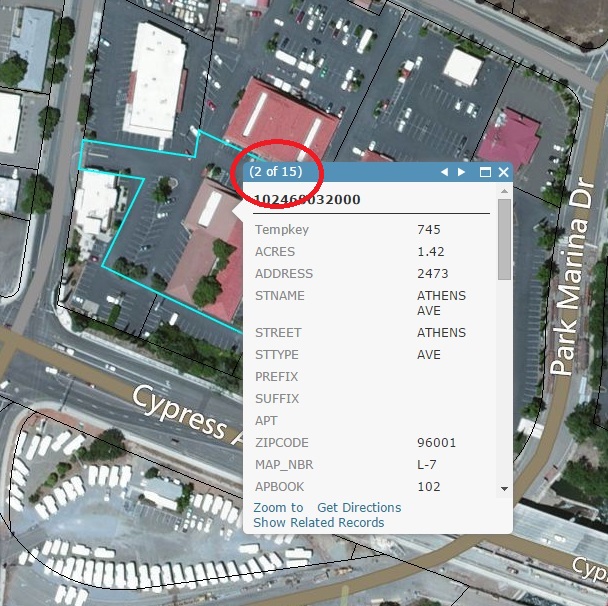
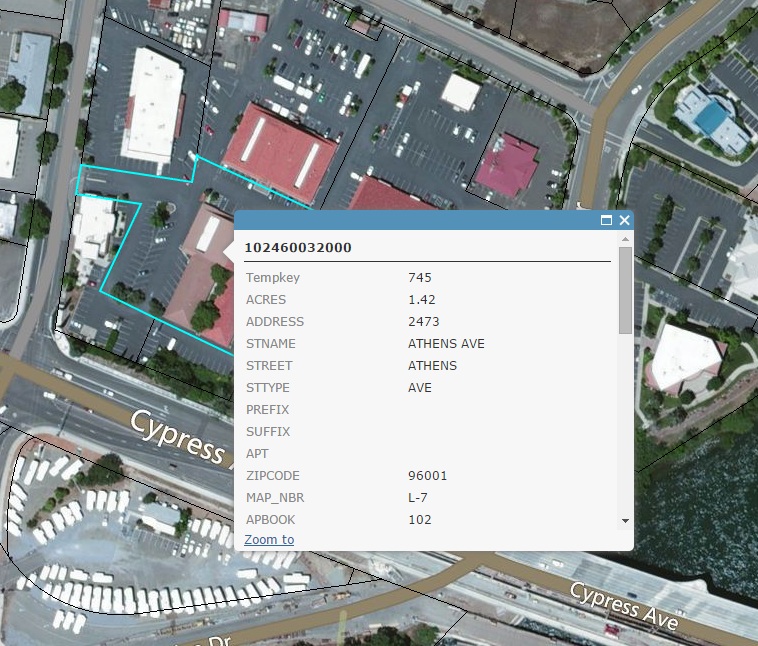
- Mark as New
- Bookmark
- Subscribe
- Mute
- Subscribe to RSS Feed
- Permalink
From what I have read and looks like you have confirmed is that related tables are not part of WAB yet. Related tables work on ArcGIS Online and now collector but not WAB. I am sure that will be coming soon.
- Mark as New
- Bookmark
- Subscribe
- Mute
- Subscribe to RSS Feed
- Permalink
I think I ran into the same situation. I made an mxd with a related table. I made a AGOL MAP and the relates are there. But when I Hit SAVE AS and then make an application - basic viewer template - the relate isnt there.
I know people switch the terms AGOL MAP and APP when they talk, but can anyone verify they have an AGOL APP that has relates? I havent tried collector yet or WAB. And along those lines, if we use WAB directly from the AGOL screen on a smartphone, does the Relate work still?
Thanks,
Clint
- Mark as New
- Bookmark
- Subscribe
- Mute
- Subscribe to RSS Feed
- Permalink
I have not tested it yet, but it looks like the new update of AGOL (March 2015) now supports related records in popups. Can anyone verify this works as expected?
- Mark as New
- Bookmark
- Subscribe
- Mute
- Subscribe to RSS Feed
- Permalink
There doesn't appear to be a drop down like in AGOL. Clicking on Show Related Tables opens all related tables in the Attribute Table widget. This is not ideal when multiple relationships exist.
- Mark as New
- Bookmark
- Subscribe
- Mute
- Subscribe to RSS Feed
- Permalink
Same problem here! Ideally you want the same behaviour as in AGOL with selected map feature popup > Show Related Records > Popup with list of related tables > pick the table you want to view the related records for > Open table in Attribute Table widget.
I also seem to get some weird formatting issues with related tables names & column names, when they open (i.e. overlapping text on column names and original database table name as opposed to alias).
- Mark as New
- Bookmark
- Subscribe
- Mute
- Subscribe to RSS Feed
- Permalink
Hi Stan,
I've deployed web apps through the Developer's Edition of Web Appbuilder that retain the same functionality as an AGOL web map (click on a feature and a "Show Related Records" link displays in the pop-up window). I have not had any success with getting related tables to appear in the pop-up window if I create a web app with the standard edition of web appbuilder through AGOL.
I would hope this is a high priority "bug" that Esri is working on!
Jacqueline