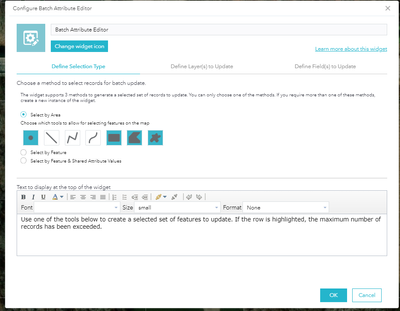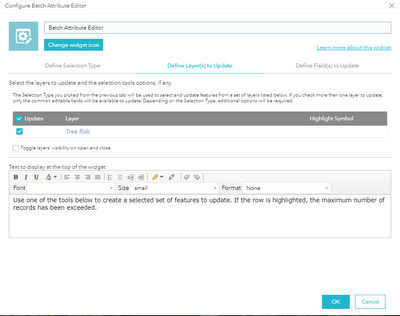- Home
- :
- All Communities
- :
- Products
- :
- ArcGIS Web AppBuilder
- :
- ArcGIS Web AppBuilder Questions
- :
- Web AppBuilder Batch Attribute Editor Widget Not W...
- Subscribe to RSS Feed
- Mark Topic as New
- Mark Topic as Read
- Float this Topic for Current User
- Bookmark
- Subscribe
- Mute
- Printer Friendly Page
Web AppBuilder Batch Attribute Editor Widget Not Working
- Mark as New
- Bookmark
- Subscribe
- Mute
- Subscribe to RSS Feed
- Permalink
I'm running into an issue while trying to use the batch editor widget within Web AppBuilder on AGOL. This web app only has one hosted feature layer which is selectable by the regular edit widget but the batch editor will not work. Edits through the single editor push through to the HFL. I've tried recreating the web app but the issue persists. The batch editor only has one field with editing enabled. I've tried performing a query prior to the selection and that also didn't work.
Our organization has multiple web apps built with batch editor working on very similar HFLs (see layer details below) and they are still operating as expected despite the issue on this app. Console responds to the batch editor being launched but no additional caches after trying to select points.
Screenshot of single editor working:
Screenshots of batch editor settings:
Info regarding the HFL: Has two view layers, public editing enabled, data populated via Survey123, contains image attachments, and has under 3,600 points.
Let me know if additional information would be useful. Thank you in advance!
- Mark as New
- Bookmark
- Subscribe
- Mute
- Subscribe to RSS Feed
- Permalink
@Jmullen , please are you able to share the problematic layer since it has public editing enabled so we can take a look? Thank you!