- Home
- :
- All Communities
- :
- Products
- :
- ArcGIS Web AppBuilder
- :
- ArcGIS Web AppBuilder Questions
- :
- View Photo Popups in Related Table
- Subscribe to RSS Feed
- Mark Topic as New
- Mark Topic as Read
- Float this Topic for Current User
- Bookmark
- Subscribe
- Mute
- Printer Friendly Page
- Mark as New
- Bookmark
- Subscribe
- Mute
- Subscribe to RSS Feed
- Permalink
I am using WAB 2.1.
I have a point layer.
I have hyperlinks to photos in a related table to the point layer.
QUESTION 1: What is the best way to view these photos as a popup thumbnail using WAB 2.1? meaning the user clicks on a point, and a thumbnail of the photo opens, then the user can click on the thumbnail and a larger, separate window opens.
QUESTION 2: What is the best way to view these photos as a link in a popup, not a thumbnail using WAB 2.1?
Solved! Go to Solution.
Accepted Solutions
- Mark as New
- Bookmark
- Subscribe
- Mute
- Subscribe to RSS Feed
- Permalink
Tim,
Adding related data in popups in the LL widget is not a configurable option, but you can manually add them.
Example:
"popup": {
"infoTemplates": [
{
"layerId": 1,
"title": "ADT",
"description": "{ADT} reading date: {Date_}<br> {relationships/1/Deed_Hyper}",
"fieldInfos": [
{
"fieldName": "Date_",
"label": "Date of Reading",
"visible": true
},
{
"fieldName": "ADT",
"label": "ADT",
"visible": true
}, {
"fieldName": "relationships/1/Deed_Hyper",
"label": "Deed Hyperlink",
"visible": true
}
],
"showAttachments": false,
"mediaInfos": [{
"title": "Dee Image",
"type": "image",
"caption": "",
"value": {
"sourceUrl": "relationships/1/Deed_Hyper",
"linkUrl": "relationships/1/Deed_Hyper"
}
}]
}
]
},- Mark as New
- Bookmark
- Subscribe
- Mute
- Subscribe to RSS Feed
- Permalink
Tim,
It is all done at WebMap level in AGOL.

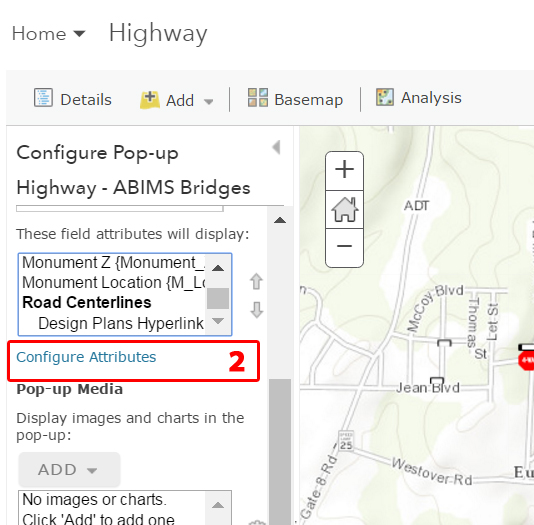
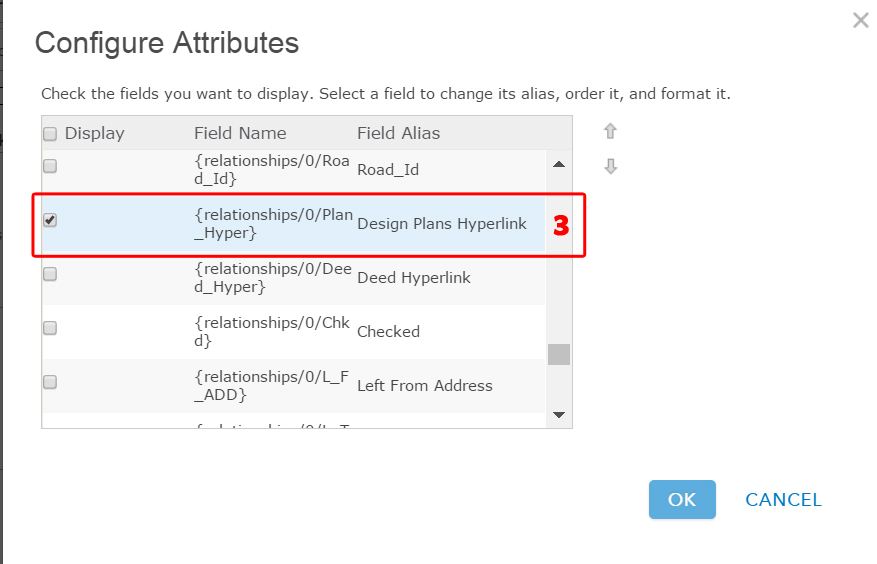

- Mark as New
- Bookmark
- Subscribe
- Mute
- Subscribe to RSS Feed
- Permalink
Thanks, Robert. But, my WebMap is in WAB Developer Edition 2.1 on my local server. I am not using AGOL. Is there a way to do this on a local WebMap using the WAB Developer Edition 2.1?
- Mark as New
- Bookmark
- Subscribe
- Mute
- Subscribe to RSS Feed
- Permalink
Tim,
So you are saying that the layer you want the popup and related data for is coming from the Local Layer widget?
- Mark as New
- Bookmark
- Subscribe
- Mute
- Subscribe to RSS Feed
- Permalink
Yes, it is a Point Layer in the Local Layer Widget. This layer is stored in a File Geodatabase on my local server.
I added it as a Dynamic Layer.
The photos are in a separate table related to the Point Layer via a Relationship Class in the File Geodatabase.
I looked at the Local Layer Widget - Edit Dynamic Layer and it only shows a Show Attachments Box. I check this box and the photos do not show up.
- Mark as New
- Bookmark
- Subscribe
- Mute
- Subscribe to RSS Feed
- Permalink
Tim,
Adding related data in popups in the LL widget is not a configurable option, but you can manually add them.
Example:
"popup": {
"infoTemplates": [
{
"layerId": 1,
"title": "ADT",
"description": "{ADT} reading date: {Date_}<br> {relationships/1/Deed_Hyper}",
"fieldInfos": [
{
"fieldName": "Date_",
"label": "Date of Reading",
"visible": true
},
{
"fieldName": "ADT",
"label": "ADT",
"visible": true
}, {
"fieldName": "relationships/1/Deed_Hyper",
"label": "Deed Hyperlink",
"visible": true
}
],
"showAttachments": false,
"mediaInfos": [{
"title": "Dee Image",
"type": "image",
"caption": "",
"value": {
"sourceUrl": "relationships/1/Deed_Hyper",
"linkUrl": "relationships/1/Deed_Hyper"
}
}]
}
]
},