- Home
- :
- All Communities
- :
- Products
- :
- ArcGIS Web AppBuilder
- :
- ArcGIS Web AppBuilder Questions
- :
- Turning off eSearch Widget when opening another wi...
- Subscribe to RSS Feed
- Mark Topic as New
- Mark Topic as Read
- Float this Topic for Current User
- Bookmark
- Subscribe
- Mute
- Printer Friendly Page
Turning off eSearch Widget when opening another widget
- Mark as New
- Bookmark
- Subscribe
- Mute
- Subscribe to RSS Feed
- Permalink
Robert,
I have the eSearch widget configured to open at the start. Now I need to automatically close the widget when I open another widget called Sewer Capacity Calculator. What piece of code is needed and where would it go?
Also, at the same time I would like to turn off the Ortho image as the widget is opened, same thing how do I do this?
Please see attached image.
Thank You!
Rich
Solved! Go to Solution.
Accepted Solutions
- Mark as New
- Bookmark
- Subscribe
- Mute
- Subscribe to RSS Feed
- Permalink
Rich,
Sounds like you have messed up your widgets require array. Can you Post your define section and the following function list?
- Mark as New
- Bookmark
- Subscribe
- Mute
- Subscribe to RSS Feed
- Permalink
Rich,
You would need to add this to the sewer widget onOpen function
//require
'jimu/PanelManager',
PanelManager,
//code
var pm = PanelManager.getInstance();
pm.closePanel(this.appConfig.widgetOnScreen.widgets[4]);//close the 5th widget in the config.json inside the widgetOnScreen object
//or
pm.closePanel(pm.activePanel);//close the active panel For turning a layer on or off see this thread:
https://community.esri.com/thread/183992-turn-on-layers-on-widget-start
- Mark as New
- Bookmark
- Subscribe
- Mute
- Subscribe to RSS Feed
- Permalink
The eSearch widget is in a WidgetPool and is not a WidgetOnSreen.
Ok, I tried fooling with the code but either way I get an "setState" error.
This is my attempt putting in the code you gave me.
onOpen: function () {
//BELL Add to close other widgets at start up
var pm = PanelManager.getInstance();
//pm.closePanel(this.appConfig.widgetOnScreen.widgets[4]);
pm.closePanel(this.appConfig.widgetPool.widgets[1]);
//close the 5th widget in the config.json inside the widgetOnScreen object
//or
// pm.closePanel(pm.activePanel);//close the active panel
//End Bell Add
This is the error?
init.js:114 TypeError: panel.setState is not a function
at Object.<anonymous> (PanelManager.js?wab_dv=2.9:197)
at init.js:63
at k (init.js:107)
at b.extend.then.then.b.then (init.js:110)
at Object.closePanel (PanelManager.js?wab_dv=2.9:192)
at Object.onOpen (Widget.js?wab_dv=2.9:964)
at Object.openWidget (WidgetManager.js?wab_dv=2.9:569)
at Object._postWidgetStartup (WidgetManager.js?wab_dv=2.9:1130)
at Object.<anonymous> (init.js:63)
at Object.c [as startup] (init.js:119) "TypeError: panel.setState is not a function
at Object.<anonymous> (http://localhost:63342/MAHGIS_2.9/jimu.js/PanelManager.js?wab_dv=2.9:197:15)
at https://js.arcgis.com/3.25/init.js:63:337
at k (https://js.arcgis.com/3.25/init.js:107:277)
at b.extend.then.then.b.then (https://js.arcgis.com/3.25/init.js:110:152)
at Object.closePanel (http://localhost:63342/MAHGIS_2.9/jimu.js/PanelManager.js?wab_dv=2.9:192:50)
at Object.onOpen (http://localhost:63342/MAHGIS_2.9/widgets/CapacityCalculation/Widget.js?wab_dv=2.9:964:20)
at Object.openWidget (http://localhost:63342/MAHGIS_2.9/jimu.js/WidgetManager.js?wab_dv=2.9:569:18)
at Object._postWidgetStartup (http://localhost:63342/MAHGIS_2.9/jimu.js/WidgetManager.js?wab_dv=2.9:1130:12)
at Object.<anonymous> (https://js.arcgis.com/3.25/init.js:63:15)
at Object.c [as startup] (https://js.arcgis.com/3.25/init.js:119:235)
----------------------------------------
rejected at a (https://js.arcgis.com/3.25/init.js:108:174)
at k (https://js.arcgis.com/3.25/init.js:107:436)
at b.extend.then.then.b.then (https://js.arcgis.com/3.25/init.js:110:152)
at Object.closePanel (http://localhost:63342/MAHGIS_2.9/jimu.js/PanelManager.js?wab_dv=2.9:192:50)
at Object.onOpen (http://localhost:63342/MAHGIS_2.9/widgets/CapacityCalculation/Widget.js?wab_dv=2.9:964:20)
at Object.openWidget (http://localhost:63342/MAHGIS_2.9/jimu.js/WidgetManager.js?wab_dv=2.9:569:18)
at Object._postWidgetStartup (http://localhost:63342/MAHGIS_2.9/jimu.js/WidgetManager.js?wab_dv=2.9:1130:12)
at Object.<anonymous> (https://js.arcgis.com/3.25/init.js:63:15)
at Object.c [as startup] (https://js.arcgis.com/3.25/init.js:119:235)
at Object.<anonymous> (http://localhost:63342/MAHGIS_2.9/jimu.js/BaseWidgetPanel.js?wab_dv=2.9:78:18)
----------------------------------------
Error
at b.extend.then.then.b.then (https://js.arcgis.com/3.25/init.js:110:97)
at Object.closePanel (http://localhost:63342/MAHGIS_2.9/jimu.js/PanelManager.js?wab_dv=2.9:192:50)
at Object.onOpen (http://localhost:63342/MAHGIS_2.9/widgets/CapacityCalculation/Widget.js?wab_dv=2.9:964:20)
at Object.openWidget (http://localhost:63342/MAHGIS_2.9/jimu.js/WidgetManager.js?wab_dv=2.9:569:18)
at Object._postWidgetStartup (http://localhost:63342/MAHGIS_2.9/jimu.js/WidgetManager.js?wab_dv=2.9:1130:12)
at Object.<anonymous> (https://js.arcgis.com/3.25/init.js:63:15)
at Object.c [as startup] (https://js.arcgis.com/3.25/init.js:119:235)
at Object.<anonymous> (http://localhost:63342/MAHGIS_2.9/jimu.js/BaseWidgetPanel.js?wab_dv=2.9:78:18)
at https://js.arcgis.com/3.25/init.js:63:337
at k (https://js.arcgis.com/3.25/init.js:107:277)"
- Mark as New
- Bookmark
- Subscribe
- Mute
- Subscribe to RSS Feed
- Permalink
Rich,
Then you need to provide more info. What theme are you using and where in that theme is the eSearch widget added?
- Mark as New
- Bookmark
- Subscribe
- Mute
- Subscribe to RSS Feed
- Permalink
I'm using a Foldable Panel Theme.
This is the config...
"widgetPool": {
"panel": {
"uri": "themes/FoldableTheme/panels/FoldablePanel/Panel",
"position": {
"top": 5,
"left": 15,
"bottom": 5,
"zIndex": 5,
"relativeTo": "map"
}
},
"widgets":[
{
"name":"eSearch",
"label": "Sanitary Search Tools",
"uri": "widgets/eSearchSanitary/Widget",
"config": "configs/eSearch/config_eSanitary.json",
"icon": "configs\\eSearch\\i_searchsan.png",
"id": "widgets_eSearchSanitary_Widget_500",
"openAtStart": true,
"position": {
"top": 70,
"left": 4,
"height": 420,
"width": 360,
"relativeTo": "map"
}, "index": 1,
"version": "2.7"
},
Where does the "Require" for the PanelManager go?
That may be the issue???
- Mark as New
- Bookmark
- Subscribe
- Mute
- Subscribe to RSS Feed
- Permalink
with the rest of the require entries at the top of the widget.js.
- Mark as New
- Bookmark
- Subscribe
- Mute
- Subscribe to RSS Feed
- Permalink
Oh, then yes they are in the correct place. but still no luck
- Mark as New
- Bookmark
- Subscribe
- Mute
- Subscribe to RSS Feed
- Permalink
Rich,
Here is the correct code for the onOpen function for your setup then:
var pm = PanelManager.getInstance();
pm.closePanel(this.appConfig.widgetPool.widgets[1].id + '_panel');Assuming that the eSearch is actually your second widget in the header controller widget. From your code paste above it looks like it is the first in the header controller and that would mean.
var pm = PanelManager.getInstance();
pm.closePanel(this.appConfig.widgetPool.widgets[0].id + '_panel');- Mark as New
- Bookmark
- Subscribe
- Mute
- Subscribe to RSS Feed
- Permalink
Still no luck turning of the eSearch Widget?
I'm missing something???
Turning off the Imagery does work...Thank You!

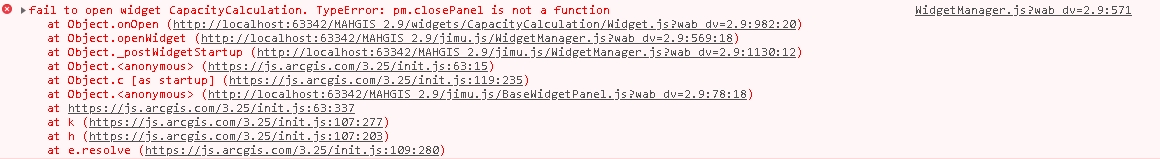
- Mark as New
- Bookmark
- Subscribe
- Mute
- Subscribe to RSS Feed
- Permalink
Rich,
Sounds like you have messed up your widgets require array. Can you Post your define section and the following function list?