- Home
- :
- All Communities
- :
- Products
- :
- ArcGIS Web AppBuilder
- :
- ArcGIS Web AppBuilder Questions
- :
- Re: Smart Editor Widget - Choosing Feature to Inte...
- Subscribe to RSS Feed
- Mark Topic as New
- Mark Topic as Read
- Float this Topic for Current User
- Bookmark
- Subscribe
- Mute
- Printer Friendly Page
Smart Editor Widget - Choosing Feature to Intersect?
- Mark as New
- Bookmark
- Subscribe
- Mute
- Subscribe to RSS Feed
- Permalink
How does the Smart Editor determine which intersecting feature gets pulled into the attributes of a new feature.
I am testing the Smart Editor Widget in WAB Developer 2.13. I have a feature service for utility permits (lines) and I have the Smart Editor set up so that when the line is drawn it pulls in the intersecting Section-Township-Range. If I start in section 5 and end in section 6, which value should be pulled in, 5 or 6? The same thing applies to township and range. I've noticed cases where it seems to grab the starting section, but the next feature appears to pull in the ending section number. I swear I've also seen instances where it pulls in the section that contains the largest share of the total line length
Is there something else at play?
- Mark as New
- Bookmark
- Subscribe
- Mute
- Subscribe to RSS Feed
- Permalink
Hi Adam Gebhart,
Thank you for your question.
The value picked by the intersection does not depend on the start point, the midpoint, or the endpoint of a new line feature you create. The value picked depends on the order in which the values are stored in the database field of the intersected layer.
For example, if a line intersects 3 polygons (with 3 different values) listed as:
1. [value 1] < this value is returned
2. [value 2]
3. [value 3]
If the values are listed as following in the database:
1. [value 2] < this value is returned
2. [value 3]
3. [value 1]
Therefore, if someone were to go to the database and decide to change the field's sorting (say change ascending to descending) for the intersected layer, you may get a different value if you draw the same line again. The behavior is the same for intersecting polygon features.
We are currently exploring the possibility of providing a value picker, which would provide the flexibility to chose a value among all the intersected values when creating features.
- Mark as New
- Bookmark
- Subscribe
- Mute
- Subscribe to RSS Feed
- Permalink
Thank you for the explanation Alix. I can relay this information to our users if they have questions as they use the widget.
Thanks again.
- Mark as New
- Bookmark
- Subscribe
- Mute
- Subscribe to RSS Feed
- Permalink
Hi Adam Gebhart,
An intersection value picker has been introduced in the latest update of the Smart Editor widget in ArcGIS Online.
To allow an editor to select between multiple intersecting values from the intersected layer, enable the intersection value picker in the general settings.

For example below, a new pipe line intersects with existing pipes and I can now select which values to write into the elevation fields for my new feature.
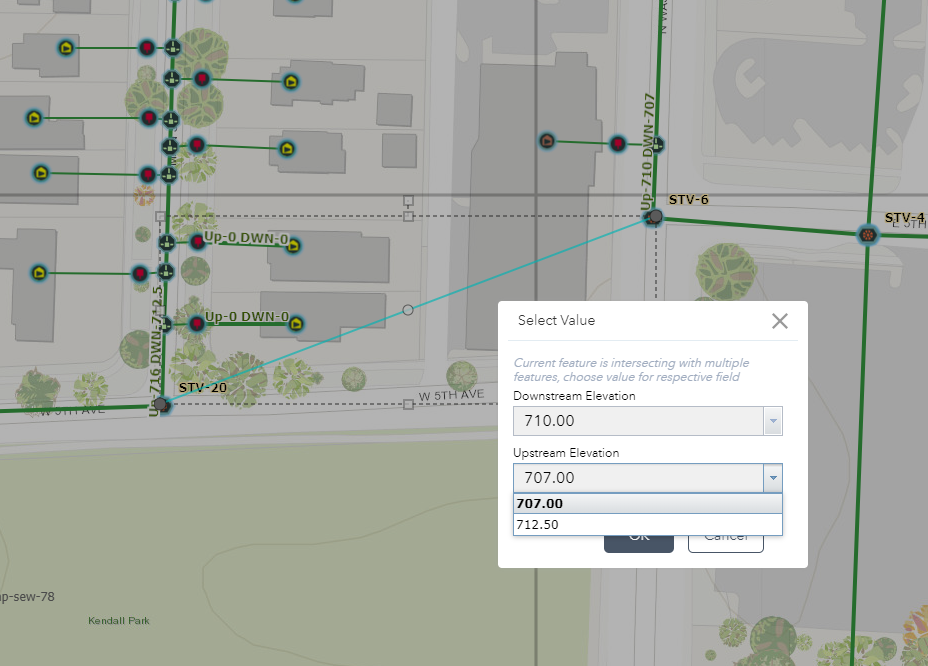
Please try it out. Hopefully, this will meet your needs!
- Mark as New
- Bookmark
- Subscribe
- Mute
- Subscribe to RSS Feed
- Permalink
Thank you for the information. I'll check it out soon.
- Mark as New
- Bookmark
- Subscribe
- Mute
- Subscribe to RSS Feed
- Permalink
Good afternoon @AlixVezina and @AdamGebhart ,
"If I start in section 5 and end in section 6, which value should be pulled in, 5 or 6?"
My use cases are similar, but the values expected by the user would be a concatenated "5,6", to show that 2 sections were intersected.
Would you know whether this is in the product roadmap?
Many thanks!
With kind regards,
Hélène.
- Mark as New
- Bookmark
- Subscribe
- Mute
- Subscribe to RSS Feed
- Permalink
Hi @HélèneTouyéras , no this is not on the product roadmap for Smart Editor. But you may be interested to explore the calculated expressions in the Forms in the new Map Viewer. Using Arcade expressions, you will be able to concatenate intersecting values.
- Mark as New
- Bookmark
- Subscribe
- Mute
- Subscribe to RSS Feed
- Permalink
I am looking for the same functionality in Portal, is there a timeline for this. I tried to limit the 'intersecting' data by using a filter but the Smart Editor is still populating the new feature with the attributes from that filtered feature