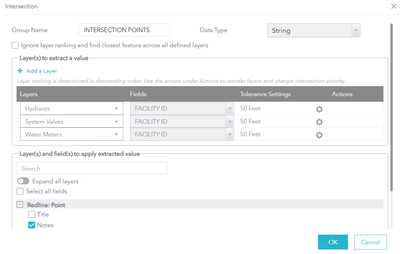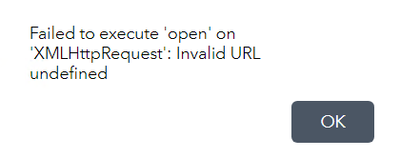- Home
- :
- All Communities
- :
- Products
- :
- ArcGIS Web AppBuilder
- :
- ArcGIS Web AppBuilder Questions
- :
- Re: Smart Editor Widget: Attribute Actions > Inter...
- Subscribe to RSS Feed
- Mark Topic as New
- Mark Topic as Read
- Float this Topic for Current User
- Bookmark
- Subscribe
- Mute
- Printer Friendly Page
Smart Editor Widget: Attribute Actions > Intersection failing to fire
- Mark as New
- Bookmark
- Subscribe
- Mute
- Subscribe to RSS Feed
- Permalink
- Report Inappropriate Content
Hello @AlixVezina
I'm using WAB Dev Edition V2.22 and am struggling to get the Smart Editor Widget Intersection action to fire upon creation of a new feature. It is configured as below. My wish is that a newly created point should pickup the FACILITY ID of the nearest Hydrant, Valve or Meter and add that value into the NOTES field of the Redline: Point layer.
I have the Action Settings set as below:
However, the NOTES field never populates. If I try the Preset or Coordinates Actions they all work fine. Can you advise me on if I have this misconfigured somehow?
- Mark as New
- Bookmark
- Subscribe
- Mute
- Subscribe to RSS Feed
- Permalink
- Report Inappropriate Content
Hi @ahargreaves_FW ,
At first glance, please try checking the box for "Ignore layer ranking and find closet feature across all defined layers" under "Group Name"?
If that still doesn't work, please let me know.
- Mark as New
- Bookmark
- Subscribe
- Mute
- Subscribe to RSS Feed
- Permalink
- Report Inappropriate Content
@AlixVezina I checked the box for "Ignore layer ranking and find closet feature across all defined layers" under "Group Name" but it still failed.
I noticed that if I try the Address Intersection Action it too fails. This happens whether I use the default GeoCoder service setting of AGOL or our own hosted Geocoder Service.
This is interesting as both our own hosted Geocoder Service and the hydrant/valve/meter data I'm trying to intersect with are physically on a different server. Does the widget simply use features in the current map or is it attempting to traverse back to the underlying server where that data is stored and is possibly failing to authenticate?
- Mark as New
- Bookmark
- Subscribe
- Mute
- Subscribe to RSS Feed
- Permalink
- Report Inappropriate Content
Possibly related to what I ask above is the fact that if I try to save anything using this widget I get the below:
- Mark as New
- Bookmark
- Subscribe
- Mute
- Subscribe to RSS Feed
- Permalink
- Report Inappropriate Content
@ahargreaves_FW , the widget reads the data from the service, so it is possible this is an error coming from your server. Given your current setup I would recommend reaching out to Esri Support as they will be able to jump on a call and help you find the source of the issue for your use case.