- Home
- :
- All Communities
- :
- Products
- :
- ArcGIS Web AppBuilder
- :
- ArcGIS Web AppBuilder Questions
- :
- Smart editor - Editing placed features
- Subscribe to RSS Feed
- Mark Topic as New
- Mark Topic as Read
- Float this Topic for Current User
- Bookmark
- Subscribe
- Mute
- Printer Friendly Page
- Mark as New
- Bookmark
- Subscribe
- Mute
- Subscribe to RSS Feed
- Permalink
Hi,
when using Smart Editor I can block editing geometry, but I can't block editing attributes.
If I deselect the option "Editing" in Smart Editor properties, The templates disappear and I can't place the objects.
If I deselect the option "Edit" in layer Actions, I place the object but can't choose any of these fields.
There are any way to avoid editing after the object is placed and saved in the map so any other users can't edit any other results?
Thanks in advance
Luís Baptista
Solved! Go to Solution.
Accepted Solutions
- Mark as New
- Bookmark
- Subscribe
- Mute
- Subscribe to RSS Feed
- Permalink
Hi Luís Manuel Baptista,
Thank you for your question. The best way to control editing privileges for your use case would be from the settings of your feature layer.
1. Access the item settings in ArcGIS Online/Portal
2. Go to Feature Layer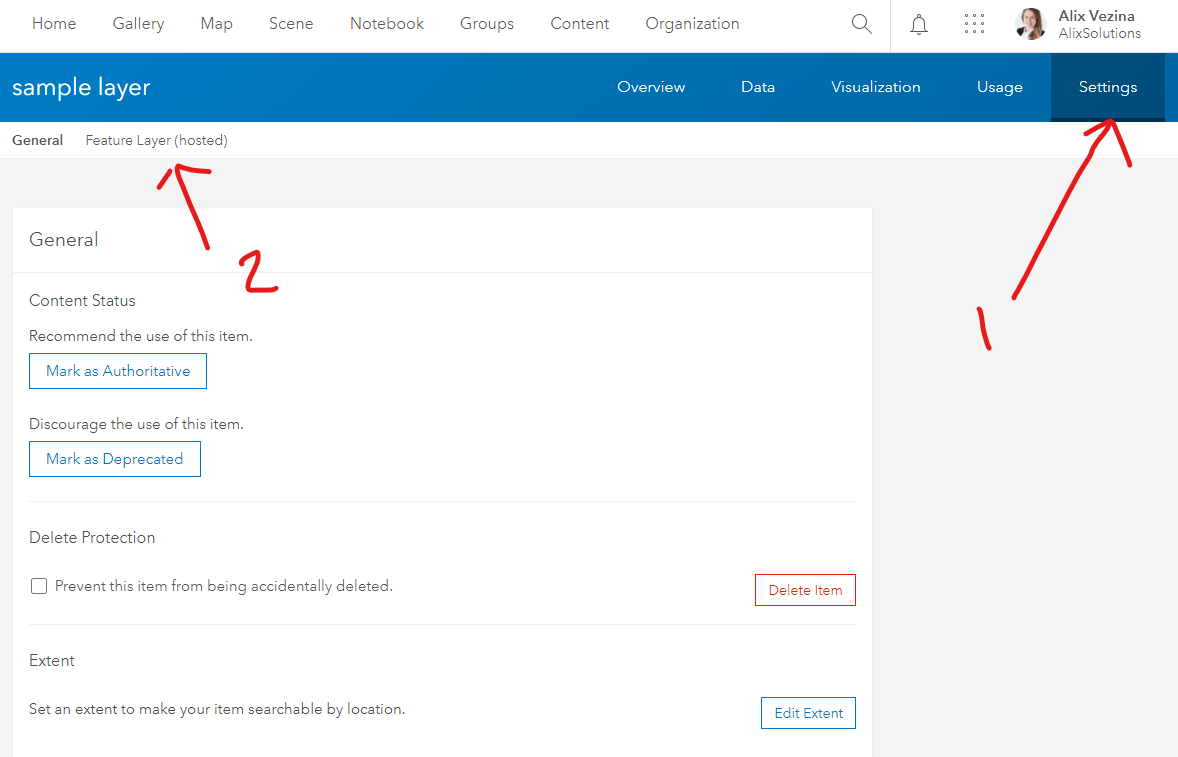
3. Modify the editing settings for this layer and press save
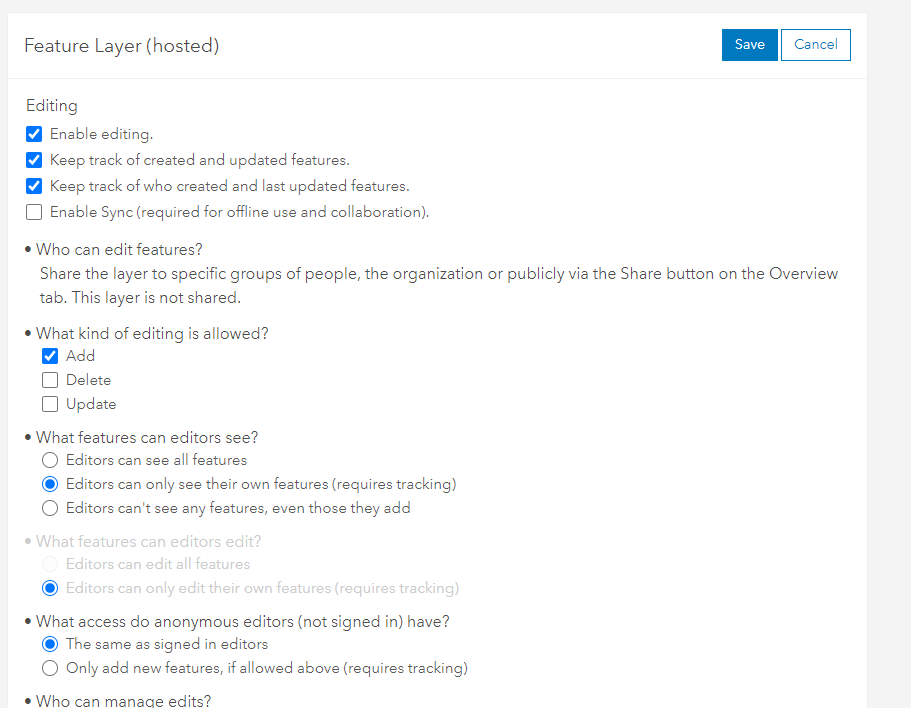
Please review the documentation provided here Manage Hosted Feature Layers in the section Manage editor settings.
I hope this helps,
Alix
- Mark as New
- Bookmark
- Subscribe
- Mute
- Subscribe to RSS Feed
- Permalink
Hi Luís Manuel Baptista,
Thank you for your question. The best way to control editing privileges for your use case would be from the settings of your feature layer.
1. Access the item settings in ArcGIS Online/Portal
2. Go to Feature Layer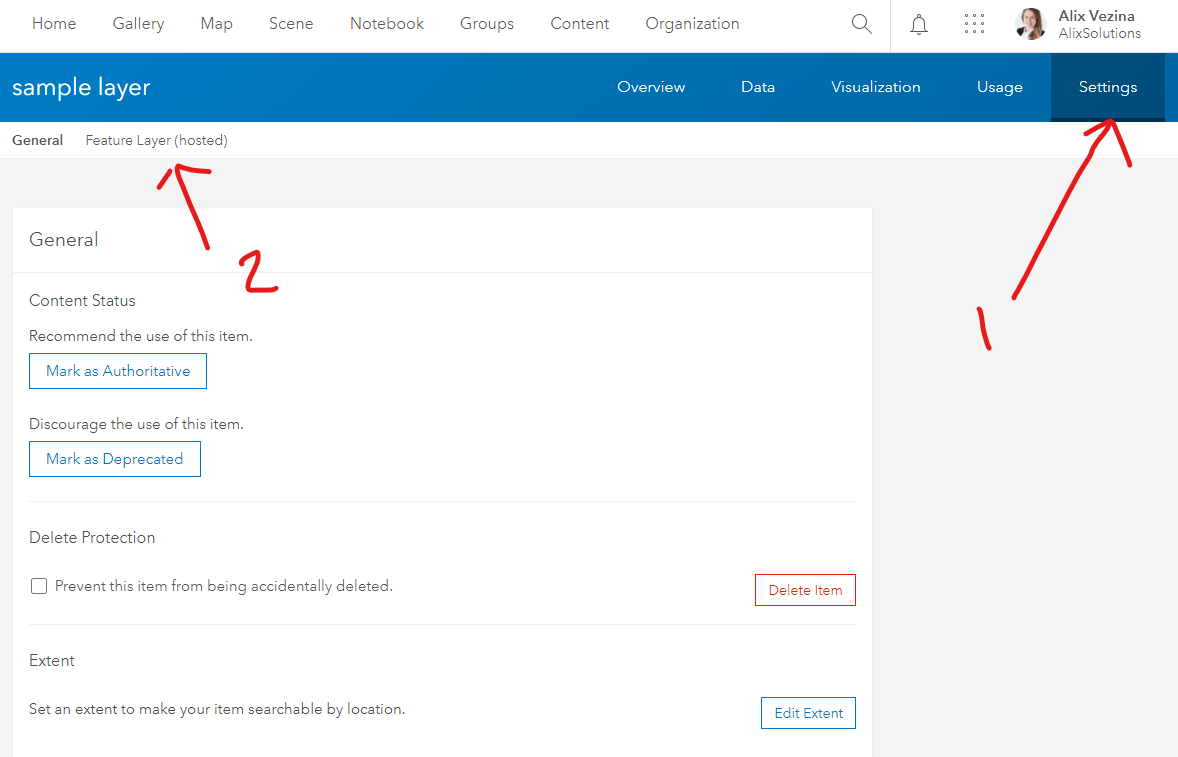
3. Modify the editing settings for this layer and press save
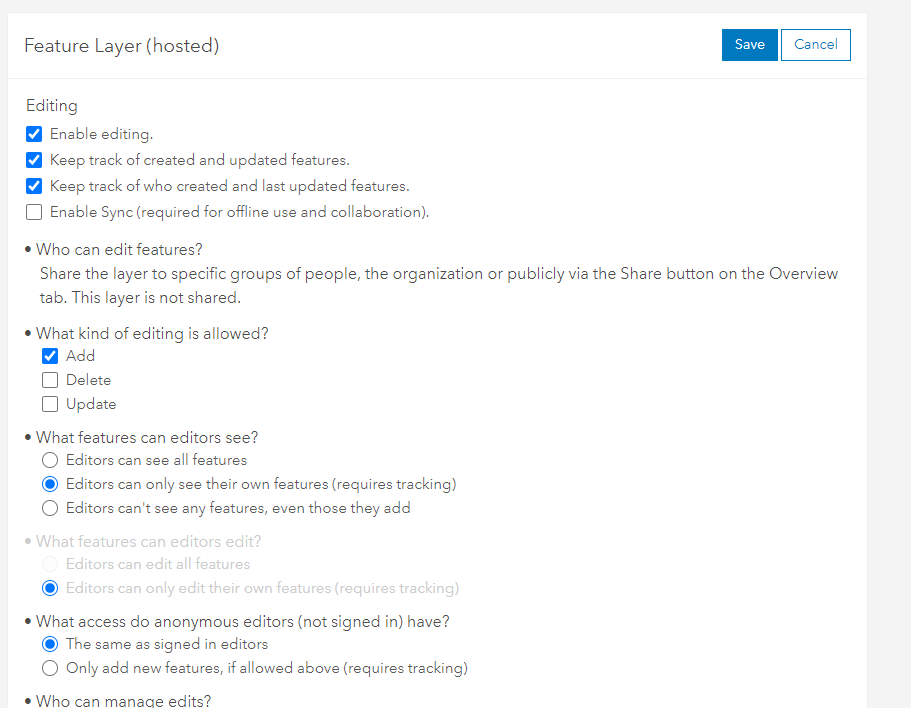
Please review the documentation provided here Manage Hosted Feature Layers in the section Manage editor settings.
I hope this helps,
Alix
- Mark as New
- Bookmark
- Subscribe
- Mute
- Subscribe to RSS Feed
- Permalink
Thank you Alix. That really do the trick. Very nice 😉