- Home
- :
- All Communities
- :
- Products
- :
- ArcGIS Web AppBuilder
- :
- ArcGIS Web AppBuilder Questions
- :
- Re: Search Widget can a selection remain visible w...
- Subscribe to RSS Feed
- Mark Topic as New
- Mark Topic as Read
- Float this Topic for Current User
- Bookmark
- Subscribe
- Mute
- Printer Friendly Page
Search Widget can a selection remain visible without a popup window?
- Mark as New
- Bookmark
- Subscribe
- Mute
- Subscribe to RSS Feed
- Permalink
Hi Robert,
Thanks for the suggestion. I have tried to uncheck that box in the search widget settings. It works correctly in the fact that it does not display the popup, but it also does not display the orange highlight for the selected feature that I want to keep. It zooms to the feature, but doesn't show any selection highlight.
This is what it looks like with it set to show popups

This is the results if I uncheck the show popups box.
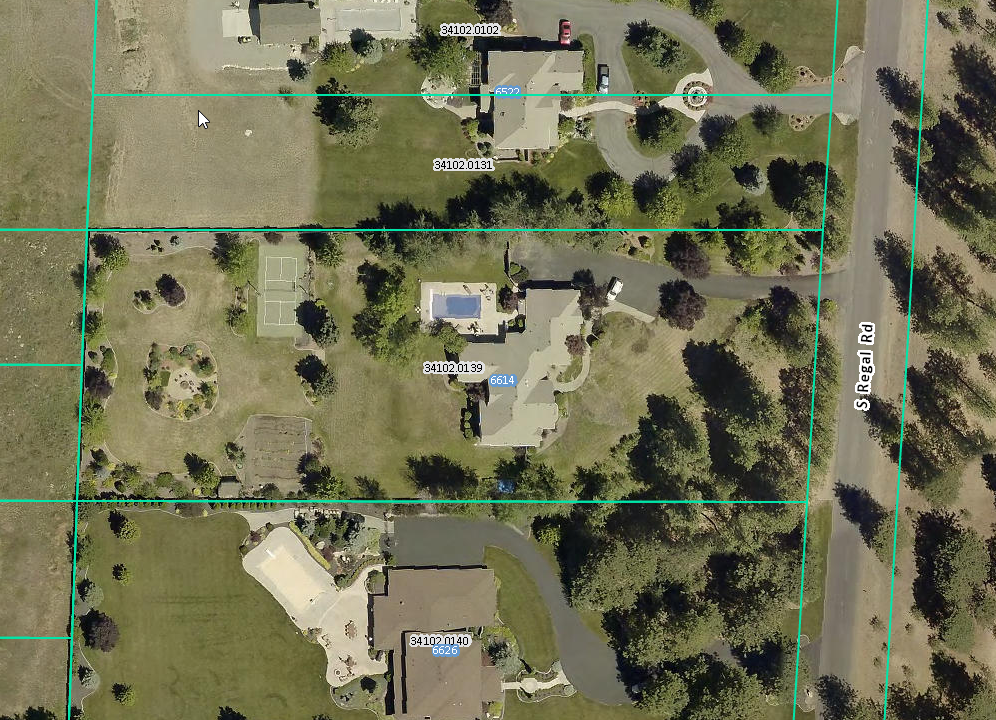
Solved! Go to Solution.
Accepted Solutions
- Mark as New
- Bookmark
- Subscribe
- Mute
- Subscribe to RSS Feed
- Permalink
Joel,
The Search widget disables the highlight if the infowindow is not show so to change this you have to edit the Search Widgets Widget.js Startup function (line 37):
startup: function() {
this.inherited(arguments);
if (!(this.config && this.config.sources)) {
this.config.sources = [];
}
LayerInfos.getInstance(this.map, this.map.itemInfo)
.then(lang.hitch(this, function(layerInfosObj) {
this.layerInfosObj = layerInfosObj;
this.own(this.layerInfosObj.on(
'layerInfosFilterChanged',
lang.hitch(this, this.onLayerInfosFilterChanged)));
utils.setMap(this.map);
utils.setLayerInfosObj(this.layerInfosObj);
utils.setAppConfig(this.appConfig);
when(utils.getConfigInfo(this.config)).then(lang.hitch(this, function(config) {
return all(this._convertConfig(config)).then(function(searchSouces) {
return array.filter(searchSouces, function(source) {
return source;
});
});
})).then(lang.hitch(this, function(searchSouces) {
if (!this.domNode) {
return;
}
this.searchDijit = new Search({
activeSourceIndex: searchSouces.length === 1 ? 0 : 'all',
allPlaceholder: jimuUtils.stripHTML(esriLang.isDefined(this.config.allPlaceholder) ?
this.config.allPlaceholder : ""),
autoSelect: true,
enableButtonMode: false,
enableLabel: false,
enableInfoWindow: true,
enableHighlight: true,- Mark as New
- Bookmark
- Subscribe
- Mute
- Subscribe to RSS Feed
- Permalink
Joel,
The Search widget disables the highlight if the infowindow is not show so to change this you have to edit the Search Widgets Widget.js Startup function (line 37):
startup: function() {
this.inherited(arguments);
if (!(this.config && this.config.sources)) {
this.config.sources = [];
}
LayerInfos.getInstance(this.map, this.map.itemInfo)
.then(lang.hitch(this, function(layerInfosObj) {
this.layerInfosObj = layerInfosObj;
this.own(this.layerInfosObj.on(
'layerInfosFilterChanged',
lang.hitch(this, this.onLayerInfosFilterChanged)));
utils.setMap(this.map);
utils.setLayerInfosObj(this.layerInfosObj);
utils.setAppConfig(this.appConfig);
when(utils.getConfigInfo(this.config)).then(lang.hitch(this, function(config) {
return all(this._convertConfig(config)).then(function(searchSouces) {
return array.filter(searchSouces, function(source) {
return source;
});
});
})).then(lang.hitch(this, function(searchSouces) {
if (!this.domNode) {
return;
}
this.searchDijit = new Search({
activeSourceIndex: searchSouces.length === 1 ? 0 : 'all',
allPlaceholder: jimuUtils.stripHTML(esriLang.isDefined(this.config.allPlaceholder) ?
this.config.allPlaceholder : ""),
autoSelect: true,
enableButtonMode: false,
enableLabel: false,
enableInfoWindow: true,
enableHighlight: true,- Mark as New
- Bookmark
- Subscribe
- Mute
- Subscribe to RSS Feed
- Permalink
That did the trick. Thanks Robert!