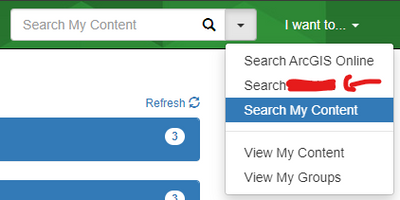- Home
- :
- All Communities
- :
- Products
- :
- ArcGIS Web AppBuilder
- :
- ArcGIS Web AppBuilder Questions
- :
- Repair data source in web map / web app
- Subscribe to RSS Feed
- Mark Topic as New
- Mark Topic as Read
- Float this Topic for Current User
- Bookmark
- Subscribe
- Mute
- Printer Friendly Page
- Mark as New
- Bookmark
- Subscribe
- Mute
- Subscribe to RSS Feed
- Permalink
Is there a way to repair a broken data source within a web map? I know you can right click to open properties and reroute the source, but I'm not finding this capability for web maps. It's only an issue because I've already configured all of the symbology, labelling, extent, attribute filters, and popup, and would have to redo all of this if I were to add in the new source from scratch. A copy/paste capability for symbology and other configurable items might be nice.
Solved! Go to Solution.
Accepted Solutions
- Mark as New
- Bookmark
- Subscribe
- Mute
- Subscribe to RSS Feed
- Permalink
Hi Veronica,
You can find webmaps in your organisation by changing the search parameters through the search box drop down arrow:
I can't think of another way of doing it out of the box without having to redo all your layer configuration.
- Mark as New
- Bookmark
- Subscribe
- Mute
- Subscribe to RSS Feed
- Permalink
Yes there is. The ArcGIS Online Assistant has tools to do this as well as view and modify JSON. Hope that helps.
- Mark as New
- Bookmark
- Subscribe
- Mute
- Subscribe to RSS Feed
- Permalink
Thanks, is there any other way to update sources besides this? I have privileges to edit the web map but am not the owner anymore, so I wasn't able to locate it in ArcGIS Online Assistant. I wonder if there is a reason for not having the same capability as ArcMap/Pro to update sources within a properties/settings tab?
- Mark as New
- Bookmark
- Subscribe
- Mute
- Subscribe to RSS Feed
- Permalink
Hi Veronica,
You can find webmaps in your organisation by changing the search parameters through the search box drop down arrow:
I can't think of another way of doing it out of the box without having to redo all your layer configuration.