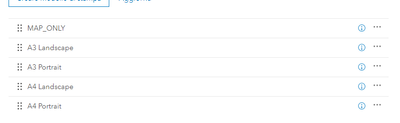- Home
- :
- All Communities
- :
- Products
- :
- ArcGIS Web AppBuilder
- :
- ArcGIS Web AppBuilder Questions
- :
- PrintWidget and default PrintService: only MAP_ONL...
- Subscribe to RSS Feed
- Mark Topic as New
- Mark Topic as Read
- Float this Topic for Current User
- Bookmark
- Subscribe
- Mute
- Printer Friendly Page
PrintWidget and default PrintService: only MAP_ONLY works
- Mark as New
- Bookmark
- Subscribe
- Mute
- Subscribe to RSS Feed
- Permalink
Hello everyone, I'm trying to configure print functionalities for my website.
I've configured the "default" print service in the portal, using the url https://mysite/webadaptor/rest/services/Utilities/PrintingTools/GPServer/Export%20Web%20Map%20Task, and from the portal I see the various layouts available.
I've configured the print widget following the provided documentation, but now I'm able to print only using MAP_ONLY layout. Any other layout generate this error: "Error executing tool. Export Web Map Task : error raised...(path to file on the server) (path to file on the server) Failed to execute (Export Web Map). Failed to execute (Export Web Map Task)."
I see this message in the chrome developer console and also in the arcgis server log messages (logs set to debug, but only this SEVERE message appears).
Tries that I've done without success:
- Make all layers public
- Turn off all layers and print only the basemaps
Any suggestion?
Thanks in advance for any kind of support.
Solved! Go to Solution.
Accepted Solutions
- Mark as New
- Bookmark
- Subscribe
- Mute
- Subscribe to RSS Feed
- Permalink
Is this a 10.8.1 server? If so, please install the patch below and give this a try.
- Mark as New
- Bookmark
- Subscribe
- Mute
- Subscribe to RSS Feed
- Permalink
Is your layout registered to the server?
- Mark as New
- Bookmark
- Subscribe
- Mute
- Subscribe to RSS Feed
- Permalink
I'm using the default PrintService "/arcgis/rest/services/Utilities/PrintingTools/GPServer", that (I think) has several layouts already available and ready to use (at least from my understanding of the documentation).
The GetLayoutTemplateInfo task returns the same layouts that I see also in the portal configuration page, like "A4 Portrait" and "A4 landscape".
- Mark as New
- Bookmark
- Subscribe
- Mute
- Subscribe to RSS Feed
- Permalink
I just tested the print functionalities from the Portal's WebMap viewer and they're broken here, too.
I suppose I misconfigured the print service, but I struggle to find log information to investigate my issues.
- Mark as New
- Bookmark
- Subscribe
- Mute
- Subscribe to RSS Feed
- Permalink
Is this a 10.8.1 server? If so, please install the patch below and give this a try.
- Mark as New
- Bookmark
- Subscribe
- Mute
- Subscribe to RSS Feed
- Permalink
Yes exactly, I'm running the 10.8.1 version. I'll give a try to the patch, many thanks!!!!
To be fair, and to explain a bit my problem, I've built a "dev environment" where I'm using a 10.8.1 server/portal with authentication managed by the portal, so the server is federated within the portal.
I'm experiencing two kind of problems:
1. the map print (MAP_ONLY and other layouts) fails in the "standard" web, but if I open an incognito window or clean the cache/cookines, it works
2. the failures woth the layouts other than MAP_ONLY that I explained in the original posts
In the customer environment (same 10.8.1 version) the primt works as expected, so I suspect that I've made some errors during the federation process. Probably I've federated the server within the portan and then, after the federation procedure, I started the printservice originally stopped.
I'm not sure if this is related to one or both the problems, or it's simply a bug unrelated to the federation that (hopefully) the patch will fix. Unfortunately I cannot test the patch right now (or soon) because my dev environment is basically working (beside the print) and I don't want to introduce possible other issues.
Anyway, thanks a lot to pointing me to the patch!
- Mark as New
- Bookmark
- Subscribe
- Mute
- Subscribe to RSS Feed
- Permalink
finally I had a chance to install the patch and problem disappeared.
thanks for the support.