- Home
- :
- All Communities
- :
- Products
- :
- ArcGIS Web AppBuilder
- :
- ArcGIS Web AppBuilder Questions
- :
- Print Widget Error with Custom or Vector Basemap
- Subscribe to RSS Feed
- Mark Topic as New
- Mark Topic as Read
- Float this Topic for Current User
- Bookmark
- Subscribe
- Mute
- Printer Friendly Page
Print Widget Error with Custom or Vector Basemap
- Mark as New
- Bookmark
- Subscribe
- Mute
- Subscribe to RSS Feed
- Permalink
I am using the stock print widget in Web AppBuilder. If I use custom basemaps with Https aerial rest services from New York State GIS, or if I have an ESRI Vector basemap turned on in the map, the print widget throws an error, or it replaces current basemap with the default esri streets basemap. It seems the print widget will only work if I have one of the ESRI stock basemaps selected.
Any workaround for this?
Solved! Go to Solution.
- Mark as New
- Bookmark
- Subscribe
- Mute
- Subscribe to RSS Feed
- Permalink
Hi Dan,
I've checked with the Dev team, the recent ArcGIS API for JavaScript supports converting vector layers into client side image layers for printing, so the vector layers should be supported by the Print widget in the latest ArcGIS Online June 2017 update.
Hope this helps,
- Mark as New
- Bookmark
- Subscribe
- Mute
- Subscribe to RSS Feed
- Permalink
Any new info on when this will work in WAB dev edition Derek?
- Mark as New
- Bookmark
- Subscribe
- Mute
- Subscribe to RSS Feed
- Permalink
Hi Jackson,
Have you tried with the recent Web AppBuilder for ArcGIS Developer Edition v2.5 release?
Web AppBuilder for ArcGIS (Developer Edition) | ArcGIS for Developers
Hope this helps,
- Mark as New
- Bookmark
- Subscribe
- Mute
- Subscribe to RSS Feed
- Permalink
I've tried with WAB Dev 2.5, and my light grey vector basemap turns dark when using the print widget.
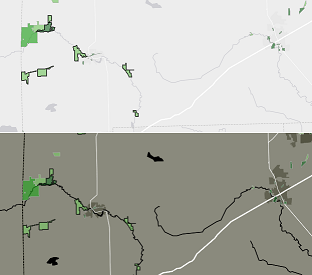
- Mark as New
- Bookmark
- Subscribe
- Mute
- Subscribe to RSS Feed
- Permalink
Hi Chelsea,
Can you please open an incident with Esri Tech Support so we can get repro steps and look into your print issue?
Thanks,
- Mark as New
- Bookmark
- Subscribe
- Mute
- Subscribe to RSS Feed
- Permalink
I opened a support ticket, and for anyone else with this issue, the result was that 10.3.1 and 10.4.1 can't handle vector tile printing correctly, we have to upgrade to 10.5.1 or use ESRI's default print service.
- « Previous
-
- 1
- 2
- Next »
- « Previous
-
- 1
- 2
- Next »