- Home
- :
- All Communities
- :
- Products
- :
- ArcGIS Web AppBuilder
- :
- ArcGIS Web AppBuilder Questions
- :
- Polygon transparent/translucent fill
- Subscribe to RSS Feed
- Mark Topic as New
- Mark Topic as Read
- Float this Topic for Current User
- Bookmark
- Subscribe
- Mute
- Printer Friendly Page
- Mark as New
- Bookmark
- Subscribe
- Mute
- Subscribe to RSS Feed
- Permalink
Right now I have this layer hosted on my personal arcOnline account and it gives me the transparent fill with a solid outline. (ArcGIS Web Application) I would like to host this layer on the arcServer using the Server Manager so that others may edit and update the layer as needed.
I have saved the layer with an orange outline and a hollow fill in arcMap 10.3, created a service definition, then gone into Server Manager and published the layer. When I connect the layer to the app, it displays the layer as a solid orange fill without an outline.
How do I host this layer using Server Manager without using my personal arcOnline account and get the same transparency as there is right now? I do not have an arcPro license.
Solved! Go to Solution.
Accepted Solutions
- Mark as New
- Bookmark
- Subscribe
- Mute
- Subscribe to RSS Feed
- Permalink
Robert,
AGOL will create your layer in an enterprise GeoDatabase by default which enables Feature Access and OrderBy. If you are adding your layer to your own ArcGIS Server instance then you must use a Enterpise Geodatabase in order to get Feature Access or use a File Geodatabase layer if you only want the OrderBy capability and not Feature Access.
- Mark as New
- Bookmark
- Subscribe
- Mute
- Subscribe to RSS Feed
- Permalink
Robert,
So in your MXD you have the symbology as you desire right? So you just publish the map service to your ArcGIS Server (using the normal publishing steps). Now when you add the layer to a web map or JS App t and use the MapServer url you will get the symbology defined by the service. If you add it as a FeatureLayer then you have to define the symbology that will be used in the web map layer or the FeatureLayer class in the JS App.
- Mark as New
- Bookmark
- Subscribe
- Mute
- Subscribe to RSS Feed
- Permalink
Thank you for your insight, what I ended up doing was using your eSearch widget 'Add/Edit Layer Specific Symbology' to edit the searchable layer for the fill color/opacity. I only wish that I could use dotted outlines for the polygons.
I do have another question about the 'Result item sorting' in the eSearch. I understand that for it to be enabled the 'Service layer needs to support Advanced Query Capabilities: OrderBy'. It is a shapefile I have on the Server Manager. I believe that is done by checking the boxes that are in the image below, however if I check feature access, I will get an error and the service won't start. I have tried enabling the other capabilities individually, but they don't enable the 'Result item sort' in the eSearch.
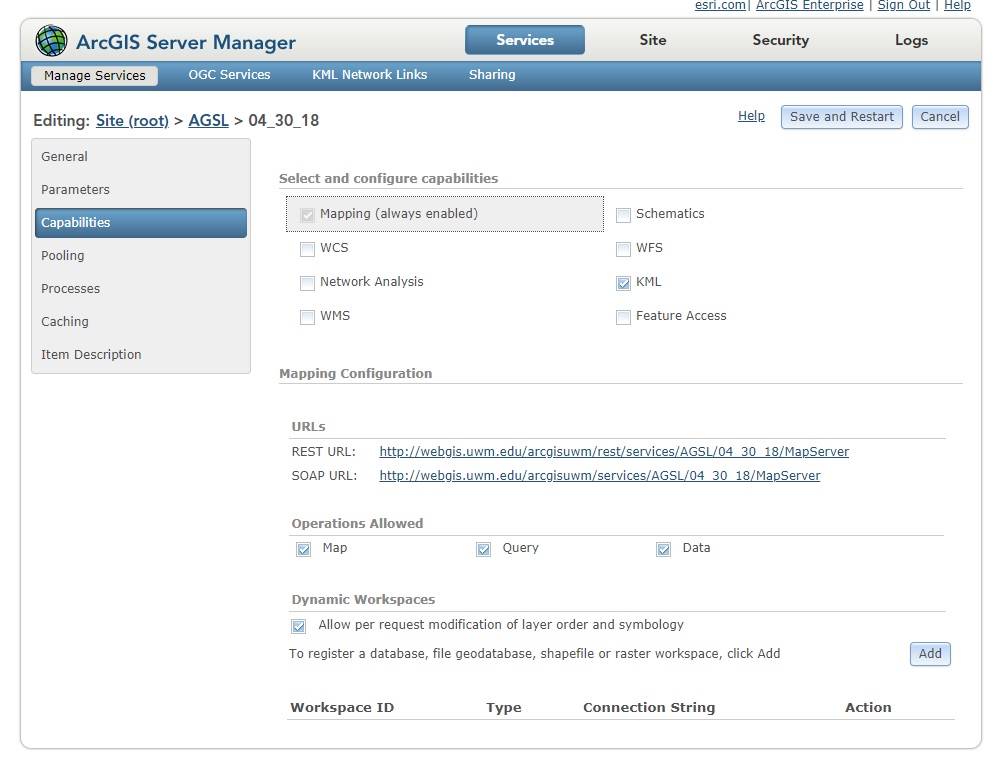
- Mark as New
- Bookmark
- Subscribe
- Mute
- Subscribe to RSS Feed
- Permalink
Robert,
Here is a help doc on how to configure Advanced Query Capabilities.
Dynamic Layer / Table—ArcGIS REST API: Services Directory | ArcGIS for Developers
- Mark as New
- Bookmark
- Subscribe
- Mute
- Subscribe to RSS Feed
- Permalink
I have a shapefile uploaded on ArcOnline and the rest url is a FeatureServer and the OrderBy in the eSearch widget works. When I upload the same shapefile to Server Manager the rest url is a MapServer I cannot enable OrderBy and I cannot enable Feature Access in Server Manager.
I don't understand how I am supposed to enable OrderBy, the documentation says that Supports Advanced Queries will return false if "The layer / table resides in a workspace other than an enterprise database or File Geodatabase" but
why is the OrderBy enabled in the widget for the ArcOnline url, but not for Server Manager?
- Mark as New
- Bookmark
- Subscribe
- Mute
- Subscribe to RSS Feed
- Permalink
Robert,
AGOL will create your layer in an enterprise GeoDatabase by default which enables Feature Access and OrderBy. If you are adding your layer to your own ArcGIS Server instance then you must use a Enterpise Geodatabase in order to get Feature Access or use a File Geodatabase layer if you only want the OrderBy capability and not Feature Access.