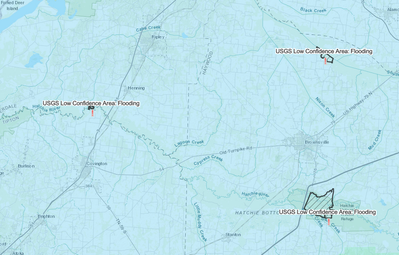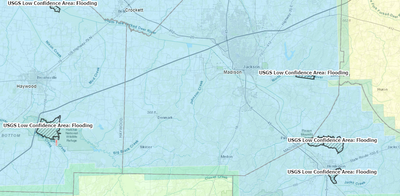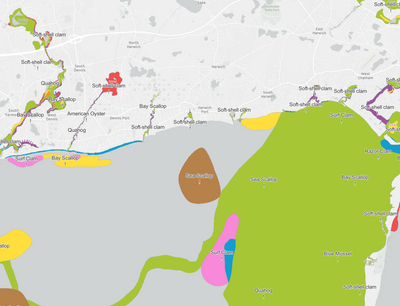- Home
- :
- All Communities
- :
- Products
- :
- ArcGIS Web AppBuilder
- :
- ArcGIS Web AppBuilder Questions
- :
- Labels will not show up in Arcmap WebMap
- Subscribe to RSS Feed
- Mark Topic as New
- Mark Topic as Read
- Float this Topic for Current User
- Bookmark
- Subscribe
- Mute
- Printer Friendly Page
Labels will not show up in Arcmap WebMap
- Mark as New
- Bookmark
- Subscribe
- Mute
- Subscribe to RSS Feed
- Permalink
Hello all, I am using the newest Map Viewer to create a custom label in a Web Map. I was able to get my custom labels to show up just fine in Map Viewer, but when I click Publish, only 1 label shows up.
The "!" is my custom label, and they show up under the USGS Low Confidence Polygon under Map Viewer. As you can see, the "!" shows up over the polygons, like I want.
But when I click Publish and go to the hosted web layer on the site, only 1 "!" shows up, (see the ! on the left corner?)
Can someone please help me fix this issue?
thank you in advance.
- Mark as New
- Bookmark
- Subscribe
- Mute
- Subscribe to RSS Feed
- Permalink
Can you share the map and I can take a look?
- Mark as New
- Bookmark
- Subscribe
- Mute
- Subscribe to RSS Feed
- Permalink
Sadly, I cannot, this is a web map within our organization that I can't share.
- Mark as New
- Bookmark
- Subscribe
- Mute
- Subscribe to RSS Feed
- Permalink
If you were using Pro you could setup the label using an arcade expression and setting the newline on the label. Without checking the layer I'm not sure what ArcMap would be sending along.
- Mark as New
- Bookmark
- Subscribe
- Mute
- Subscribe to RSS Feed
- Permalink
I didn't use Pro, I used the map viewer to create the labels, and that is hosted on a web layer on another site.
Thanks you for trying!
- Mark as New
- Bookmark
- Subscribe
- Mute
- Subscribe to RSS Feed
- Permalink
Oh I saw Arcmap WebMap and thought you used ArcMap and mentioned publishing. Are you defining the label in Map Viewer and Saving the web map?
But here is an example how I defined a similar layer looking at the screenshot using the custom option for the label class instead of field, using the arcade editor
$feature["COM_NAME"]+ TextFormatting.NewLine + "!"
- Mark as New
- Bookmark
- Subscribe
- Mute
- Subscribe to RSS Feed
- Permalink
yes, I am defining a label in the Viewer and saving the web map.