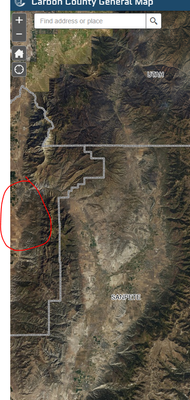- Home
- :
- All Communities
- :
- Products
- :
- ArcGIS Web AppBuilder
- :
- ArcGIS Web AppBuilder Questions
- :
- Re: Jewelry Box Theme Closes Left Panel on Startup
- Subscribe to RSS Feed
- Mark Topic as New
- Mark Topic as Read
- Float this Topic for Current User
- Bookmark
- Subscribe
- Mute
- Printer Friendly Page
Jewelry Box Theme Closes Left Panel on Startup
- Mark as New
- Bookmark
- Subscribe
- Mute
- Subscribe to RSS Feed
- Permalink
Hi,
I was wondering what codes I need to change in the jewelry box theme so that the left panel hides when the app first starts up.
Thank you,
Lesi
Solved! Go to Solution.
Accepted Solutions
- Mark as New
- Bookmark
- Subscribe
- Mute
- Subscribe to RSS Feed
- Permalink
Lesi,
In the themes\JewelryBoxTheme\panels\LDockablePanel\Panel.js make this change:
onOpen: function(){
this._setPostionWidthAndLeft();
html.setStyle(this.domNode, {
width: this.position.width + 'px'
});
this.panelManager.minimizePanel(this);
// if(this.position.width === 0){
// this.panelManager.minimizePanel(this);
// }else{
// this.panelManager.maximizePanel(this);
// }
},- Mark as New
- Bookmark
- Subscribe
- Mute
- Subscribe to RSS Feed
- Permalink
Lesi,
In the themes\JewelryBoxTheme\panels\LDockablePanel\Panel.js make this change:
onOpen: function(){
this._setPostionWidthAndLeft();
html.setStyle(this.domNode, {
width: this.position.width + 'px'
});
this.panelManager.minimizePanel(this);
// if(this.position.width === 0){
// this.panelManager.minimizePanel(this);
// }else{
// this.panelManager.maximizePanel(this);
// }
},- Mark as New
- Bookmark
- Subscribe
- Mute
- Subscribe to RSS Feed
- Permalink
Hi Robert,
This little change works well, thank's
Is it possible to make a difference if it is a mobile device.
Ideally, I would like the panel to be minimized only on a mobile device ?
Jacques
- Mark as New
- Bookmark
- Subscribe
- Mute
- Subscribe to RSS Feed
- Permalink
Jacques,
Sure just check if the app is mobile using window.isMobileUa
- Mark as New
- Bookmark
- Subscribe
- Mute
- Subscribe to RSS Feed
- Permalink
perfect, thank you Robert
- Mark as New
- Bookmark
- Subscribe
- Mute
- Subscribe to RSS Feed
- Permalink
Hi Robert and Jacques-
Wondering if you can direct me on where to add the code to "check if the app is using window.isMobileUa"? I too am interested in having the Jewelry Box theme panel minimized only when our app is viewed on a mobile device and visible otherwise, but I'm just not sure where/how to add in that logic for mobile size.
Thanks!
Jennifer
- Mark as New
- Bookmark
- Subscribe
- Mute
- Subscribe to RSS Feed
- Permalink
When I try using your code above it works and closes on startup, but I cannot see the image to open it after startup when we need it. Any ideas?
- Mark as New
- Bookmark
- Subscribe
- Mute
- Subscribe to RSS Feed
- Permalink
Hi,
I am customizing the Ldockable panel.
I dont want any widget there I am writing customize code there..
But as I am not adding any widget , when I am launching the app the panel open/close button is not coming
on the other hand front end customizing panel , there I can see the customized code added by me
How Can I view the Ldockable panel on app launch
what code need to be customized
any help on this will be highly appreciated
thanks
ash
- Mark as New
- Bookmark
- Subscribe
- Mute
- Subscribe to RSS Feed
- Permalink
Hi Robert,
I hope you are doing great! The above code for (LDockablePanel Closes at startup) is working fine on desktop but in mobile it still open at left on startup.
Also, is it possible can we make LDockable Panel open at bottom(like other widgets opening at bottom) in mobile view instead of left since it covers all map space when it open.
Thanks,
Irfan
- Mark as New
- Bookmark
- Subscribe
- Mute
- Subscribe to RSS Feed
- Permalink
Irfan,
Strange in my testing it still minimizes on mobile. As far as the moving to the bottom. No that would take a complete rewrite of the left dockable panel.