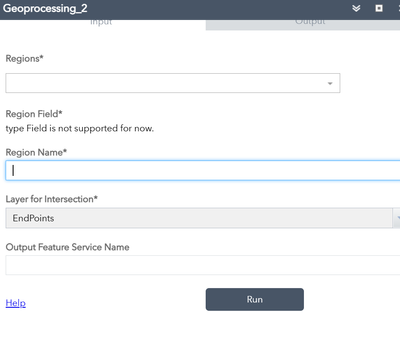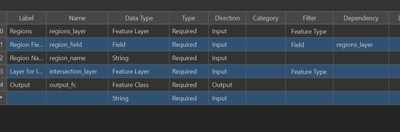- Home
- :
- All Communities
- :
- Products
- :
- ArcGIS Web AppBuilder
- :
- ArcGIS Web AppBuilder Questions
- :
- Issue with Web Tool Parameter Type After Sharing f...
- Subscribe to RSS Feed
- Mark Topic as New
- Mark Topic as Read
- Float this Topic for Current User
- Bookmark
- Subscribe
- Mute
- Printer Friendly Page
Issue with Web Tool Parameter Type After Sharing from ArcGIS Pro to Portal
- Mark as New
- Bookmark
- Subscribe
- Mute
- Subscribe to RSS Feed
- Permalink
Hi everyone,
I’m currently working on integrating a geoprocessing tool into a custom Web AppBuilder application. The tool was initially created and tested in ArcGIS Pro, where it functions perfectly. Here's what the tool is designed to do:
Prompt the user to select a polygon layer.
Ask the user to choose a field from that layer (e.g., a region name).
Allow the user to type a value (e.g., the specific region they’re interested in).
Then, let the user select another layer to intersect with the selected polygon.
Return the features from the second layer that intersect with the selected polygon.
I successfully shared the tool as a web tool from ArcGIS Pro , and it worked fine within the ArcGIS Pro.
However, after sharing the tool , I now encounter the following error when trying to use it in the web app:
"Field" parameter type not supported for now
I’ve checked that all inputs are correctly configured in the model/script, and couldn't find any problem:
To make things more confusing, I actually uploaded this same tool just a few days ago, with the exact same script and parameter settings, and it worked perfectly. Now, the Region Field parameter no longer functions, and I can’t figure out why.
Has anyone else experienced this issue where a web tool that previously worked no longer uploads properly, or certain parameter types suddenly become unsupported? Any ideas or workarounds would be greatly appreciated.
Please let me know if more information is needed.
Thanks in advance!