- Home
- :
- All Communities
- :
- Products
- :
- ArcGIS Web AppBuilder
- :
- ArcGIS Web AppBuilder Questions
- :
- Info summary widget not loading features for certa...
- Subscribe to RSS Feed
- Mark Topic as New
- Mark Topic as Read
- Float this Topic for Current User
- Bookmark
- Subscribe
- Mute
- Printer Friendly Page
Info summary widget not loading features for certain layers
- Mark as New
- Bookmark
- Subscribe
- Mute
- Subscribe to RSS Feed
- Permalink
I've seen this pop-up in other posts, but no one seems to have found a good answer/solution.
I'm trying to use the info summary widget and it works fine for most of my layers, but there is one layer that it just won't load the features for. It just continuously displays the loading feature animation and never loads them.
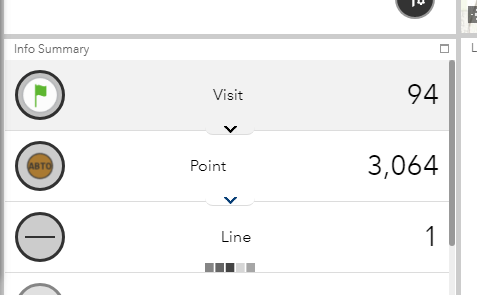
I've tried a lot of different things to get this to work, but nothing seems to fix it. Here are the things I've tried:
- Deleting all existing line features and creating some new ones
- Different combinations of what is displayed in the panel
- Publishing a new feature service w/ no relationships
- Different themes (dashboard, foldable, box)
- Various combinations of widget options
Anybody have anything else I can try?
Solved! Go to Solution.
Accepted Solutions
- Mark as New
- Bookmark
- Subscribe
- Mute
- Subscribe to RSS Feed
- Permalink
- I used ago-assistant.com to edit the JSON for the hosted feature layer contained in the the web map that the web app was using. I added the additional underscore for every instance of those Shape fields. The info summary widget now works fine.
- I went back to ArcGIS Pro and the map that I was using to publish the hosted feature layer to AGOL. I reset the popup configuration and republished. The fieldInfos arrays now contain the correct names for the Shape__Area and Shape__Length fields (with the double underscore).
- Mark as New
- Bookmark
- Subscribe
- Mute
- Subscribe to RSS Feed
- Permalink
- I used ago-assistant.com to edit the JSON for the hosted feature layer contained in the the web map that the web app was using. I added the additional underscore for every instance of those Shape fields. The info summary widget now works fine.
- I went back to ArcGIS Pro and the map that I was using to publish the hosted feature layer to AGOL. I reset the popup configuration and republished. The fieldInfos arrays now contain the correct names for the Shape__Area and Shape__Length fields (with the double underscore).
- Mark as New
- Bookmark
- Subscribe
- Mute
- Subscribe to RSS Feed
- Permalink
Solution worked for us as well. Thanks for the post
- Mark as New
- Bookmark
- Subscribe
- Mute
- Subscribe to RSS Feed
- Permalink
This solution worked for me too.
All I had to do was configure the pop-up in the web map to display the shape_length (which had defaulted to unticked) and the summary widget started working.
Thank you!