I am using the built-in Web AppBuilder. I developed an Application in the (built-in) Web AppBuilder for ArcGIS prior to the June 2016 update. I went to make a change to a widget in which I tagged, in Alias, required fields with html font tags, e.g. <b>text</b>. When I make any change to the aliases the font tags are no longer recognized in the June 2016 update. I am adding the font tags to the Edit Widget.
Below is a screen shot of where I’m adding it.
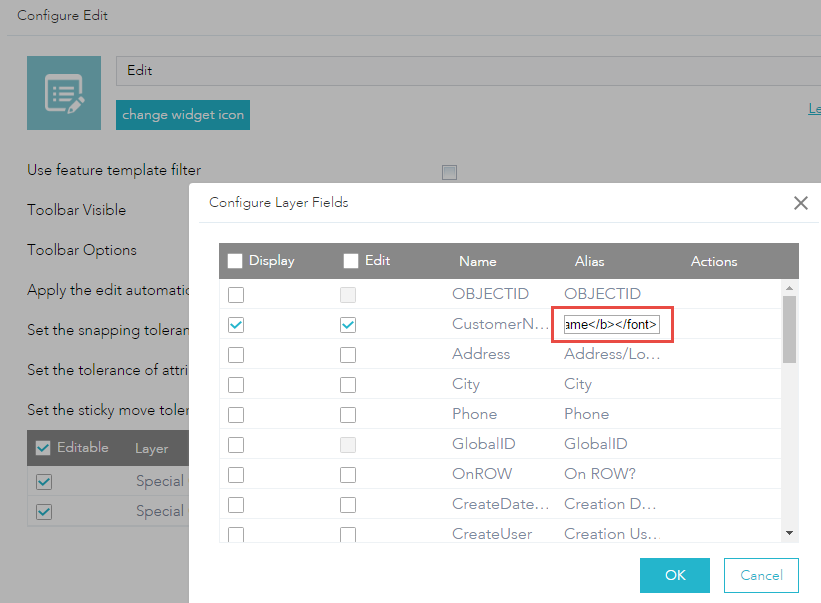
Below is a screenshot of the font tags working in the Web AppBuilder for ArcGIS prior to the June 2016.
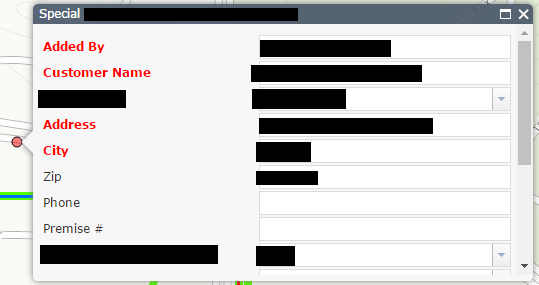
Does anybody know how to achieve what I’m trying to do in the latest (built-in) Web AppBuilder for ArcGIS? And maybe related to this question, why are html font tags no longer supported in the latest (built-in) Web AppBuilder release?