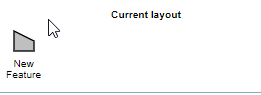Turn on suggestions
Auto-suggest helps you quickly narrow down your search results by suggesting possible matches as you type.
Cancel
- Home
- :
- All Communities
- :
- Products
- :
- ArcGIS Web AppBuilder
- :
- ArcGIS Web AppBuilder Questions
- :
- How to set symbology in Edit widget
Options
- Subscribe to RSS Feed
- Mark Topic as New
- Mark Topic as Read
- Float this Topic for Current User
- Bookmark
- Subscribe
- Mute
- Printer Friendly Page
How to set symbology in Edit widget
Subscribe
884
1
02-16-2022 08:05 PM
02-16-2022
08:05 PM
- Mark as New
- Bookmark
- Subscribe
- Mute
- Subscribe to RSS Feed
- Permalink
Hi there,
I am using the edit widget and want to control the symbology for the new features. Currently they show as grey, but I'd like them to show as four different colours.
I found in this documentation, I can control the attributes, but didn't see where to change the symbology.
It looks like this:
I'd like to see different coloured polygons ( for example based off of one of the fields?).
If there is an option for controlling this in AGOL, not ArcPro, so I don't have to republish, that would be awesome.
1 Reply
11-12-2024
12:26 PM
- Mark as New
- Bookmark
- Subscribe
- Mute
- Subscribe to RSS Feed
- Permalink
Hi there,
Any solution on this???
Tahnsk,
Anu