- Home
- :
- All Communities
- :
- Products
- :
- ArcGIS Web AppBuilder
- :
- ArcGIS Web AppBuilder Questions
- :
- Changing Style for Line Scalebar
- Subscribe to RSS Feed
- Mark Topic as New
- Mark Topic as Read
- Float this Topic for Current User
- Bookmark
- Subscribe
- Mute
- Printer Friendly Page
- Mark as New
- Bookmark
- Subscribe
- Mute
- Subscribe to RSS Feed
- Permalink
I am using WAB Developer Edition 2.0.
Can someone assist me in checking this code? I am trying to change the style of Line (not the Ruler) Scalebar in the Scalebar Widget. Here is the css style code I modified, but it does not seem to change the Line Scalebar.
What needs to be changed or added?
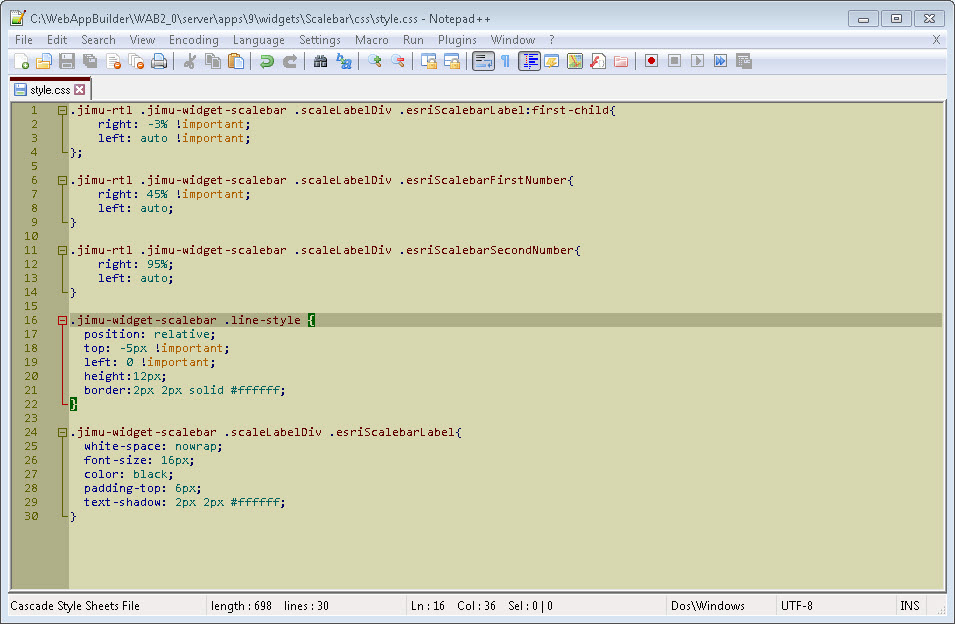
Thank you in advance for your help.
Solved! Go to Solution.
Accepted Solutions
- Mark as New
- Bookmark
- Subscribe
- Mute
- Subscribe to RSS Feed
- Permalink
Tim,
Here is the new css rules:
.jimu-widget-scalebar .esriScalebarLine {
overflow: hidden;
position: relative;
width: 100%;
height: 12px;
border: 4px solid #444444;
}
.jimu-widget-scalebar .esriScalebarEnglishLine {
border-bottom-style: none;
top: -9px;
}- Mark as New
- Bookmark
- Subscribe
- Mute
- Subscribe to RSS Feed
- Permalink
Tim,
Here is the new css rules:
.jimu-widget-scalebar .esriScalebarLine {
overflow: hidden;
position: relative;
width: 100%;
height: 12px;
border: 4px solid #444444;
}
.jimu-widget-scalebar .esriScalebarEnglishLine {
border-bottom-style: none;
top: -9px;
}- Mark as New
- Bookmark
- Subscribe
- Mute
- Subscribe to RSS Feed
- Permalink
Thanks Robert. I am still refreshing my memory on the CSS Rules. It's been awhile.
- Mark as New
- Bookmark
- Subscribe
- Mute
- Subscribe to RSS Feed
- Permalink
Tim,
No problem. I was not sure exactly you wanted to change so I just made the line thicker.
- Mark as New
- Bookmark
- Subscribe
- Mute
- Subscribe to RSS Feed
- Permalink
Can we change the style of the scale bar in the layout in Arc GIS Pro using Python?
- Mark as New
- Bookmark
- Subscribe
- Mute
- Subscribe to RSS Feed
- Permalink
Rohit,
You will want to pay attention to the GeoNet Space you post questions in. This is the Web AppBuilder space and is not appropriate for ArcGIS Pro or Pyton questions.