- Home
- :
- All Communities
- :
- Products
- :
- ArcGIS Web AppBuilder
- :
- ArcGIS Web AppBuilder Questions
- :
- Batch Attribute Editor Not Working
- Subscribe to RSS Feed
- Mark Topic as New
- Mark Topic as Read
- Float this Topic for Current User
- Bookmark
- Subscribe
- Mute
- Printer Friendly Page
Batch Attribute Editor Not Working
- Mark as New
- Bookmark
- Subscribe
- Mute
- Subscribe to RSS Feed
- Permalink
I'm experiencing an issue with the Batch Attribute Editor in our web application. For some reason it can no longer be used to select or edit points from our hosted feature layer. Editing is enabled on the layer, but using the tools in the Batch Attribute Editor to select things doesn’t work. For example, I can draw a polygon around a set of points with tool in the Batch Attribute Editor, but once I double click to complete the drawing nothing happens. Here’s a screenshot of the polygon before completion:
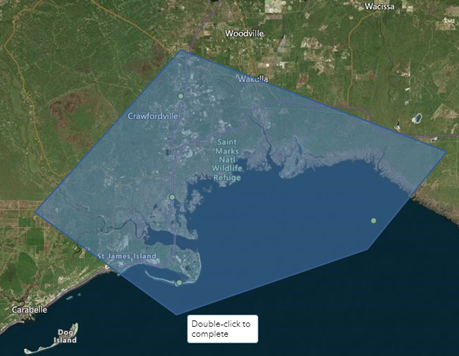
After double-click:
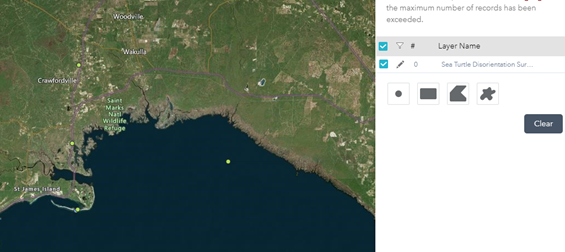
In order to select data I must filter the data using the Filter widget, and then use the Select widget to isolate the points needed. Here's a screenshot of the filtered and highlighted data:
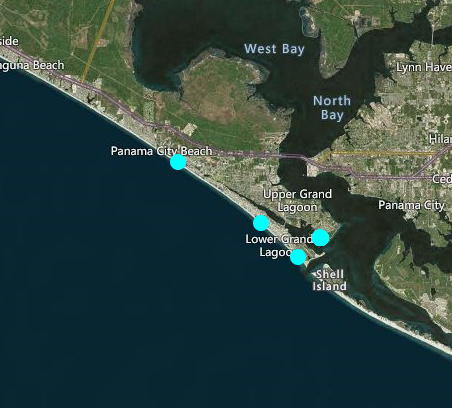
Once the points have been selected in this way, the Batch Attribute Editor can be opened and the points will highlight as if the Batch Attribute Editor is ready for edits. See below:
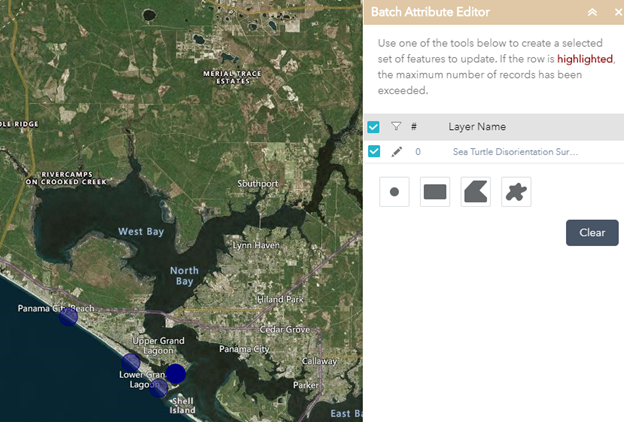
However, the interactive editing interface never opens, and attempting to select the points on the map using the tools or filter in the Batch Attribute Editor will de-select the points.
Has anyone else encountered this problem?
- Mark as New
- Bookmark
- Subscribe
- Mute
- Subscribe to RSS Feed
- Permalink
Having the same issue. Batch Attribute Editor isn't working. working with ESRI education and they cannot get it working either.
- Mark as New
- Bookmark
- Subscribe
- Mute
- Subscribe to RSS Feed
- Permalink
Updating 7/29/2022 that this is still an issue exactly as LaTosha originally described. I was so excited to see this tool but pretty bummed that it doesn't actually work.
- Mark as New
- Bookmark
- Subscribe
- Mute
- Subscribe to RSS Feed
- Permalink
Our team is experiencing this in Portal 10.9.1. Draw a polygon around the features and nothing happens, they won't select. What version is everyone else experiencing this in?
- « Previous
-
- 1
- 2
- Next »
- « Previous
-
- 1
- 2
- Next »