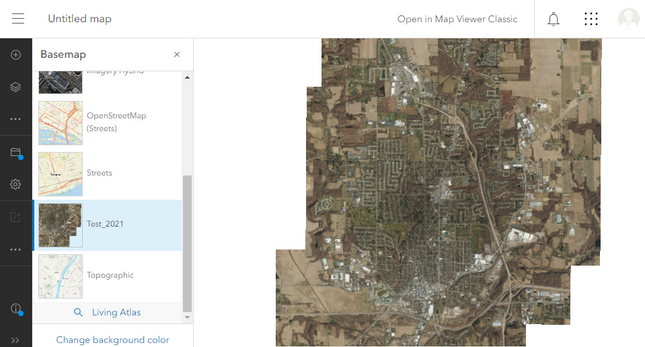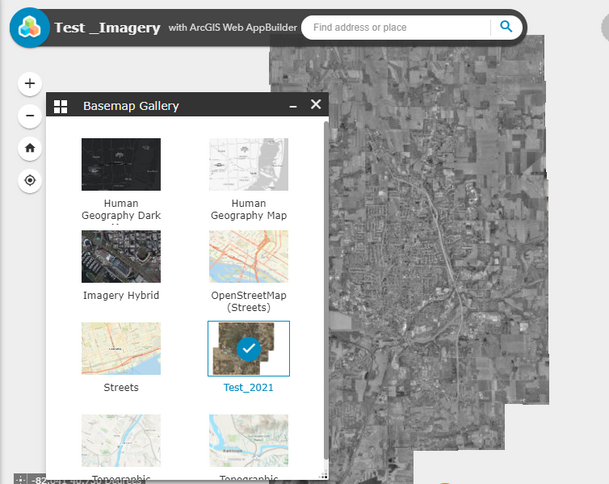- Home
- :
- All Communities
- :
- Products
- :
- ArcGIS Web AppBuilder
- :
- ArcGIS Web AppBuilder Questions
- :
- Basemap Gallery, not displaying filtered imagery
- Subscribe to RSS Feed
- Mark Topic as New
- Mark Topic as Read
- Float this Topic for Current User
- Bookmark
- Subscribe
- Mute
- Printer Friendly Page
Basemap Gallery, not displaying filtered imagery
- Mark as New
- Bookmark
- Subscribe
- Mute
- Subscribe to RSS Feed
- Permalink
We are using WAB 2.26 Developer Edition to publish our GIS website. One widget we utilize is the Basemap Gallery to display a selection of base maps available to our users including our imagery. However, we have run into an issue when attempting to add maps that filter imagery based on the year. We have published a single imagery service that contains about 30 years of aerial imagery. We can generate multiple maps in AGOL that filter the imagery service by year and have added these to our Basemap Gallery. However, when the basemap is loaded from the widget, the year filter is not applied, and only the topmost dataset is displayed.
Is there a way to customize the widget to apply the map image filter or add a filter to the URL when adding the imagery to the widget?
AGOL Map with imagery filter applied for 2021.
The same map when loaded using the Basemap Gallery, displays the topmost raster set, does not use the applied filter.
Because our imagery is continually growing, we are trying to limit the number of published image services. We would like to publish a single service with all the years overlaid and filtered by year. Everything is working except when attempting to load the map as a basemap on our website. The map when loaded into AGOL, Desktop, and Pro applies the appropriate filter.