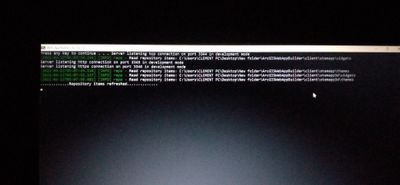- Home
- :
- All Communities
- :
- Products
- :
- ArcGIS Web AppBuilder
- :
- ArcGIS Web AppBuilder Questions
- :
- ArcGIS Web appbuilder won't start
- Subscribe to RSS Feed
- Mark Topic as New
- Mark Topic as Read
- Float this Topic for Current User
- Bookmark
- Subscribe
- Mute
- Printer Friendly Page
ArcGIS Web appbuilder won't start
- Mark as New
- Bookmark
- Subscribe
- Mute
- Subscribe to RSS Feed
- Permalink
Hi,
I just downloaded the ArcGIS Web appbuilder developers edition. Tried installing it following the given guidelines. Unzipped as instructed double click on the startup, it runs but the web app builder does not start in any of my browsers.
The attached image above is what I get, waiting patiently to start but it not.
Please if anyone can assist me on this I will be glad.
Thank you.
- Mark as New
- Bookmark
- Subscribe
- Mute
- Subscribe to RSS Feed
- Permalink
What comes up in the browser when you go to http://localhost:3344/webappbuilder/ ?
You should be prompted to bypass the certificate error and then get a screen prompting you to give it the key from Portal. My own notes on setting up the key are on this page: https://github.com/Wildsong/docker-ArcGISWebAppBuilder about halfway down under Setting the App Id from Portal
Output from mine looks like this, (running in Linux in a Docker container), in other words, the same as yours,
wabde_1 | Server listening tcp connection on port 3344 in development mode
wabde_1 | [2021-04-13T15:11:31.289] [INFO] repo - Read repository items: /srv/client/stemapp/widgets
wabde_1 | Server listening http connection on port 3345 in development mode
wabde_1 | Server listening https connection on port 3346 in development mode
wabde_1 | [2021-04-13T15:11:40.715] [INFO] repo - Read repository items: /srv/client/stemapp/themes
wabde_1 | [2021-04-13T15:11:43.364] [INFO] repo - Read repository items: /srv/client/stemapp3d/widgets
wabde_1 | [2021-04-13T15:11:45.651] [INFO] repo - Read repository items: /srv/client/stemapp3d/themes
wabde_1 | .............Repository items refreshed..............
- Mark as New
- Bookmark
- Subscribe
- Mute
- Subscribe to RSS Feed
- Permalink
Is it possible the firewall is blocking access on your machine?
- Mark as New
- Bookmark
- Subscribe
- Mute
- Subscribe to RSS Feed
- Permalink
Hi Brian,
Yes, I was prompted by a firewall blocking my computer but I enabled it to allow it as the pop-up indicated.
Another thing a reliance and corrected was were the set up was stored on my computer (Desktop). I changed the location by copying it to my programme files and to my surprise it worked, ArcGIS Web appbuilder started running in my browser.
Thank you for your support kind support, Brian. I appreciate.