- Home
- :
- All Communities
- :
- Products
- :
- ArcGIS Web AppBuilder
- :
- ArcGIS Web AppBuilder Questions
- :
- Re: Adding related records in Web AppBuilder.
- Subscribe to RSS Feed
- Mark Topic as New
- Mark Topic as Read
- Float this Topic for Current User
- Bookmark
- Subscribe
- Mute
- Printer Friendly Page
Adding related records in Web AppBuilder.
- Mark as New
- Bookmark
- Subscribe
- Mute
- Subscribe to RSS Feed
- Permalink
I am following the instructions on this link: Edit widget—Web AppBuilder for ArcGIS | ArcGIS
When I open my app I don't see a pencil icon next to the related table that I should see in instruction 1 (d). I have a right arrow that only allows me to see the related record and then edit it. There aren't any options to add a related record. Is there something I am missing?
- Mark as New
- Bookmark
- Subscribe
- Mute
- Subscribe to RSS Feed
- Permalink
OK. Thanks for your help Robert.
- Mark as New
- Bookmark
- Subscribe
- Mute
- Subscribe to RSS Feed
- Permalink
This seems to be an existing Bug: https://my.esri.com/#/support/bugs/BUG-000105597
No "+" button is visible in the Edit Widget section for related records. As OP states, only able to edit or view existing related records.
Using 10.5 ArcGIS Server Enterprise with 10.5 Portal. Not using hosted services via Data Store, just normal feature services published to ArcGIS Server.
If we can add a related record in Collector, it should not be that difficult in the Web App.
This case was Escalated and hope we get Esri Inc to come up with a hot fix of some sort.
- Mark as New
- Bookmark
- Subscribe
- Mute
- Subscribe to RSS Feed
- Permalink
Is there any update on this?
- Mark as New
- Bookmark
- Subscribe
- Mute
- Subscribe to RSS Feed
- Permalink
Not sure about portal or server but I have it working in AGOL using the edit widget. My sign inventory and inspections tables now show a plus sign and I can add related records.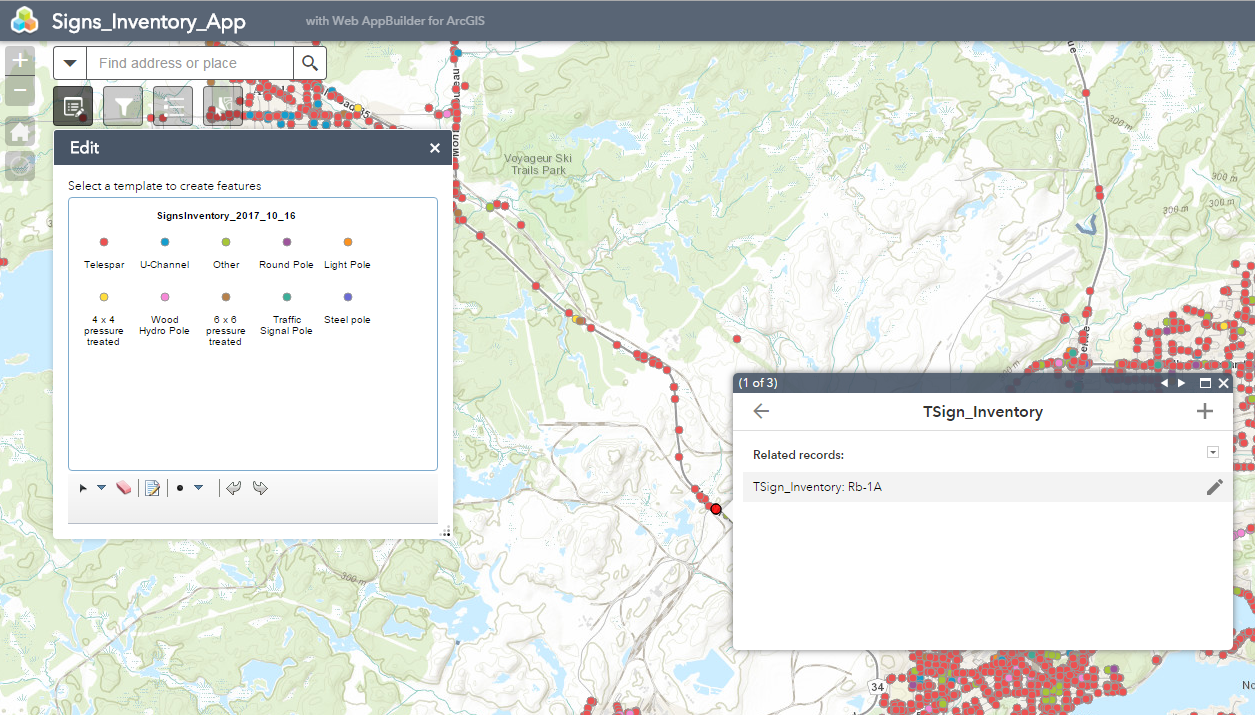
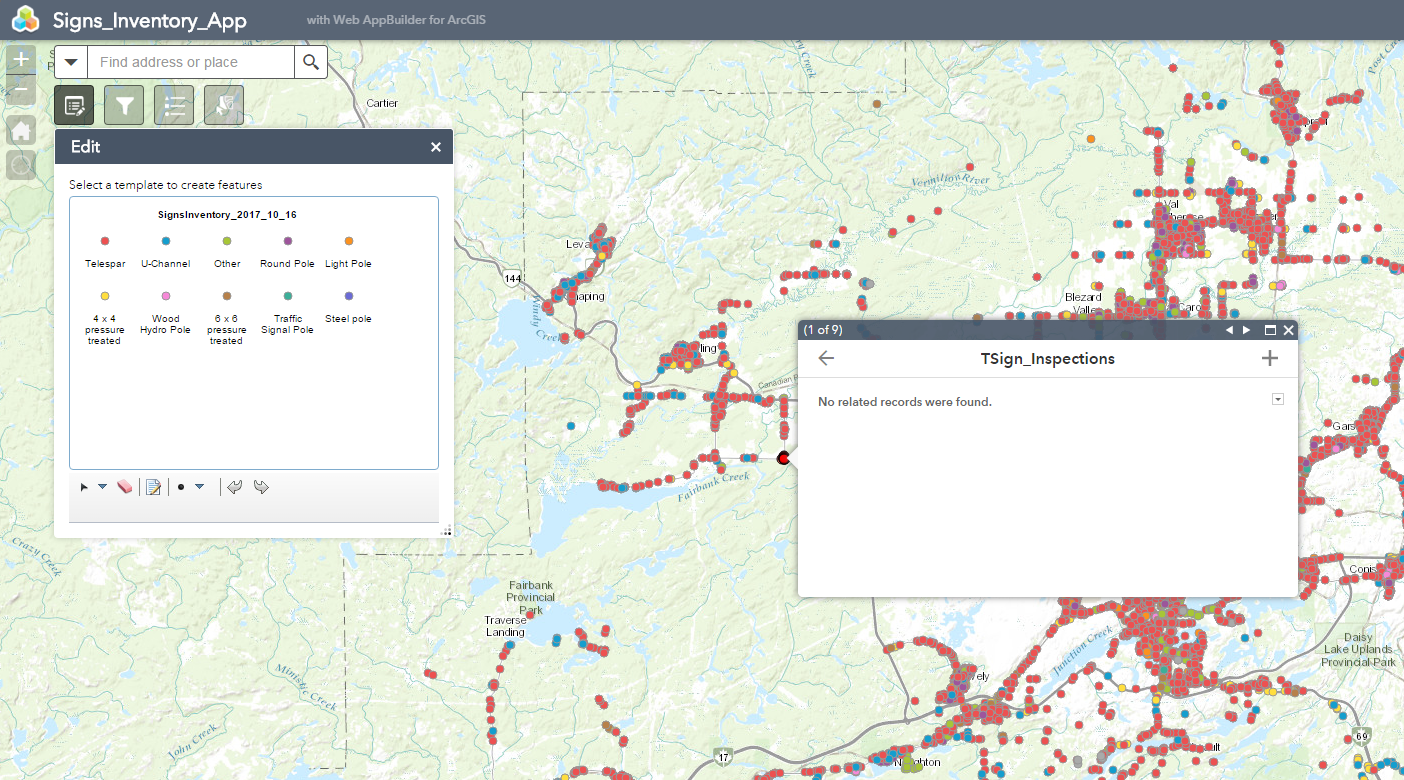
- Mark as New
- Bookmark
- Subscribe
- Mute
- Subscribe to RSS Feed
- Permalink
Is this available in portal yet? We are currently running 10.6
- Mark as New
- Bookmark
- Subscribe
- Mute
- Subscribe to RSS Feed
- Permalink
Chris - did you ever find your solution with 10.6?
- Mark as New
- Bookmark
- Subscribe
- Mute
- Subscribe to RSS Feed
- Permalink
Collin,
I really have not looked into this issue at this time. I will need to go back and see what is going on. I am working on a MAJOR issue with GIS Pro at this time with ESRI support.
I will take a look later today to see what the status is on our server.
- Mark as New
- Bookmark
- Subscribe
- Mute
- Subscribe to RSS Feed
- Permalink
It looks like this is now working for 10.6.
I am able to add a related table record.
I will need to start looking at older projects to get this up and working again.
- Mark as New
- Bookmark
- Subscribe
- Mute
- Subscribe to RSS Feed
- Permalink
Thank you for looking Chris.
Cheers
- Mark as New
- Bookmark
- Subscribe
- Mute
- Subscribe to RSS Feed
- Permalink
Ryan:
Do you have any idea how this issue was resolved? Did you make any changes on your side? Or was there an AGOL update that fixed the issue?