- Home
- :
- All Communities
- :
- Products
- :
- ArcGIS Web AppBuilder
- :
- ArcGIS Web AppBuilder Questions
- :
- Adding parameters to WAB print widget
- Subscribe to RSS Feed
- Mark Topic as New
- Mark Topic as Read
- Float this Topic for Current User
- Bookmark
- Subscribe
- Mute
- Printer Friendly Page
Adding parameters to WAB print widget
- Mark as New
- Bookmark
- Subscribe
- Mute
- Subscribe to RSS Feed
- Permalink
I am having trouble adding a custom parameter ( not a customtextelement) to the WAB print widget.
I have added
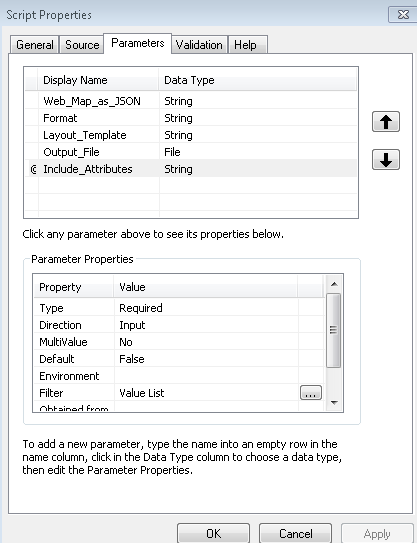
To my arcpy script, and published it. However when i load the script as the path in the WAB 2.4 print widget, i get
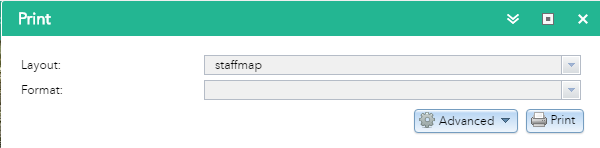
And the user cannot set the new parameter value.
The ?json response of the script does include the parameter, so i can't figure out why it doesnt display. It also does not display in the WAB print widget config dialog
{ "name": "Script", "displayName": "Script", "description": "print test", "category": "", "helpUrl": "http://www.mymanatee.org/arcgis02/rest/directories/arcgisoutput/printing/Script_GPServer/printing_Script/Script.htm", "executionType": "esriExecutionTypeSynchronous", "parameters": [ { "name": "Web_Map_as_JSON", "dataType": "GPString", "displayName": "Web_Map_as_JSON", "description": "print test", "direction": "esriGPParameterDirectionInput", "defaultValue": " ", "parameterType": "esriGPParameterTypeRequired", "category": "" }, { "name": "Format", "dataType": "GPString", "displayName": "Format", "description": "format", "direction": "esriGPParameterDirectionInput", "defaultValue": "", "parameterType": "esriGPParameterTypeOptional", "category": "", "choiceList": [] }, { "name": "Layout_Template", "dataType": "GPString", "displayName": "Layout_Template", "description": "layout", "direction": "esriGPParameterDirectionInput", "defaultValue": "staffmap", "parameterType": "esriGPParameterTypeRequired", "category": "", "choiceList": [ "staffmap" ] }, { "name": "Output_File", "dataType": "GPDataFile", "displayName": "Output_File", "description": "print test", "direction": "esriGPParameterDirectionOutput", "defaultValue": null, "parameterType": "esriGPParameterTypeRequired", "category": "" }, { "name": "Include_Attributes", "dataType": "GPString", "displayName": "Include_Attributes", "description": "include_Attributes", "direction": "esriGPParameterDirectionInput", "defaultValue": "False", "parameterType": "esriGPParameterTypeRequired", "category": "", "choiceList": [ "True", "False" ] } ] }
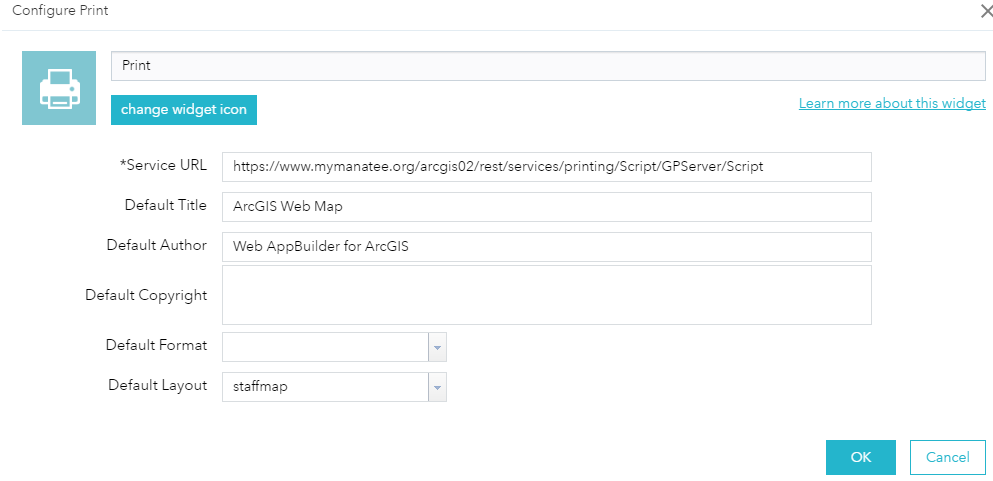
Any Help would be appreciated.
- Mark as New
- Bookmark
- Subscribe
- Mute
- Subscribe to RSS Feed
- Permalink
Jeff,
Just because you add a new parameter to the print service does not mean that the print widget know anything about that parameter or has any code to use that parameter. You would have to add code and html elements to the print widget to interact and use that new parameter.
- Mark as New
- Bookmark
- Subscribe
- Mute
- Subscribe to RSS Feed
- Permalink
oh, rats. i assumed it would just loop through the list, and present each parameter as a choice based on its settings. Bad assumption i guess.
- Mark as New
- Bookmark
- Subscribe
- Mute
- Subscribe to RSS Feed
- Permalink
Jeff,
Yep, not that lucky.