- Home
- :
- All Communities
- :
- Products
- :
- ArcGIS Viewer for Flex (Retired)
- :
- ArcGIS Viewer for Flex Questions
- :
- eSearch graphical search error 1009
- Subscribe to RSS Feed
- Mark Topic as New
- Mark Topic as Read
- Float this Topic for Current User
- Bookmark
- Subscribe
- Mute
- Printer Friendly Page
- Mark as New
- Bookmark
- Subscribe
- Mute
- Subscribe to RSS Feed
- Permalink
Hello,
When I search for features (points) using the eSearch widget I get the correct results in the widget, but I don't get the Features Selected number. Instead it says error #1009 (see image). This only happens with the Graphical Search. When I use the Text Search I get the Features Selected number correct. In addition, if I first use the Text Search and later I use the Graphical Search then I don't get the error. Any suggestions?
I am using version 3.6.9
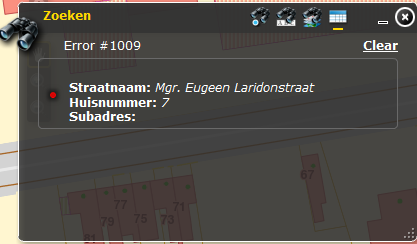
Thanks,
Arnau
Solved! Go to Solution.
Accepted Solutions
- Mark as New
- Bookmark
- Subscribe
- Mute
- Subscribe to RSS Feed
- Permalink
Arnau,
make sure you have your objectid and your shape fields turned on in your layers.
regards
Anthony
- Mark as New
- Bookmark
- Subscribe
- Mute
- Subscribe to RSS Feed
- Permalink
Anthony,
Both the shape and the objectid field are turned on in my layer.
regards,
Arnau
- Mark as New
- Bookmark
- Subscribe
- Mute
- Subscribe to RSS Feed
- Permalink
Arnau,
Thanks for reporting this I will have it fixed today and release a new version.
- Mark as New
- Bookmark
- Subscribe
- Mute
- Subscribe to RSS Feed
- Permalink
Arnau,
Version 3.6.10 is now available and addresses this issue.
- Mark as New
- Bookmark
- Subscribe
- Mute
- Subscribe to RSS Feed
- Permalink
Thanks Robert!
For addressing the issue and also for the speed
Great ![]()
Arnau