- Home
- :
- All Communities
- :
- Products
- :
- ArcGIS Viewer for Flex (Retired)
- :
- ArcGIS Viewer for Flex Questions
- :
- Dynamic layer based on shapefile
- Subscribe to RSS Feed
- Mark Topic as New
- Mark Topic as Read
- Float this Topic for Current User
- Bookmark
- Subscribe
- Mute
- Printer Friendly Page
Dynamic layer based on shapefile
- Mark as New
- Bookmark
- Subscribe
- Mute
- Subscribe to RSS Feed
- Permalink
I'm trying to add a dynamic layer, to my map, based on a shapefile.
I created a workspace as in the image
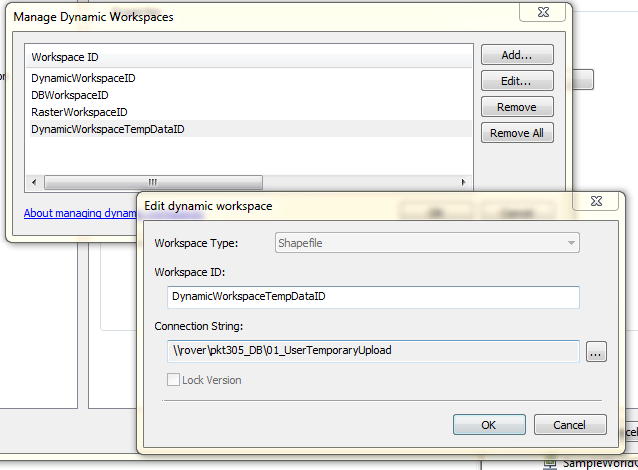
Shapefiles are store in subfolders inside folder specified for the workspace: i.e.

But if I try to request the datalayer, it seems arcgis server (10.1) doesn't find the shapefile:

Thanks in advance.
- Mark as New
- Bookmark
- Subscribe
- Mute
- Subscribe to RSS Feed
- Permalink
Teresa,
Does your ArcGIS Server account have read access to the \\rover\pkt305_DB\01_UserTemporaryUpload directory?
- Mark as New
- Bookmark
- Subscribe
- Mute
- Subscribe to RSS Feed
- Permalink
Teresa,
Also it looks like your JSON is not accurate:
{
"id":"Chief_Ladiga",
"source":{
"datasource":{
"type":"table",
"dataSourceName":"Chief_Ladiga",
"workspaceId":"MyShapefileWorkspaceID"
}
,"type":"dataLayer"
}
}
Notice you do not use the .shp in the dataSourceName.
- Mark as New
- Bookmark
- Subscribe
- Mute
- Subscribe to RSS Feed
- Permalink
The problem seems to be the subdirectory; if the shapefile is in the root directory (\\rover\pkt305_DB\01_UserTemporaryUpload) everything works fine, when I move it in a subfolder of the root folder, arcgis server generates error.
- Mark as New
- Bookmark
- Subscribe
- Mute
- Subscribe to RSS Feed
- Permalink
Teresa,
Using a subfolder works for me:
{
"id":"Chief_Ladiga",
"source":{
"datasource":{
"type":"table",
"dataSourceName":"folder1\\Chief_Ladiga",
"workspaceId":"MyShapefileWorkspaceID"
}
,"type":"dataLayer"
}
}
- Mark as New
- Bookmark
- Subscribe
- Mute
- Subscribe to RSS Feed
- Permalink
Not for me, or rather the behavior is strange: if the shapefile is saved directly into the subfolder of the root folder, arcgis server returns the error message (Unable to find the specified 'datasourceName' in 'dataSource' for dynamic DataLayer with 'id' : -1.) ; but if I save the shapefile first in the root folder, and then move it into subfolder, everything works, or perhaps simply because the rest response is in the cache. Therefore I would ask you to try the first way. Thank you for availability.
Teresa
- Mark as New
- Bookmark
- Subscribe
- Mute
- Subscribe to RSS Feed
- Permalink
Teresa,
I see the same issue now with sub folders. Not sure what to tell you besides call Tech Support.
- Mark as New
- Bookmark
- Subscribe
- Mute
- Subscribe to RSS Feed
- Permalink
Thanks anyway.
Teresa.
- Mark as New
- Bookmark
- Subscribe
- Mute
- Subscribe to RSS Feed
- Permalink
Are the subfolders supported in newer versions?
Did you find out something?
Thanks.
Geta