Turn on suggestions
Auto-suggest helps you quickly narrow down your search results by suggesting possible matches as you type.
Cancel
- Home
- :
- All Communities
- :
- Products
- :
- ArcGIS Viewer for Flex (Retired)
- :
- ArcGIS Viewer for Flex Questions
- :
- Could someone share some code for the Locate Widge...
Options
- Subscribe to RSS Feed
- Mark Topic as New
- Mark Topic as Read
- Float this Topic for Current User
- Bookmark
- Subscribe
- Mute
- Printer Friendly Page
Could someone share some code for the Locate Widget?
Subscribe
2282
1
12-19-2011 09:59 AM
12-19-2011
09:59 AM
- Mark as New
- Bookmark
- Subscribe
- Mute
- Subscribe to RSS Feed
- Permalink
Hi guys,
I searched unsuccessfully for some code regarding the Locate Widget.
I'd just like users to enter the street name, then I'd like to hide the hardcoded city/town name. Now when users enter a street name, they're returned results for all over north america (using the out of the box locator widget).
I'm aware of the configuration file for locate Widget help page, but I just need a cheat sheet on how to get started adding additional fields.
This is the page I'm familiar with http://help.arcgis.com/en/webapps/flexviewer/help/index.html#/Locate_Widget/01m30000000r000000/
And I'd just like help getting to this stage:
Where I ask the user to enter street name, city, etc...just need some hints.
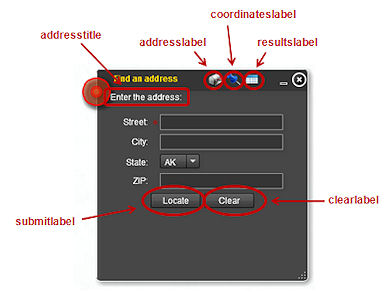
Thanks for any help/code you don't mind sharing.
(I'm using Flex Viewer 2.4 still)
Steve
*EDIT*
I'm trying this, but with not much luck
<?xml version="1.0" ?>
<configuration>
<fields>
<field name="Address"/>
<field name="City" defaultvalue="Banff"/>
<field name="State" defaultvalue="Alberta"/>
<field name="Country" defaultvalue="Canada"/>
</fields>
<locator wkid="4326">http://tasks.arcgisonline.com/ArcGIS/rest/services/Locators/TA_Address_NA_10/GeocodeServer</locator>
<minscore>40</minscore>
<zoomscale>10000</zoomscale>
</configuration>
<!--
See Locate widget documentation at
http://links.esri.com/locatewidget
-->
I searched unsuccessfully for some code regarding the Locate Widget.
I'd just like users to enter the street name, then I'd like to hide the hardcoded city/town name. Now when users enter a street name, they're returned results for all over north america (using the out of the box locator widget).
I'm aware of the configuration file for locate Widget help page, but I just need a cheat sheet on how to get started adding additional fields.
This is the page I'm familiar with http://help.arcgis.com/en/webapps/flexviewer/help/index.html#/Locate_Widget/01m30000000r000000/
And I'd just like help getting to this stage:
Where I ask the user to enter street name, city, etc...just need some hints.
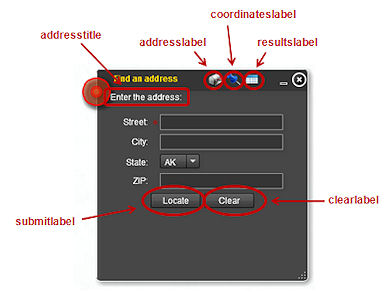
Thanks for any help/code you don't mind sharing.
(I'm using Flex Viewer 2.4 still)
Steve
*EDIT*
I'm trying this, but with not much luck
<?xml version="1.0" ?>
<configuration>
<fields>
<field name="Address"/>
<field name="City" defaultvalue="Banff"/>
<field name="State" defaultvalue="Alberta"/>
<field name="Country" defaultvalue="Canada"/>
</fields>
<locator wkid="4326">http://tasks.arcgisonline.com/ArcGIS/rest/services/Locators/TA_Address_NA_10/GeocodeServer</locator>
<minscore>40</minscore>
<zoomscale>10000</zoomscale>
</configuration>
<!--
See Locate widget documentation at
http://links.esri.com/locatewidget
-->
1 Reply
12-19-2011
11:00 AM
- Mark as New
- Bookmark
- Subscribe
- Mute
- Subscribe to RSS Feed
- Permalink
Figured it out. I was missing the <usesingleline> tag
<?xml version="1.0" ?>
<configuration>
<usesingleline>false</usesingleline>
<fields>
<field name="Address" alias="Street Address"/>
<field name="City" defaultvalue="Banff"/>
<field name="State" alias="Province" defaultvalue="Alberta"/>
<field name="Zip" visible="false"/>
<field name="Zip4" visible="false"/>
<field name="Country" defaultvalue="Canada"/>
</fields>
<locator wkid="4326">http://tasks.arcgisonline.com/ArcGIS/rest/services/Locators/TA_Address_NA_10/GeocodeServer</locator>
<minscore>40</minscore>
<zoomscale>10000</zoomscale>
</configuration>
<!--
See Locate widget documentation at
http://links.esri.com/locatewidget
-->
<?xml version="1.0" ?>
<configuration>
<usesingleline>false</usesingleline>
<fields>
<field name="Address" alias="Street Address"/>
<field name="City" defaultvalue="Banff"/>
<field name="State" alias="Province" defaultvalue="Alberta"/>
<field name="Zip" visible="false"/>
<field name="Zip4" visible="false"/>
<field name="Country" defaultvalue="Canada"/>
</fields>
<locator wkid="4326">http://tasks.arcgisonline.com/ArcGIS/rest/services/Locators/TA_Address_NA_10/GeocodeServer</locator>
<minscore>40</minscore>
<zoomscale>10000</zoomscale>
</configuration>
<!--
See Locate widget documentation at
http://links.esri.com/locatewidget
-->