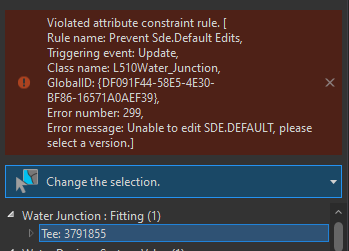- Home
- :
- All Communities
- :
- Products
- :
- ArcGIS Utility Network
- :
- ArcGIS Utility Network Ideas
- :
- Post versions without being version administrator
- Subscribe to RSS Feed
- Mark as New
- Mark as Read
- Bookmark
- Follow this Idea
- Printer Friendly Page
Post versions without being version administrator
- Mark as New
- Bookmark
- Subscribe
- Mute
- Subscribe to RSS Feed
- Permalink
We are running into the issue that editors need to have the 'version administrator' role enabled in order for them to post to the default. However, this also makes it possible to edit in the default. https://enterprise.arcgis.com/en/portal/latest/administer/windows/roles.htm#GUID-49AAF916-F477-4D16-...
We always make sure to tell to our editors that they have to create a version, make edits and then post, but this is sometimes forgotten by mistake. This creates wrong data in the default version, which is not what we want. There is no time and effort available for one person to check all the editors work and post it, when disabling the version adminstrator role for all of the editors.
So my idea is to create a role that allows users to post to the default db, but disable them from editing on the default version. This will result in an a workflow where editors without version adminstator privileges cannot edit the default version by mistake, but does allow them to post their edits and thus make changes to the default db (with error checking off course). This also removes the need of one person that is responsible for posting (which just isn't workable in our office).
We have the same process with a protected default for our Utility Network. An ArcGIS Pro project was developed to allow our users to edit the utility network along with a few admins tasks.
The user selects which service they want to post their version based on layers within the project file.
After the service is selected, a dropdown is populated with what versions are available.
User selects the version from the list and completes the task.
The task then calls a GP Tool what was developed with the account information that published the utility network and this user runs the required steps to post the version to Default.
At the time, this was the only solution as we were using ArcGIS Enterprise 10.7.1 We have since upgraded to 10.8.1 but have left the process the same.
Hope this helps
Hi @AnthonyRyanEQL ,
Thats one way to tackle the issue, I will look into it.
Still need the idea to happen though. Removes a lot of hussle for you and me 😉
Thanks!
When I encountered the same issue I created a constraint attribute rule for each feature class that prevents edits against default. It's actually a simple script (see below) and I haven't noticed any performance issues with it. The biggest drawback is viewing attributes in ArcGIS Pro when in sde.default, you are constantly reminded that you can't edit (attached image). You also have to add it to each feature class but that gives you more flexibility in case you have a feature class or table that it's valid to edit default.
var version = gdbVersion($feature)
if (UPPER(version) == "SDE.DEFAULT")
{
return false;
}
return true;
Interesting in an unfortunate way. We were looking at enabling/disabling the VersionManagment privilege for our custom GISStaff role via the arcgis api for python, but sadly that option is not available as a method, only as a property of the Role and RoleManager classes.
It can be done through the rest api, but I don't know how to do that in python.
You must be a registered user to add a comment. If you've already registered, sign in. Otherwise, register and sign in.