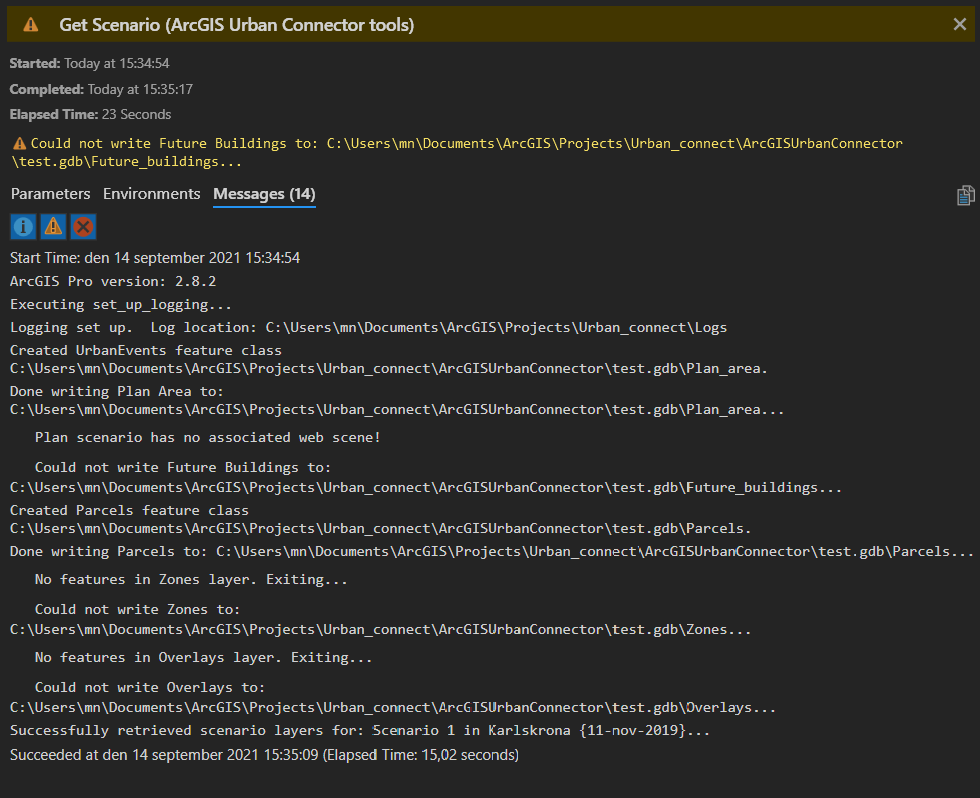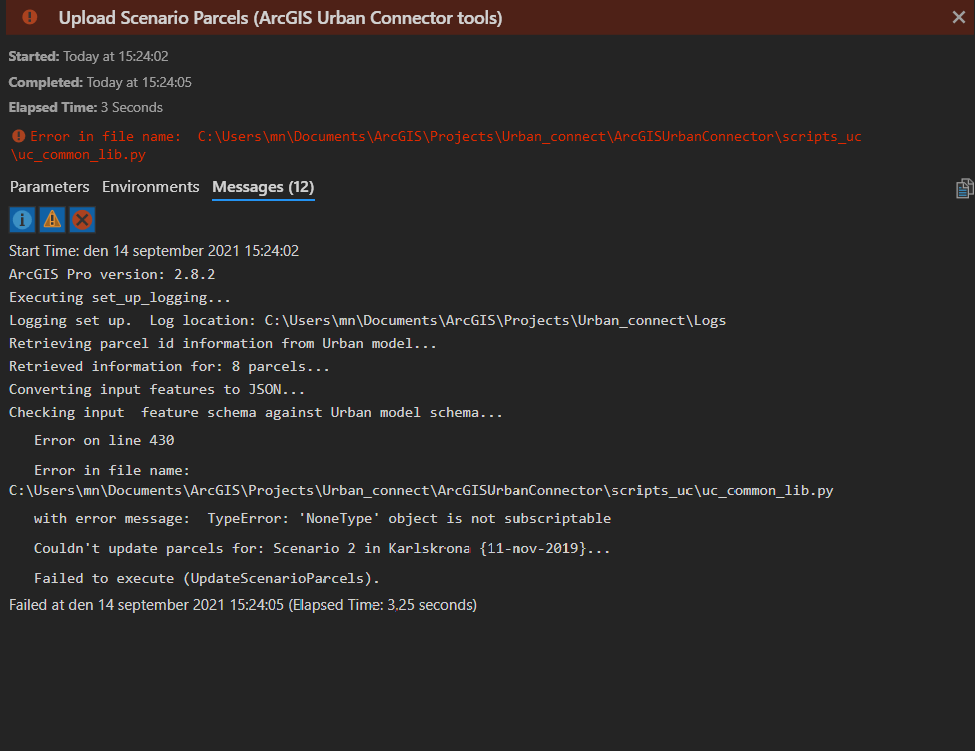Turn on suggestions
Auto-suggest helps you quickly narrow down your search results by suggesting possible matches as you type.
Cancel
- Home
- :
- All Communities
- :
- Products
- :
- ArcGIS Urban
- :
- ArcGIS Urban Questions
- :
- Download scenario/Upload parcels error
Options
- Subscribe to RSS Feed
- Mark Topic as New
- Mark Topic as Read
- Float this Topic for Current User
- Bookmark
- Subscribe
- Mute
- Printer Friendly Page
09-14-2021
06:39 AM
- Mark as New
- Bookmark
- Subscribe
- Mute
- Subscribe to RSS Feed
- Permalink
Hello,
- Using the Urban connector in ArcGIS Pro, I've been trying to fetch a scenario from a plan in my Urban model and encounter the following warning message. It only fetches the plan area and parcels for some reason and not future buildings. (No zones or overlays is expected)
- Again using the Urban connector, I've been trying to upload parcels into an existing plan scenario and I encounter the following error message.
Maybe I'm missing something obvious here. 🙂
Regards,
Max
Solved! Go to Solution.
1 Solution
Accepted Solutions
09-15-2021
04:00 AM
- Mark as New
- Bookmark
- Subscribe
- Mute
- Subscribe to RSS Feed
- Permalink
Max,
Depending on what you are trying to achieve, some of these operations are also possible within Urban. This could be a temporary solution until the Urban Connector works as expected.
- Fetching a scenario: Scenario data (including future buildings) can be exported within the plan editor by clicking on the plan name and selecting "Export scenario to web scene".
- Uploading parcels to a scenario: This is possible in the plan configuration. In the plan editor, click on the plan name and select "Configure". Now switch to the Layers > Parcels tab. In the dropdown at the top right, you can select the scenario and add parcels to it.
Best, Till
3 Replies
09-14-2021
10:25 AM
- Mark as New
- Bookmark
- Subscribe
- Mute
- Subscribe to RSS Feed
- Permalink
Hi Max,
Due to changes in the beta API, the Connector might behave incorrectly. We are planning to fix these as soon as possible.
Regards Gert
09-15-2021
04:00 AM
- Mark as New
- Bookmark
- Subscribe
- Mute
- Subscribe to RSS Feed
- Permalink
Max,
Depending on what you are trying to achieve, some of these operations are also possible within Urban. This could be a temporary solution until the Urban Connector works as expected.
- Fetching a scenario: Scenario data (including future buildings) can be exported within the plan editor by clicking on the plan name and selecting "Export scenario to web scene".
- Uploading parcels to a scenario: This is possible in the plan configuration. In the plan editor, click on the plan name and select "Configure". Now switch to the Layers > Parcels tab. In the dropdown at the top right, you can select the scenario and add parcels to it.
Best, Till
09-15-2021
11:47 PM
- Mark as New
- Bookmark
- Subscribe
- Mute
- Subscribe to RSS Feed
- Permalink
Thank you Till! I had completely missed that parcels can now be added per scenario in plans.