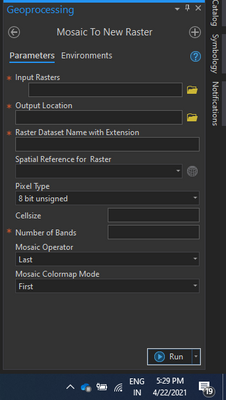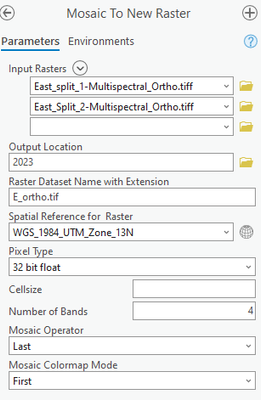- Home
- :
- All Communities
- :
- Learning
- :
- ArcGIS Tutorials
- :
- ArcGIS Tutorials Questions
- :
- Mosaic to new raster failed
- Subscribe to RSS Feed
- Mark Topic as New
- Mark Topic as Read
- Float this Topic for Current User
- Bookmark
- Subscribe
- Mute
- Printer Friendly Page
Mosaic to new raster failed
- Mark as New
- Bookmark
- Subscribe
- Mute
- Subscribe to RSS Feed
- Permalink
Really need to supply some more info there pal.
- Mark as New
- Bookmark
- Subscribe
- Mute
- Subscribe to RSS Feed
- Permalink
What format are the input rasters? Ensure that the input rasters have same number of bands and same bit depth.
For Landsat 8 image inputs, you may choose 16-bit Unsigned as the Pixel Type.
Alternatively, you may also keep the output in a TIFF format (*.tif).
Mosaic to New Raster - ArcGIS Pro
Think Location
- Mark as New
- Bookmark
- Subscribe
- Mute
- Subscribe to RSS Feed
- Permalink
Hi,
Here are a few reasons for getting a blank raster. If one of the rasters is having null values or zero values and you have selected the null raster as "First" in mosaic raster. or Second reason is a different pixel type in a different raster i.e. one raster is 8 bit unsigned and 16 bit unsigned.
Just select the mosaic operator properly.
- Mark as New
- Bookmark
- Subscribe
- Mute
- Subscribe to RSS Feed
- Permalink
It was the pixel type for me.
- Mark as New
- Bookmark
- Subscribe
- Mute
- Subscribe to RSS Feed
- Permalink
I tried all of the suggestions in this post, ultimately finding that when I used a .GDB for my output location the tool would fail. I suggest choosing an output location that is just a folder on your system. Hope this helps.
- Mark as New
- Bookmark
- Subscribe
- Mute
- Subscribe to RSS Feed
- Permalink
"I suggest choosing an output location that is just a folder on your system"
this solution helped me too. Is there a reason why a .GDB as output location doesn't work?