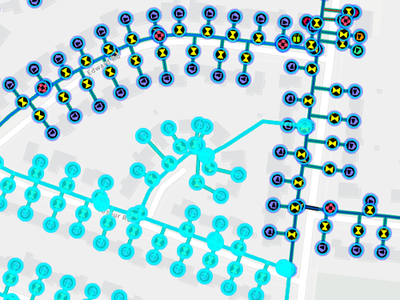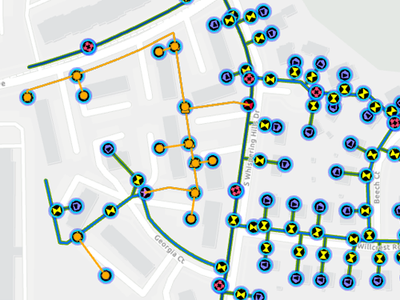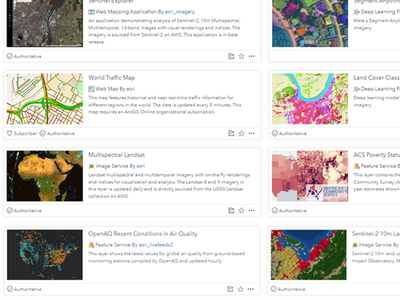- Home
- :
- All Communities
- :
- Learning
- :
- ArcGIS Tutorials
- :
- ArcGIS Tutorials Blog
- :
- What's new in ArcGIS tutorials September 2023
What's new in ArcGIS tutorials September 2023
- Subscribe to RSS Feed
- Mark as New
- Mark as Read
- Bookmark
- Subscribe
- Printer Friendly Page
A Learn tutorial is a step-by-step workflow that uses a real-world scenario to introduce key ArcGIS tools, products and modern best practices. Here's a roundup of new tutorials in the ArcGIS tutorial Gallery that have appeared in the last month.
Create and manage subnetworks
You are a GIS analyst who has just implemented a utility network at a water distribution company. You migrated your data into the utility network feature classes, cleaned up the topology and connectivity errors leftover from your previous system, and are ready to tackle the last step of the project: to configure your data so the system can accurately model the flow and pressure of water from your water treatment plants to all your customers. This flow is modeled using subnetworks, which represent your water system and pressure zones. The features that regulate these subnetworks are called subnetwork controllers.
This tutorial is the first in a series about subnetworks:
- Create and manage subnetworks
- Edit and validate subnetworks
- Perform quality assurance on subnetworks
Edit and validate subnetworks
You are a GIS analyst at a water utility who has recently implemented ArcGIS Utility Network. You have begun editing your data, which triggers errors. To resolve the errors, you need to validate your edits and update the subnetwork.
In this tutorial, you'll learn how to properly edit, validate, and update a subnetwork. You'll also assess and resolve two subnetwork errors. You'll learn how ArcGIS Utility Network tracks edits so you can identify which subnetworks are affected. You'll also learn how to identify and resolve some of the most common subnetwork errors.
Perform quality assurance on subnetworks
Residents of the island of Newfoundland in Canada are considering switching to electric vehicles to reduce their carbon footprint. However, they're concerned that there won't be enough places for them to charge their vehicles.
In this tutorial, you'll determine which areas of the island are accessible to electric vehicles based on their distance from charging stations. First, you'll add Canadian charging station data to a map and filter it to Newfoundland. Then, you'll generate travel areas based on how long an electric vehicle can travel before it needs to recharge.
Get started with administering an ArcGIS Online organization
With a subscription to ArcGIS Online, organizations can manage all of their geographic content in a secure, cloud-based Esri environment. ArcGIS Online administrators are responsible for configuring the website, inviting and managing members access and licensing, and managing and monitoring resources.
In this tutorial scenario, you are a newly hired information technology specialist and have been tasked with administering your environmental consulting firm's ArcGIS Online organization. You need to understand and review the key responsibilities you have as an administrator of an ArcGIS Online organization.
Maintain your ArcGIS Online organization's content
Spatial data, maps, and other content are a core component of an ArcGIS Onlineorganization. Whether your company uses their ArcGIS Online organization to maintain authoritative internal data or publishes content to external stakeholders, one of your most important roles as administrator is to manage and maintain content.
In this tutorial scenario, you are a newly hired information technology specialist and have been tasked with administering your environmental consulting firm's ArcGIS organization. You must understand and review the key responsibilities you have as an administrator of an ArcGIS Online organizational account.
You must be a registered user to add a comment. If you've already registered, sign in. Otherwise, register and sign in.