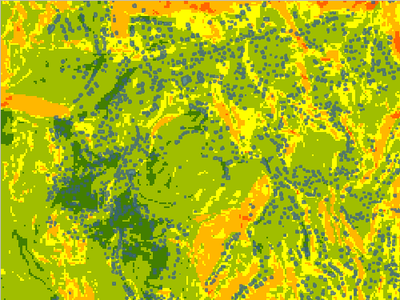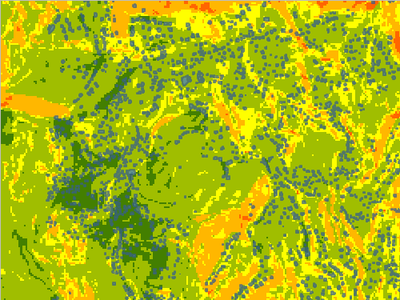- Home
- :
- All Communities
- :
- Learning
- :
- ArcGIS Tutorials
- :
- ArcGIS Tutorials Blog
- :
- What's new in ArcGIS tutorials October 2023
What's new in ArcGIS tutorials October 2023
- Subscribe to RSS Feed
- Mark as New
- Mark as Read
- Bookmark
- Subscribe
- Printer Friendly Page
A Learn tutorial is a step-by-step workflow that uses a real-world scenario to introduce key ArcGIS tools, products and modern best practices. Here's a roundup of new tutorials in the ArcGIS tutorial Gallery that have appeared in the last month.
Classify areas by degree of urbanization
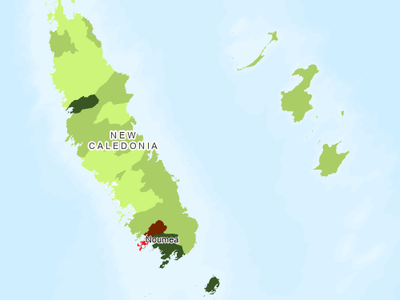
This workflow can be repeated for any country or territory with population data and a built-up surface raster. During the workflow, you'll learn how to access a built-up surface raster for almost any location around the world, allowing you to apply the workflow to your own population data.
Identify infrastructure at risk of landslides (ArcGIS Online)
Parts of the island of Grenada are susceptible to landslides due to high levels of rainfall, steeper slopes, and various soil types. Having recently acquired high-resolution aerial imagery and elevation data, the country wants to update its GIS buildings dataset and identify infrastructure in areas that are susceptible to landslides. To support this effort, you'll upload aerial imagery for a portion of Grenada and use deep learning analysis in ArcGIS Image for ArcGIS Online to extract building footprints from the imagery. Then, you'll use raster analysis tools in ArcGIS Image for ArcGIS Online to classify the island according to landslide susceptibility and identify at-risk buildings.
Identify infrastructure at risk of landslides (ArcGIS Pro)
Parts of the island of Grenada are susceptible to landslides due to high levels of rainfall, steeper slopes, and various soil types. Having recently acquired high-resolution aerial imagery and elevation data, the government of Grenada wants to update its GIS buildings dataset and identify infrastructure in areas that are susceptible to landslides. In this tutorial, as an image analyst for the government of Grenada, you'll work with aerial imagery for a portion of Grenada and use deep learning analysis in ArcGIS Pro to extract building footprints from the imagery. Then, you'll use raster analysis tools to classify the island according to landslide susceptibility and identify at-risk buildings.
Manage your ArcGIS Online organization's members
Member management can save time for administrators working with an organization of any size, but it is especially crucial for larger organizations. In this tutorial, you'll manage accounts for summer interns who are temporarily joining your organization. To quickly onboard the interns, you'll create a custom role and set New Member Defaults settings.
Using custom roles and member categories to filter members allows you to perform management tasks in batch, such as provisioning licenses, assigning credits, and more. While both methods act as filters when searching for members, they have a few functional differences. Roles are a method of giving privileges and access to features of ArcGIS and can be customized for different users or work requirements as necessary. Member categories are a hierarchical structure that can be set up based on jobs, level of access, or other characteristics that act as a filter when searching for users.
Finally, once the interns have completed their summer with the company, you'll offboard them by disabling their accounts and deleting them.
Improve a deep learning model with transfer learning
Pretrained deep learning models that can classify or detect features in imagery are available for download on ArcGIS Living Atlas of the World. Deep learning models work best on imagery that is very similar to the imagery originally used to train them. If the imagery that you have differs from that original imagery, you can improve the model’s performance by giving it examples of the features and imagery in your area of interest. This process is known as transfer learning.
In this tutorial, as a GIS analyst for the City of Seattle, you’ve been tasked with generating building footprint layers for various neighborhoods to support city planning activities. You want to use deep learning to extract building footprints from aerial imagery in ArcGIS Pro. You’ll choose a pretrained model provided by ArcGIS Living Atlas, and use the transfer learning approach to fine-tune the model’s performance on the City of Seattle imagery. You’ll provide a small number of new training samples and further train the model. You’ll then test the fine-tuned model on a Seattle neighborhood and obtain enhanced results.
Clip a layer in Map Viewer
As a field scientist, you need to be able to see specific biodiversity and distribution, but you haven't found a layer that shows this information for your location. There is, however, a global layer that contains the information you need.
In this tutorial, you will add a global layer and clip it to match the boundaries of a smaller layer. You will also learn how to style the clipped layer to match the style of the original layer.
You must be a registered user to add a comment. If you've already registered, sign in. Otherwise, register and sign in.