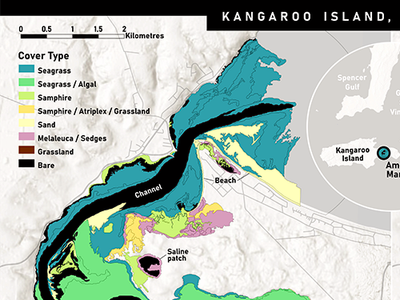- Home
- :
- All Communities
- :
- Learning
- :
- ArcGIS Tutorials
- :
- ArcGIS Tutorials Blog
- :
- What's new in ArcGIS tutorials March - April 2024
What's new in ArcGIS tutorials March - April 2024
- Subscribe to RSS Feed
- Mark as New
- Mark as Read
- Bookmark
- Subscribe
- Printer Friendly Page
- Report Inappropriate Content
Symbolize by size
An affordable housing advocacy group is studying vacant housing in the United States. To support this effort, you'll map vacant housing units to show potential housing supply. This map will be one of several included in an internal report to help your group decide on their priorities and plans.
In this tutorial, you'll use symbols of different sizes to map the count of vacant housing units in each county. You'll experiment with and learn about the different possibilities for symbolizing with size in ArcGIS Map Viewer. This tutorial will help you make better choices when using symbol size in your own maps.
Generate DSMs and True Orthos with ArcGIS Reality for ArcGIS Pro
In this scenario, the City of San Francisco is expanding its GIS open data program to include high-resolution digital surface models (DSM) and True Ortho imagery. These new 2D products will be used to enhance citizen engagement through access to accurate and current high-quality imagery and other GIS data products. As an image analyst working for the city, you have been tasked with processing some newly acquired aerial imagery to generate these products.
You will do that using ArcGIS Reality for ArcGIS Pro. You'll download the input data and create a workspace to manage it. You'll then improve the image alignment using tie points, ground control points, and other photogrammetric processes. Finally, you'll generate a high-resolution DSM and a True Ortho. While this workflow is demonstrated on a small extent for brevity, ArcGIS Reality for ArcGIS Pro is routinely used to process much larger extents, as seen in this layer example hosted online.
Edit a building layer
Building information models (BIM) in ArcGIS provide a detailed representation of buildings and other construction elements, presented within rich 3D backdrop scenes. They can also be enabled for editing and be used to maintain up-to-date information about the real-life objects they represent.
In this tutorial, as the real estate manager working on the De Zalmhaven tower project in Rotterdam, Netherlands, you need to keep real estate agents and project stakeholders up to date on the status of the units available for sale or lease in the tower. You will create a 3D scene in which the building appears as an editable scene layer. You will edit attributes about unit availability in ArcGIS Pro, and you will share your latest updates with the real estate agents and project stakeholders as a web scene on your ArcGIS Enterprise portal.
Detect ships with SAR imagery
In this tutorial, as an analyst for the Panama Traffic Services agency, you will help determine ship congestion by detecting ships in Synthetic Aperture Radar (SAR) imagery and you’ll use the result to generate a vessel density map. A vessel density map shows the distribution of ships (that is, maritime traffic), based on the number of ships per unit area. SAR satellite sensors send and receive back microwaves to create high-resolution images of the Earth's surface. Unlike traditional methods such as the Automatic Identification System (AIS), which relies on broadcast systems aboard ships, SAR can help detect ships even in areas where AIS data may not be available or reliable. Understanding port congestion by incorporating a SAR-based approach can improve maritime traffic safety and efficiency.
Use network diagrams for quality assurance
In this tutorial, you will act as a GIS analyst for an electrical utility. In response to several user reports, the department is performing quality assurance checks on its network data. The GIS at a utility company is used by different departments for asset management, engineering analysis, and planning purposes. Supporting a modern utility requires maintaining a high standard of data quality. GIS is no longer only about making good-looking maps; it's about modeling the relationships and connectivity of all the assets maintained by the utility company so they can be leveraged by other systems and users. Quality assurance and quality control (QAQC) is an important part of maintaining any dataset, and as datasets grow larger and get more complicated, it is even more important to have robust tools that help to visualize and analyze the data in intuitive ways. You will use ArcGIS Pro tools, ArcGIS Utility Network, and network diagrams to explore associations between features and correct them if necessary. While the data and terminology presented in this tutorial are specific to the electric industry, the tools and processes translate to the data and workflows used by other industries, such as water or gas utilities.
Create 2D products with ArcGIS Drone2Map
You are a drone operator who has just finished capturing data for a residential construction site by collecting aerial images. Your manager would like you to take these raw drone images and use them to calculate the volume of stockpile on site.
In this tutorial, you'll use ArcGIS Drone2Map to convert your raw drone imagery into a highly accurate True Ortho using ground control points and perform the required measurement. Additionally, you'll publish your imagery products to the web so they can be made accessible to others at your organization.
New ArcGIS tutorial series
A tutorial series delivers multiple onboarding resources in a single-page experience. Here's a roundup of some new series in the ArcGIS tutorial Gallery that have appeared in the last month.
Design a layout in ArcGIS Pro
A layout includes a map, along with surrounding information such as a title, legend, scale bar, or credit text. These elements—called map surrounds—help to explain the map. It is important that the layout be well designed so the map is easy to interpret. It should be balanced, consistent, uncluttered, and have a clear visual hierarchy.
You have been hired to create a printed map of a marine estuary for a small museum in South Australia. It should show the different land cover types and tidal class areas in the estuary, which are described in other displays in the museum. In this tutorial series, you'll use ArcGIS Pro to design a layout for the client.
You must be a registered user to add a comment. If you've already registered, sign in. Otherwise, register and sign in.