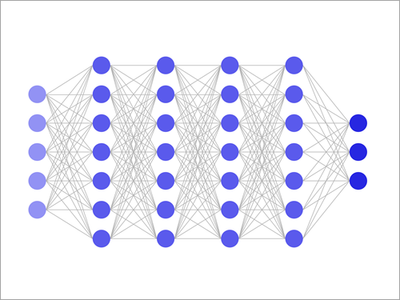- Home
- :
- All Communities
- :
- Learning
- :
- ArcGIS Tutorials
- :
- ArcGIS Tutorials Blog
- :
- What's new in ArcGIS tutorials December 2023
What's new in ArcGIS tutorials December 2023
- Subscribe to RSS Feed
- Mark as New
- Mark as Read
- Bookmark
- Subscribe
- Printer Friendly Page
- Report Inappropriate Content
Map and analyze the urban heat island effect
Heat islands are places that experience sustained elevated temperatures compared to surrounding areas, generally occurring in urban spaces with an abundance of impervious surfaces (such as sidewalks, rooftops, and buildings constructed using concrete, asphalt, and metal) and low tree canopy coverage. The dangerous conditions associated with urban heat islands, known as the urban heat island effect, contribute to higher rates of heat-related illnesses and deaths, compromising the health and quality of life of those living in affected communities.
Urban heat islands are also often associated with areas of historic under-investment, and they incur higher rates of energy consumption for cooling, contributing to accelerated resource consumption and emissions that worsen air quality.
In this scenario, you'll use feature and raster analysis tools to identify where the urban heat island effect impacts districts in Richmond, Virginia, and create a dashboard to monitor conditions throughout the city.
Get ready for deep learning in ArcGIS Pro
Deep learning is used by ArcGIS Pro tools to solve spatial problems, detect objects, and perform pixel classification. Using these tools requires that you have the correct deep learning libraries installed on your computer. In this tutorial, you will learn how to get ready for deep learning, setting up the libraries and checking that the installation was successful. Optionally, you will also learn how to verify your computer’s settings and troubleshoot common issues that might occur.
Get started with branch versioning
The National Renewable Energy Centre of Spain (CENER) wants to install solar panels on buildings in Madrid. First, they need to calculate the solar potential of each building. Buildings in a few neighborhoods have already been calculated, but it has proven to be a large project. To speed up the process going forward, multiple people will contribute to the project as data editors.
Versioning allows multiple people to edit the same data at the same time without applying locks or duplicating data. Each editor has an isolated view of the data and can merge their changes back into the default version. There are two types of versioning in ArcGIS: branch and traditional. Branch versioning facilitates multiuser editing through feature services and the Web GIS model.
This tutorial series describes the full branch versioning process for the Madrid solar project:
You must be a registered user to add a comment. If you've already registered, sign in. Otherwise, register and sign in.